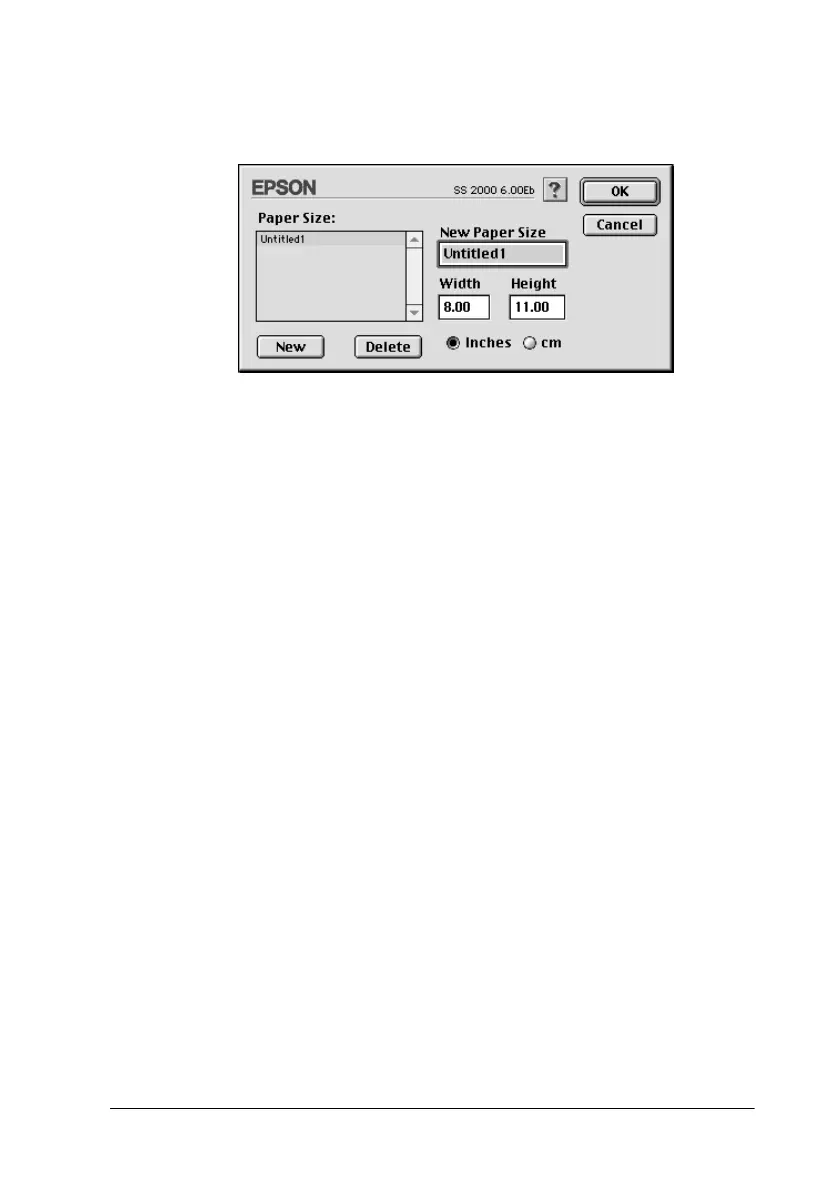Using the Printer Software for Macintosh 6-13
2. To define a new paper size, click New. The dialog box updates
to allow you to enter a name for the new size.
3. Type the paper size name in the New Paper Size box.
4. Specify the measurement unit as either Inches or cm.
5. Type in the width and the height.
6. Click OK to return to the Page Setup dialog box.
You can define up to 30 paper sizes. The paper size names you
create will appear in the Paper Size menu in the Page Setup
dialog box.
To delete a custom paper size, click Customize in the Page Setup
dialog box, select its name from the list in the Custom Paper
dialog box, and click Delete.