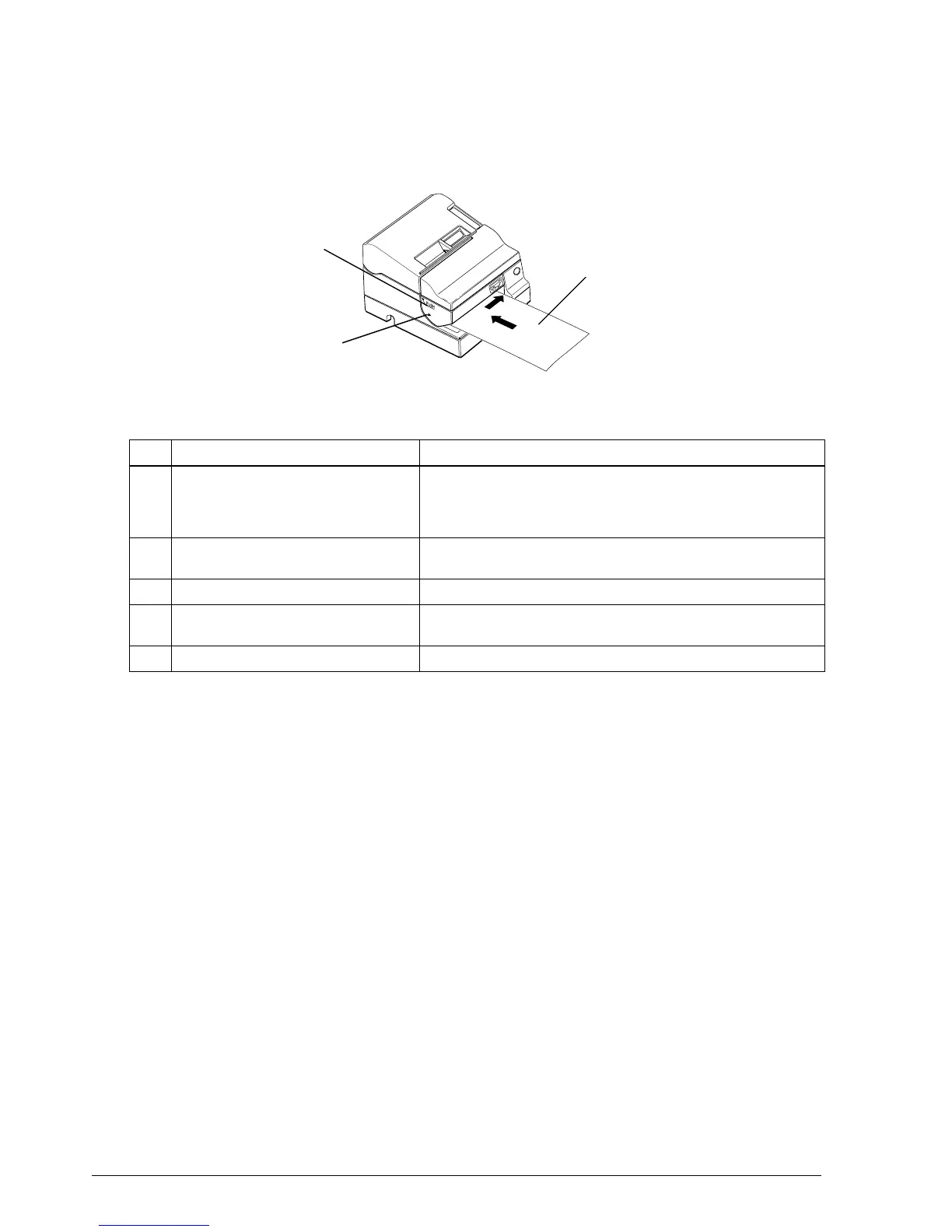3-6 Handling and Maintenance Rev. A
2. When the SLIP indicator flashes, insert the slip paper into the slip paper inlet using the right
side edge of the inlet. Make sure you insert the slip paper into the inlet as far as it will go (i.e.
insert the slip paper until the mark on the left side of the printer.) See Figure 3-9.
Printing on Personal Checks (only on printers with an MICR reader) (not available
for the TM-U950P)
Setting the personal check paper in place
Notes:
❏
Be sure to perform personal check printing with a paper roll loaded. If MICR reading and/or printing
is performed without a paper roll loaded, the check cannot be fed correctly or may be damaged due to
paper jams.
❏
The personal checks must be flat, without curls, folds, or wrinkles (especially at the edges). Otherwise,
the check may rub against the ribbon and become ink-stained.
❏
Do not insert checks with staples. This may cause paper jams, MICR reading errors, and damage to
the MICR head.
1. The FS a 0 command is issued to access the MICR mode. When the MICR mode is accessed,
the SLIP LED flashes.
2. When the SLIP LED is flashing, the personal check paper can be inserted.
Printing on Slip Paper
Step User Operation Printer Operation
1 Transmit ESC f.
Mechanically switches to slip paper mode and waits for slip
paper to be inserted.
The SLIP LED flashes.
To cancel the slip paper waiting state, transmit DLE ENQ3.
2 Insert the paper.
Detects the slip paper, lights the SLIP LED, and feeds the slip
paper to the print starting position.
3 Transmit print data and commands. Prints data and feeds the slip paper.
4 Transmit FF.
After the printing, ejects the slip paper. The SLIP LED keeps flashing
until the slip paper is removed.
5 Remove the paper. Enters roll paper (two-sheet) mode and SLIP LED goes out.
Figure 3-9. Inserting Slip Paper
Indicating the
printing
position
Mark
Slip paper
CONFIDENTIAL
