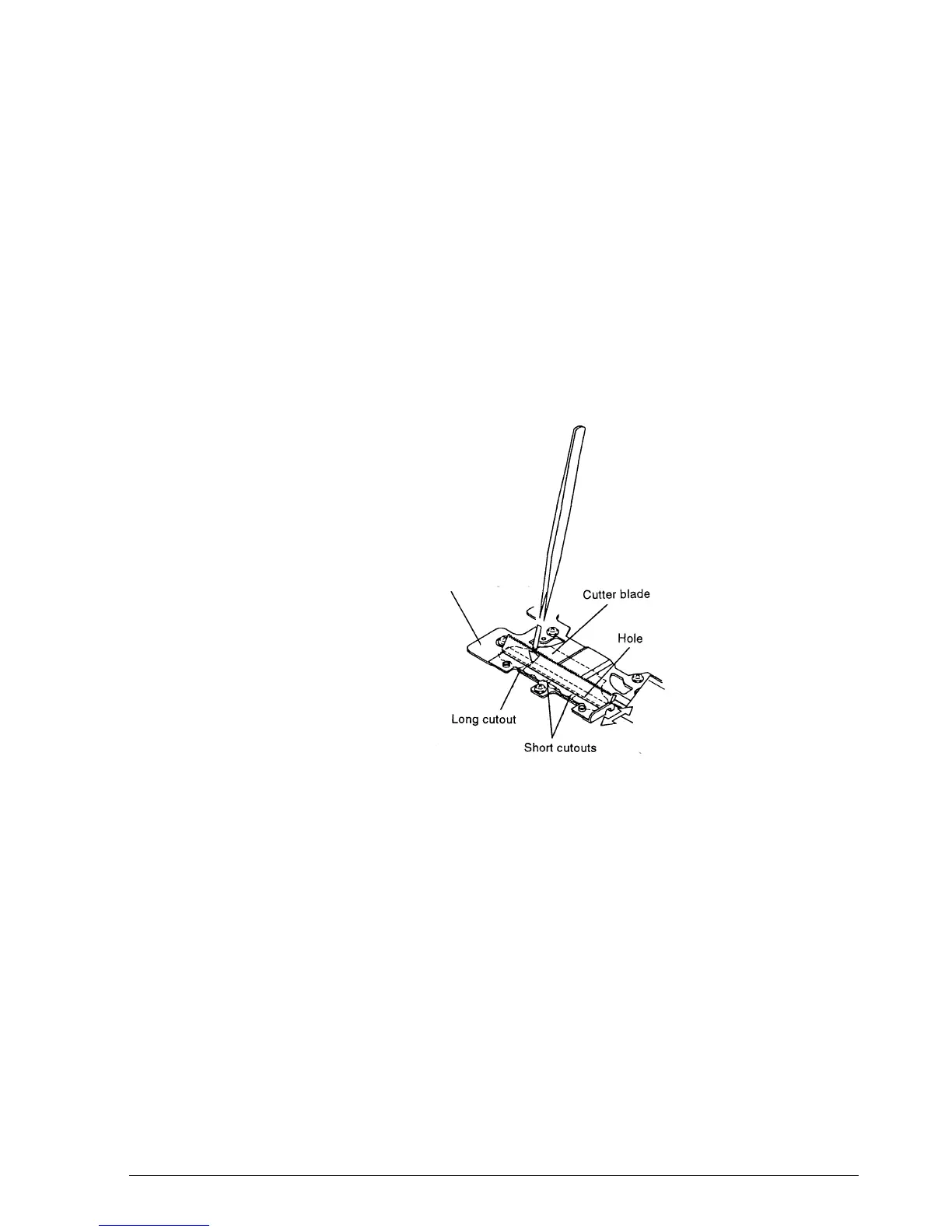Rev. A Disassembly, Assembly, and Adjustments 5-53
TM-U950/U950P Technical Manual
Adjustments
When servicing or repairing the printer and after replacing any parts, be sure to perform the
following adjustments to assure correct operation.
Adjustment A: Auto-cutter Blade Play
1. Move the cutter blade so that the short cutouts on the blade just disappear when seen from
the hole on the cover-cutter blade receiving assembly.
2. Insert tweezers into the long cutout of the blade and verify that there is sufficient play left
and right.
3. If there is no play, there must be more than one blade sticking together. Disassemble the
auto-cutter unit and separate the blades.
Cover-cutter blade
receiving assembly
CONFIDENTIAL