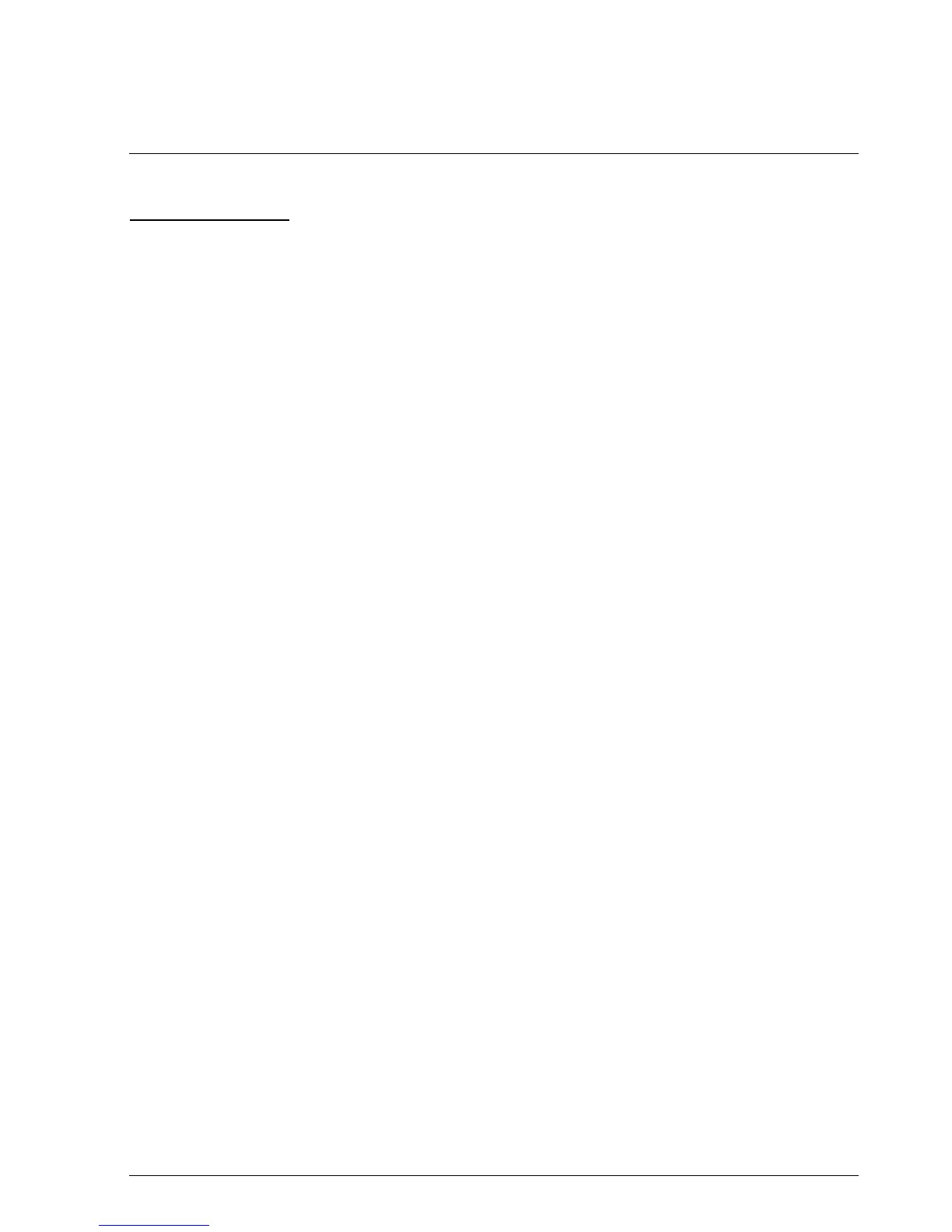Rev. A Troubleshooting 4-1
TM-U950/U950P Technical Manual
Chapter 4
Troubleshooting
Troubleshooting
Use the following to troubleshoot and repair the printer:
Self-test
Use the self-test to check the operation of the control circuitry and the printer mechanism.
Troubleshooting flowchart
When the source of the problem is not clear, use the flowchart to find and replace a defective
component.
Troubleshooting tables
Follow the steps outlined in these tables to repair a defect whose symptoms are known.
Self-test
The self test can be performed for paper rolls or for slip paper. Make sure the printer is turned
off before starting the self-test with either paper type.
Initiating the self-test
Paper roll self-test
1. Insert paper rolls in both receipt and journal sides of the printer, and close the printer cover.
2. Turn on the printer while keeping the RECEIPT FEED button depressed. The self-test starts
and status information is printed on the receipt paper roll.
Slip paper self test
1. Insert paper rolls in both receipt and journal sides of the printer, and close the printer cover.
Note:
When printing on slip paper, paper rolls should also be inserted in both sides of the printer. This
prevents paper jams.
2. Turn on the printer while keeping the JOURNAL/SLIP FEED button depressed. The SLIP
LED flashes.
3. Feed a sheet of slip paper into the printer. The self-test starts, loading the paper
automatically and then printing status information.
Self-test standby
Paper roll self test
1. When the status information printing is complete, the following is printed:
CONFIDENTIAL