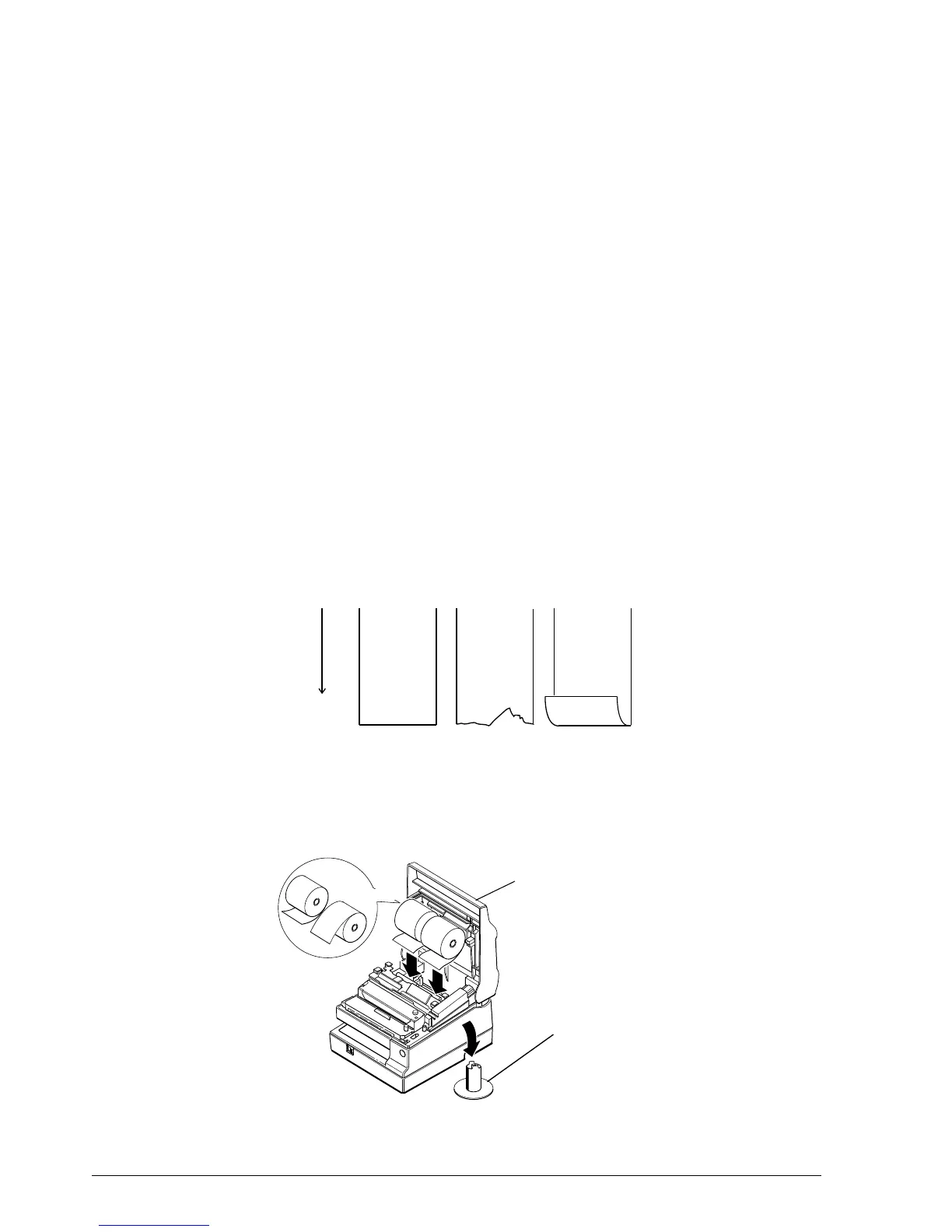3-2 Handling and Maintenance Rev. A
Ribbon Cassette Handling Precautions
❏ Use only the ribbon cassette specified in this manual. (See the Ink Ribbon section in Chapter
1.)
If another ribbon cassette is used, the print quality may deteriorate, the life of the printer
may be shortened, ink may leak, or the ribbon may be caught on a print head pin.
❏ Do not reink a ribbon.
If a ribbon is reinked, the print quality could deteriorate due to a malfunction of the print
wires or the ink may leak.
Notes on using the MICR reader (only when the printer is used with MICR)
❏ Be sure to perform personal check printing with a paper roll loaded. If MICR reading and/
or printing is performed without a paper roll loaded, the check cannot be fed correctly or
may be damaged due to paper jams.
❏ The personal checks must be flat, without curls, folds, or wrinkles (especially at the edges).
Otherwise, the check may rub against the ribbon and become ink-stained.
Loading the Paper Rolls
1. Cut the end of the paper rolls straight as shown in the figure below:
2. Turn on the printer, open the printer cover, and remove the take-up spool.
3. Insert paper rolls in both the receipt and journal sides of the printer.
Figure 3-2. Paper Roll Edge
Insertion
Direction
Correct Incorrect Incorrect
Figure 3-3. Inserting Paper Roll
Take-up spool
Correct
Printer cover
Incorrect
CONFIDENTIAL