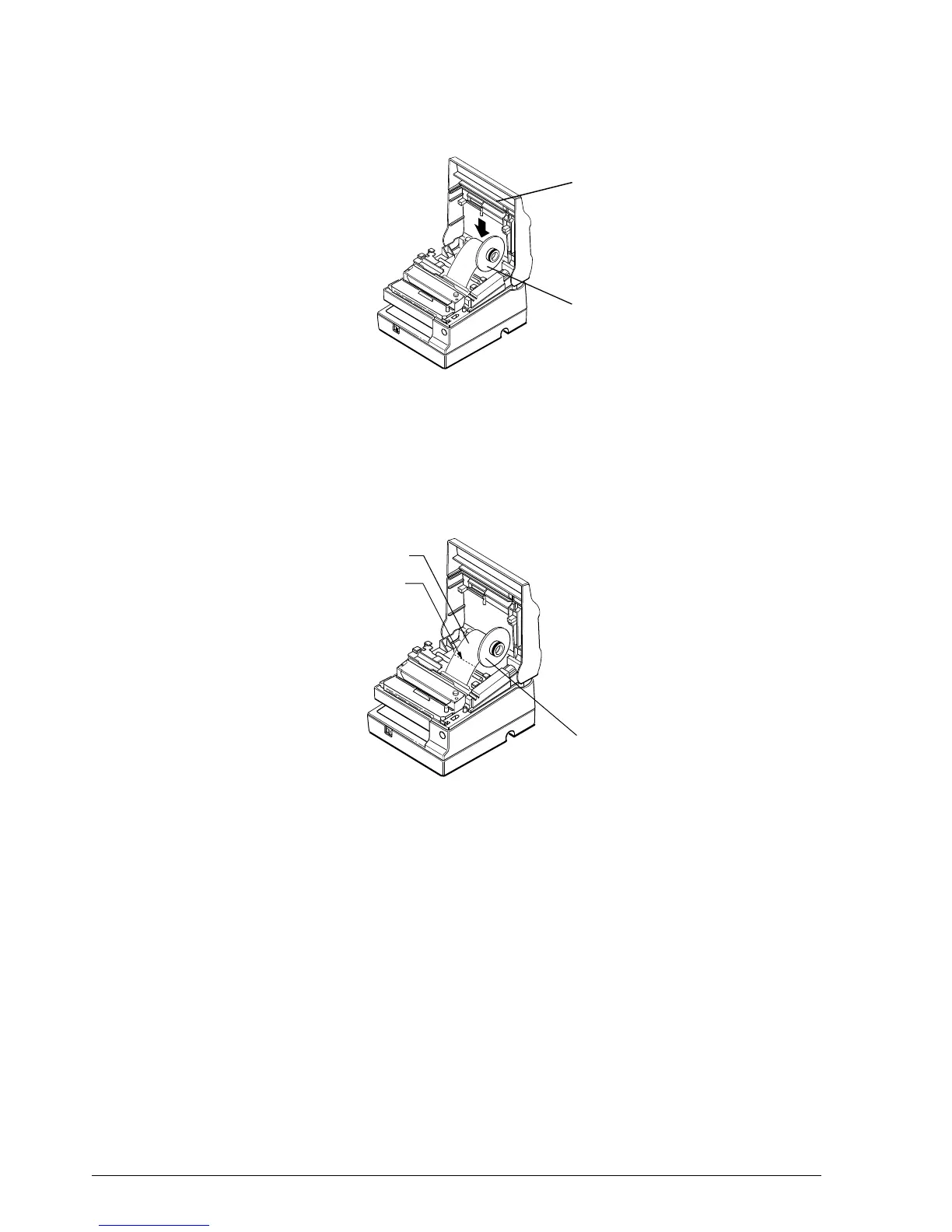3-4 Handling and Maintenance Rev. A
8. Install the take-up spool in the printer and close the printer cover.
Removing the Paper Rolls
1. If you want to remove the paper roll in the journal paper side, cut the journal paper with a
pair of scissors or a knife; then remove the take-up spool.
Figure 3-6. Installing the Spool and
Printer Cover
Take-up Spool
Closing the Printer Cover
Figure 3-7. Cutting the Journal Paper
Journal paper
Take-up spool
Cut
CONFIDENTIAL