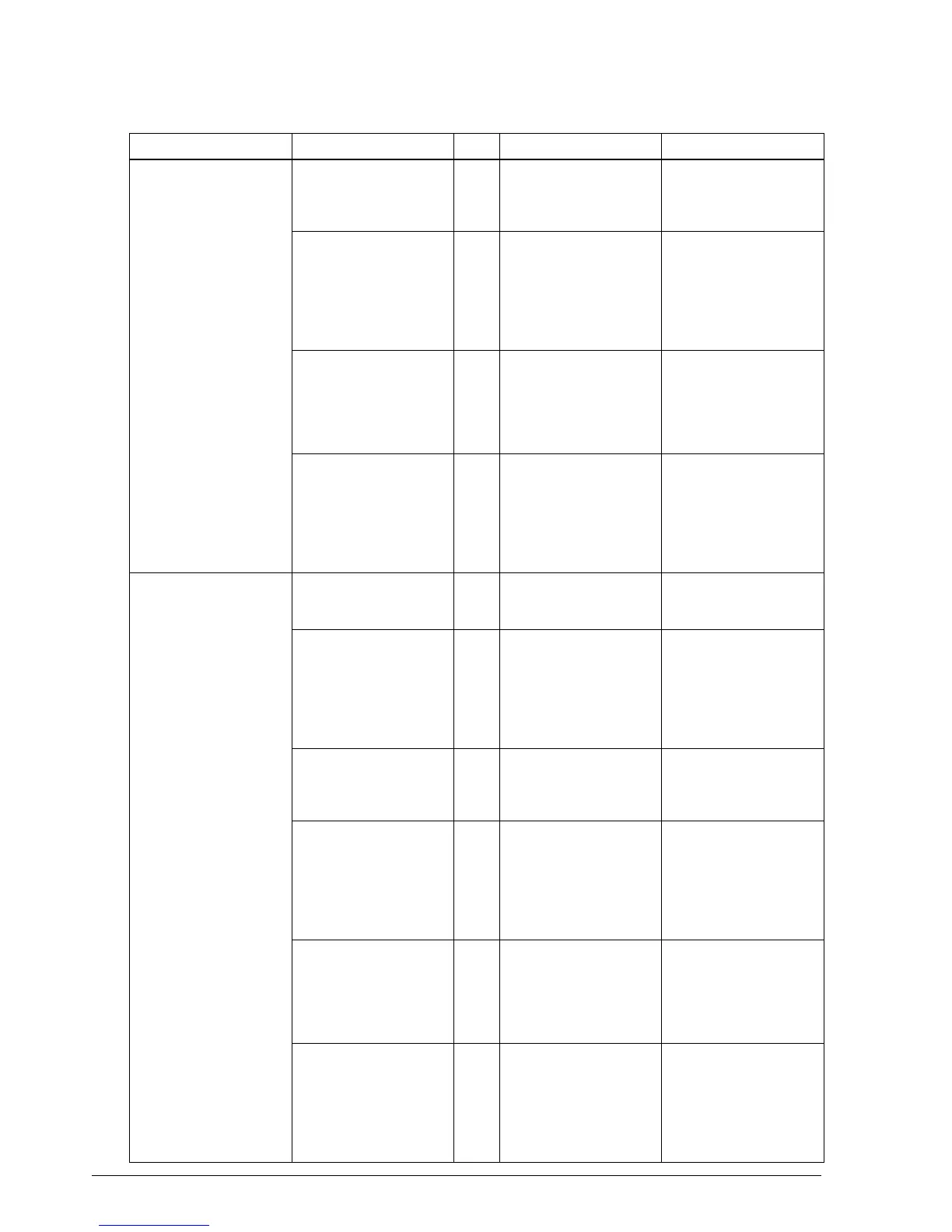4-22 Troubleshooting Rev. A
Table 4-4. MICR Malfunction
Problem Probable Level Checkpoint Action
None of the magnetic
printing can be read.
(The paper is processed
as an error)
Carriage head
malfunction
B Check to see if the
carriage head stops at
the right end when the
check paper is read.
Refer to related items
under the previous
section on carriage
head malfunction.
MICR component
malfunction
B Insert check paper,
move the carriage head
to the right end, and see
if the printer enters
paper holding mode
(the check paper is hard
to pull out of the printer).
Replace the MICR
mechanism part.
Defective rotation of
check paper holder
roller
B Check to see if the
transfer belt on the
check paper holder
roller is cut someplace,
and if the roller turns
smoothly.
Replace the transfer belt
on the check sheet
holder roller.
Replace the check
sheet holder roller.
Defective MICR head
and MICR circuit board
B See if the MICR head is
damaged. Also, check
circuits and lead wires
for disconnected wires,
and see if a sinewave is
produced in the circuit
output.
Replace the MICR head
unit (including the
circuits).
Magnetic printing is
misread. (The paper is
processed normally.)
Dirty carriage head A Clean the carriage
head, using cleaning
paper.
Clean the MICR head.
Deformation of check
paper, or magnetic ink
characters do not
conform to standard
A Check to see if the
check paper is mis-
shapen, or if there is any
bleeding, protrusion, or
missing lines in the
magnetic ink characters
on the check paper.
Replace the check
paper.
Carriage head
malfunction
B Check to see if the
carriage head stops at
the right end when the
check paper is read.
Refer to related items
under the previous
section on carriage
head malfunction.
MICR component
malfunction
B Insert check paper,
move the carriage head
to the right end, and see
if the printer enters
paper holding mode
(the check paper is hard
to pull out of the printer).
Replace the MICR
mechanism part.
Defective rotation of
check paper holder
roller
B Check to see if the
transfer belt on the
check paper holder
roller is cut someplace,
and if the roller turns
smoothly.
Replace the transfer belt
on the check sheet
holder roller. Replace
the check sheet holder
roller.
Defective MICR hear
and MICR circuit board
B See if the MICR head is
damaged. Also, check
circuits and lead wires
for disconnected wires,
and see if a sinewave is
produced in the circuit
output.
Replace the MICR head
unit (including the
circuits).
CONFIDENTIAL