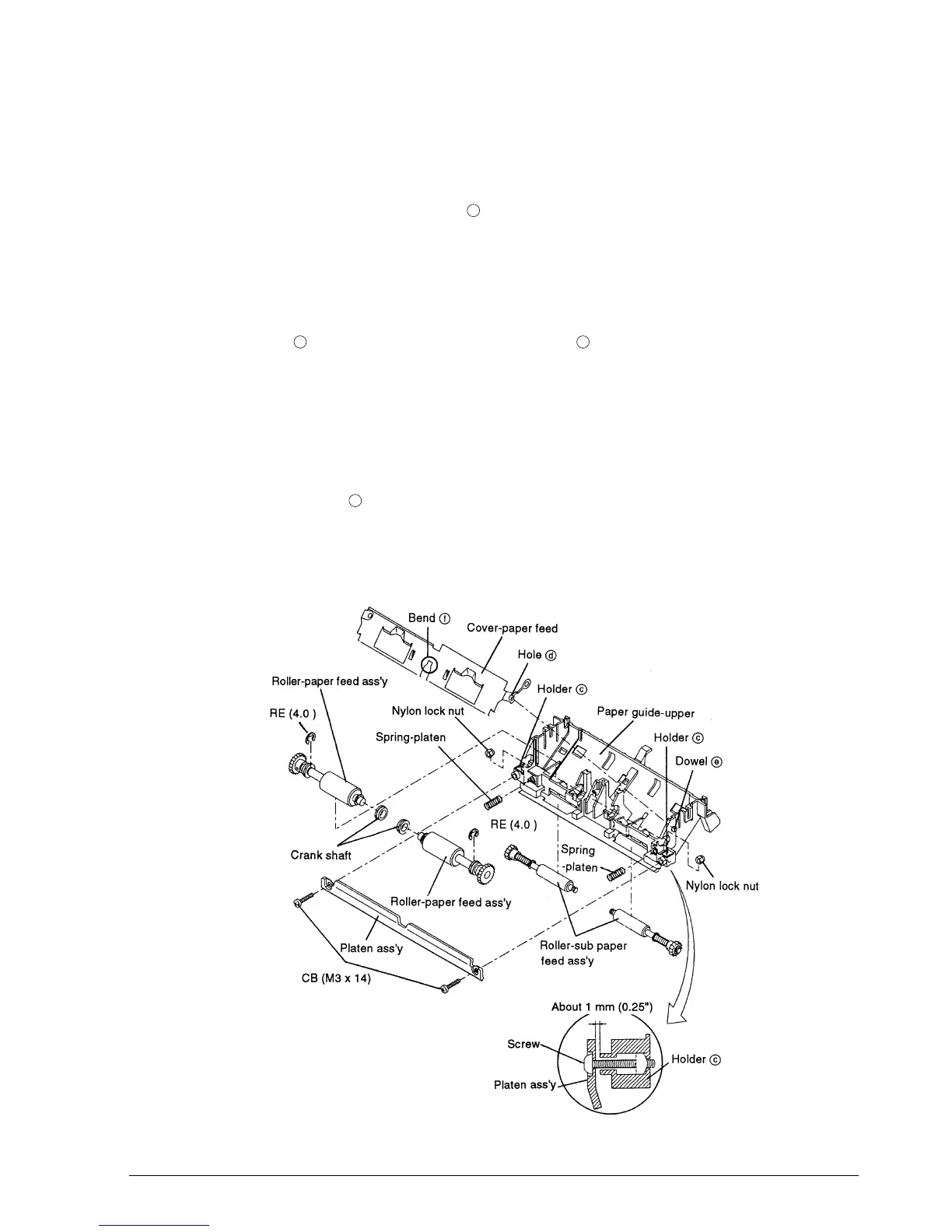Rev. A Disassembly, Assembly, and Adjustments 5-9
TM-U950/U950P Technical Manual
Sub-assembly B
4. Push the roller-sub paper feed assembly into the groove on the paper guide-upper
5. Mount the nylon lock nuts on holder of the paper guide-upper.
6. Mount the crank shafts on the paper guide-upper, so that the U-shaped cutouts match
7. Place the roller-paper feed assembly on the paper guide-upper. Move the crank shafts near
the gear into its set position, and fasten it with the RE.
8. Align holder on the cover-paper feed with dowel on the paper guide-upper and push
the parts together.
9. Mount the spring-platen.
10. Secure the platen assembly to the paper guide-upper with the screws.
✔
Checkpoints
Make sure that bend on the cover-paper feed matches the cutout on the paper
guide-upper.
There should be clearance of about 1 mm (0.25”) between platen assembly and paper
guide-upper.
c
d
e
f
CONFIDENTIAL