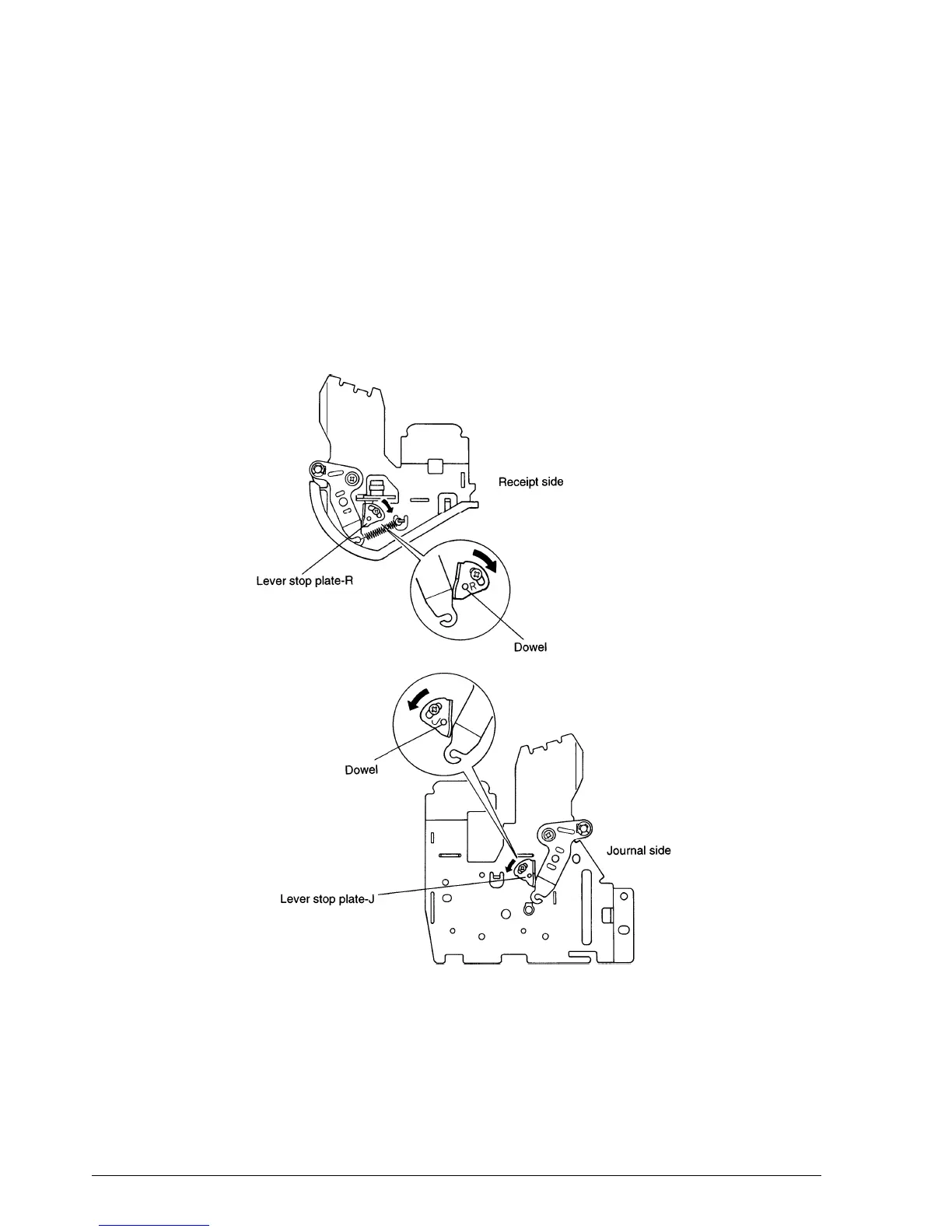5-60 Disassembly, Assembly, and Adjustments Rev. A
Main Assembly 2-1:
2. With the dowel at the center, turn lever stop plates-J and -R in the direction of the arrow,
until they come in contact with the lever-guide shaft supports-JB and -RB.
3. Secure the lever stop plates-J and -R with the screws so that they cannot move.
✔
Checkpoint
Make sure the lever stop plates-J and -R are in tight contact with the lever-guide shaft
supports, so that there is no gap between them.Do not press on the lever-guide shaft
supports-JB and -RB when bringing the lever stop plates-J and -R in contact with them..
CONFIDENTIAL