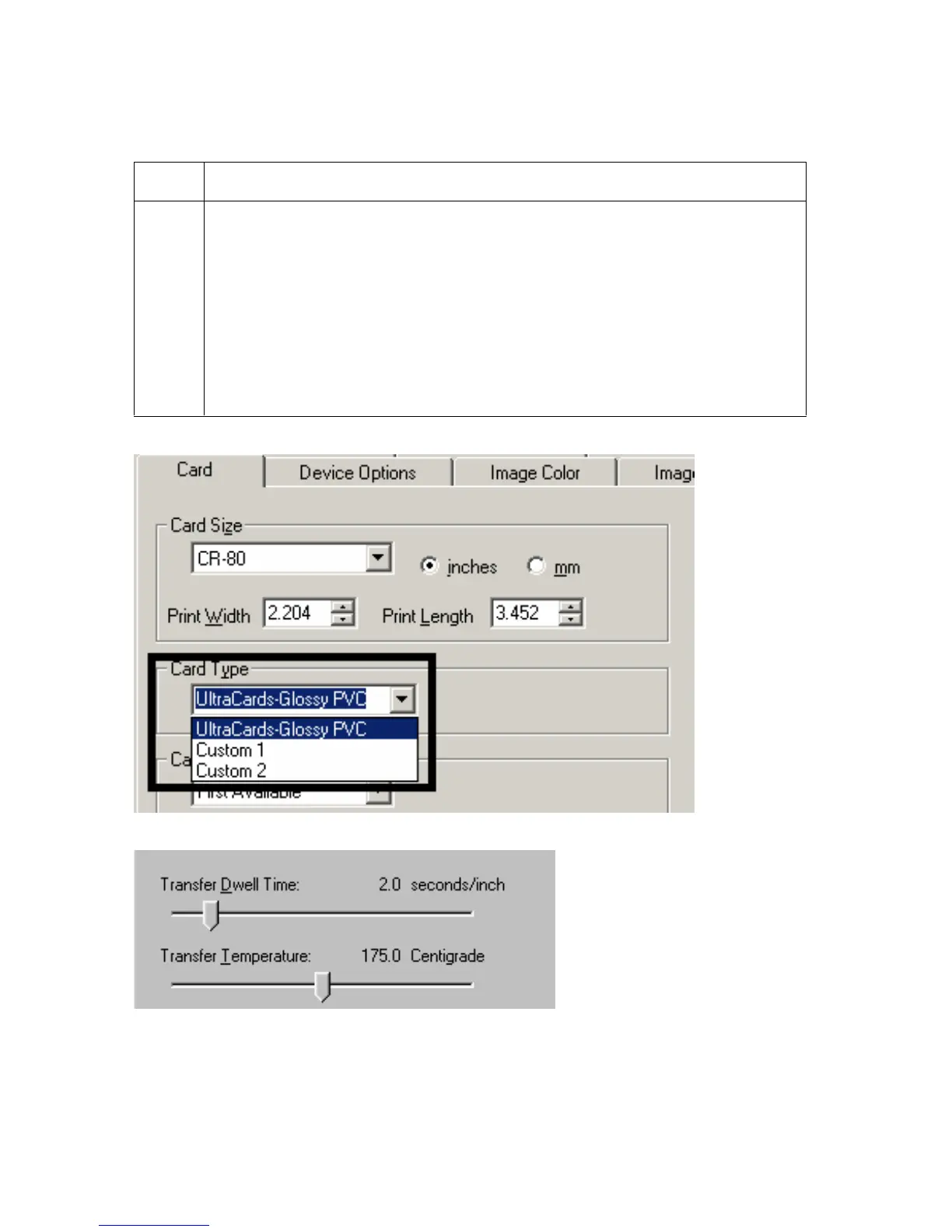RESTRICTED USE ONLY Fargo Electronics, Inc.
HDP600 High Definition Card Printer/Encoder User Guide (Rev. 2.3)
7-18
Selecting the Card Type (continued)
Step Procedure
2
If using a card stock other than listed, use the Custom 1 and Custom 2
options to save custom Dwell Time and dwell temperature controls on the
Image Transfer tab.
a. Click on the Custom 1 or Custom 2 options and enter a name for the
card stock.
b. Click on the Image Transfer tab to adjust the Dwell Time and
temperature sliders to the appropriate settings. (Note: These settings
will be saved for the custom card type when the Printer Driver setup
window is closed.)