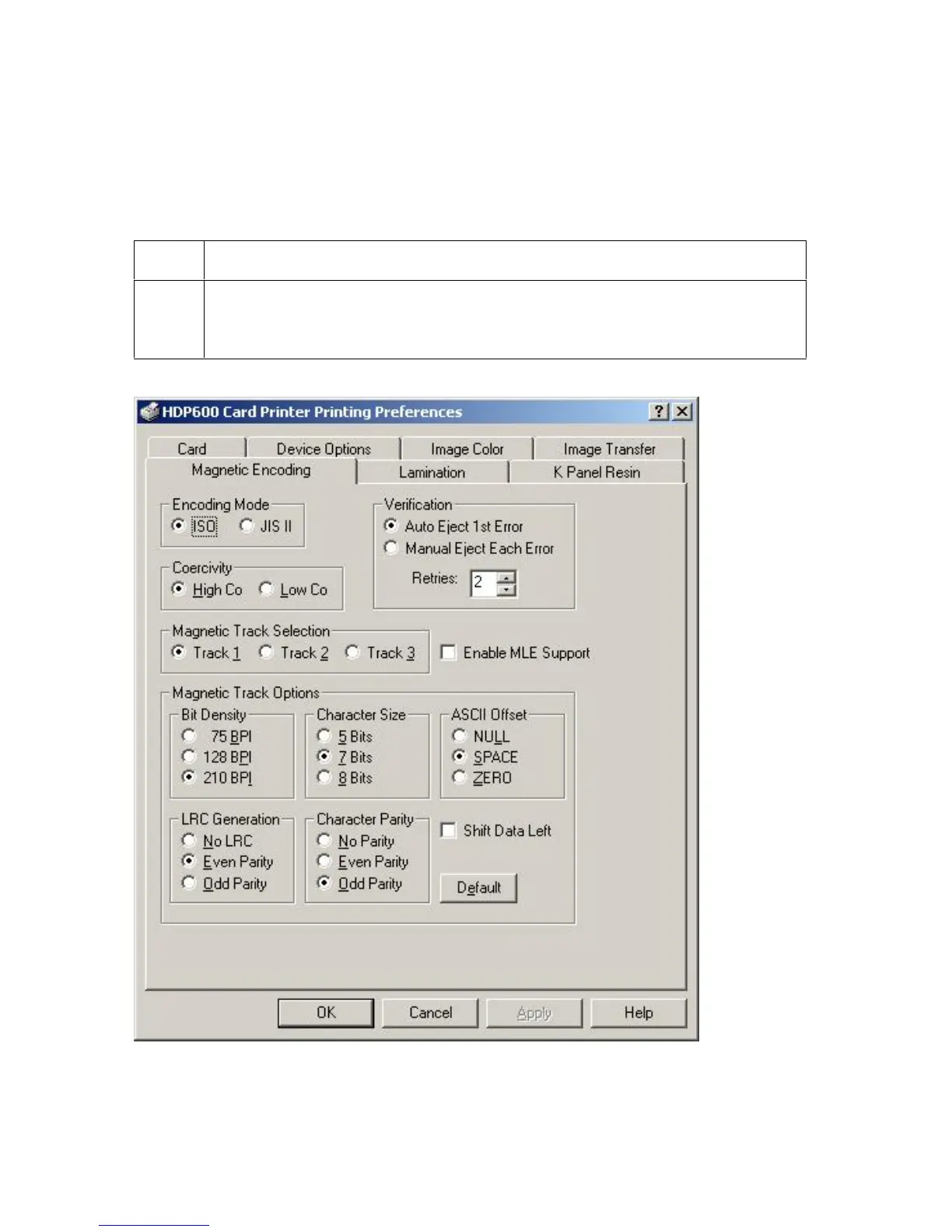RESTRICTED USE ONLY Fargo Electronics, Inc.
HDP600 High Definition Card Printer/Encoder User Guide (Rev. 2.3)
7-54
Using the Magnetic Encoding tab
Use these options only if the Printer has an optional Magnetic Stripe Encoding Module
installed. (Note: The HDP600 CR100 Printing Preferences window has the same Magnetic
Encoding tab functionality as the HDP600 Printing Preferences window.)
Step Procedure
1
Select the Magnetic Encoding tab to display options for controlling the
Magnetic Stripe encoding process. (Note: The following describes these
options and the Printer's magnetic encoding process.)