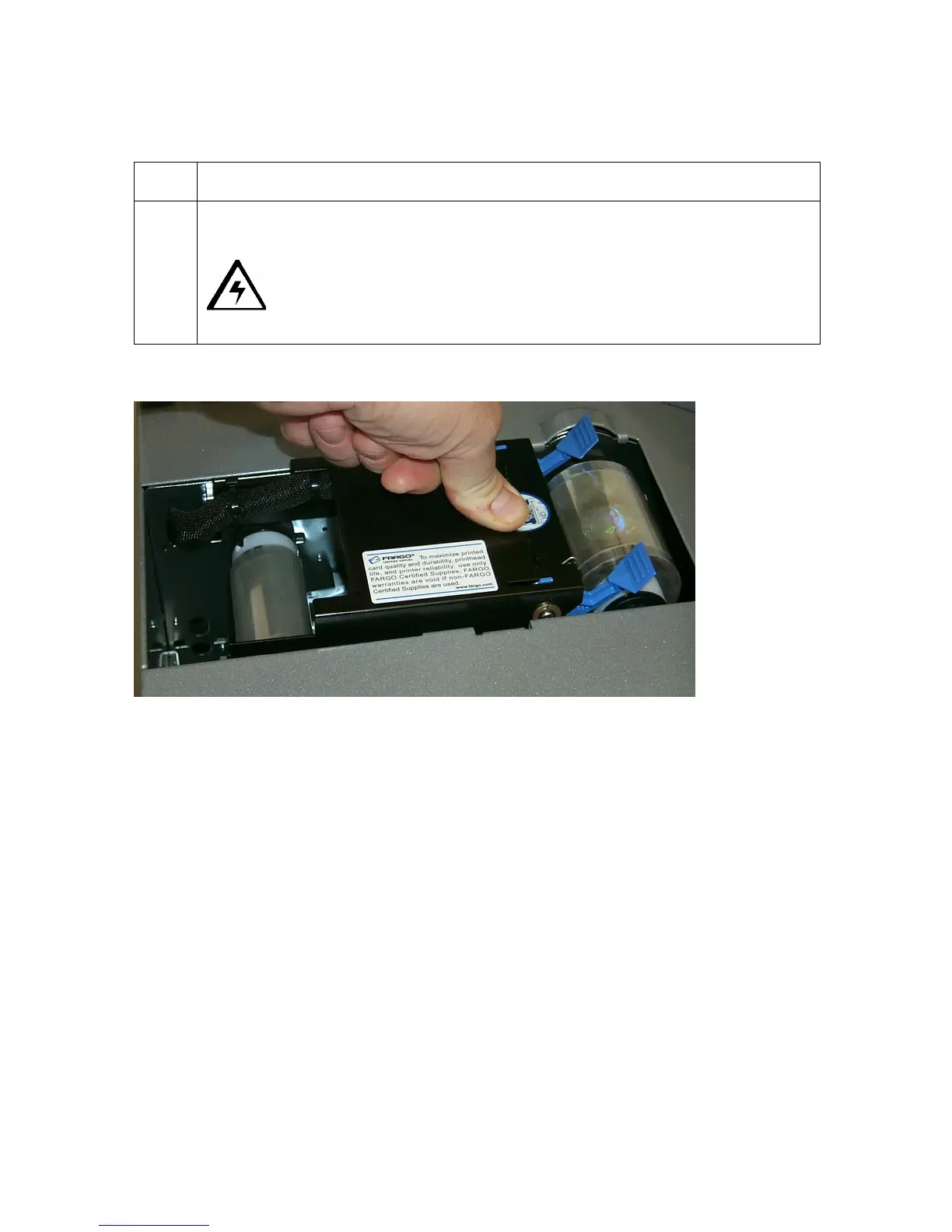RESTRICTED USE ONLY Fargo Electronics, Inc.
HDP600 High Definition Card Printer/Encoder User Guide (Rev. 2.3)
3-19
Loading the Overlaminate (continued)
Step Procedure
6 Close the Lamination Arm by pressing down on the center of the Lamination
arm until it snaps into place, as shown below.
Caution: Do not reverse the overlaminate roll. Damage may occur to
the Lamination Roller!
Display C – Securing the Lamination Arm