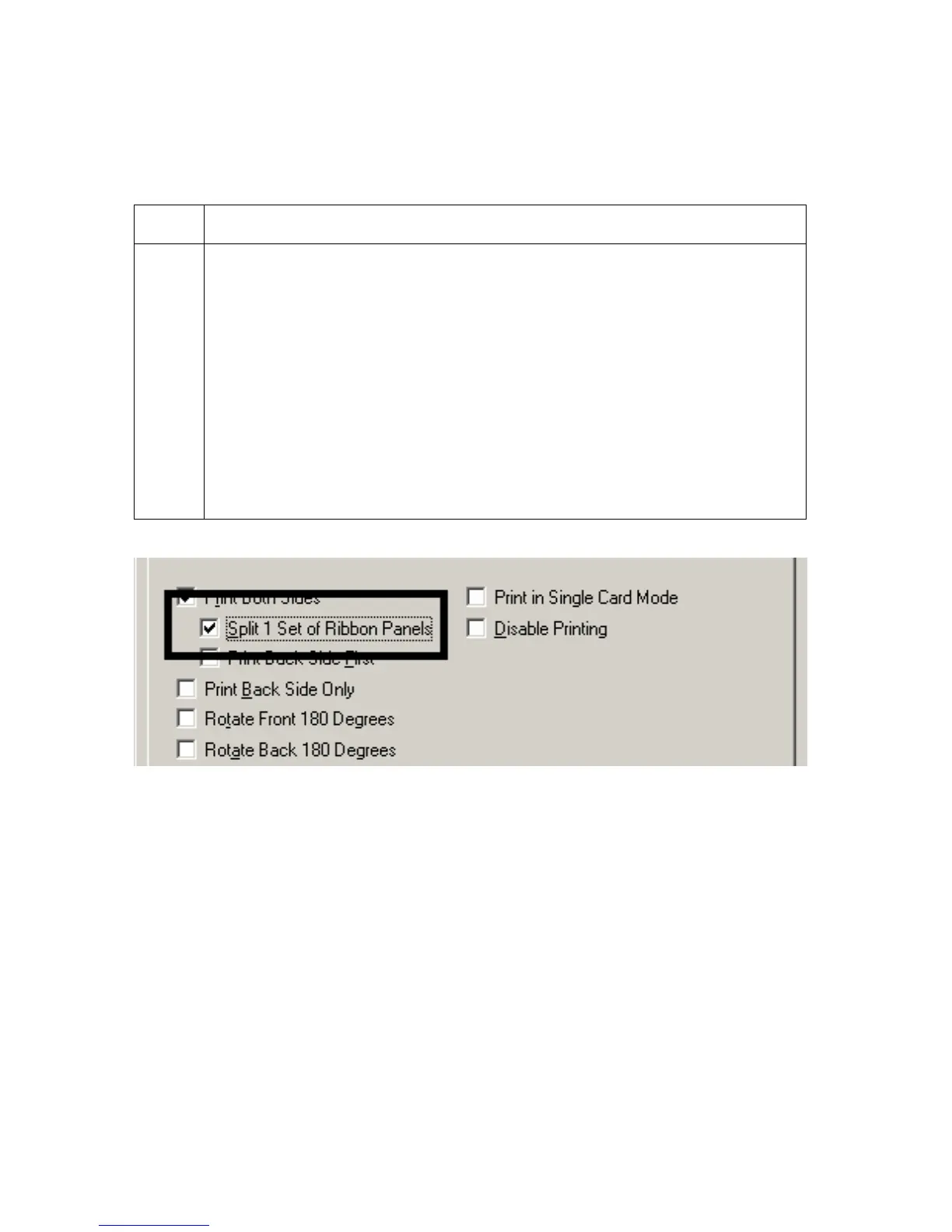RESTRICTED USE ONLY Fargo Electronics, Inc.
HDP600 High Definition Card Printer/Encoder User Guide (Rev. 2.3)
7-32
Using the Split 1 Set of Ribbon Panels option
Use this option to provide the most economical means of printing a dual-sided card since a
single set of Ribbon Panels will be split to print both the front and backsides of a card.
Step Procedure
1 Select this option to automatically print full-color on the front of a card and
resin black on the back of a card (using either of the Full-color YMCK or
YMCKK Print Ribbons).
If using a YMCK Ribbon type, the front of the card is printed with the
Ribbon's YMC Panels and the back is printed with the K Panel.
If using a YMCKK Ribbon type, the front of the card is printed with the
YMCK Panels and the back is printed with the second K Panel.
(Note #1: This option is automatically enabled when the YMCKK Ribbon
type is selected.)
(Note #2: This option is not available if using a YMCKH or YMC Print
Ribbon.)