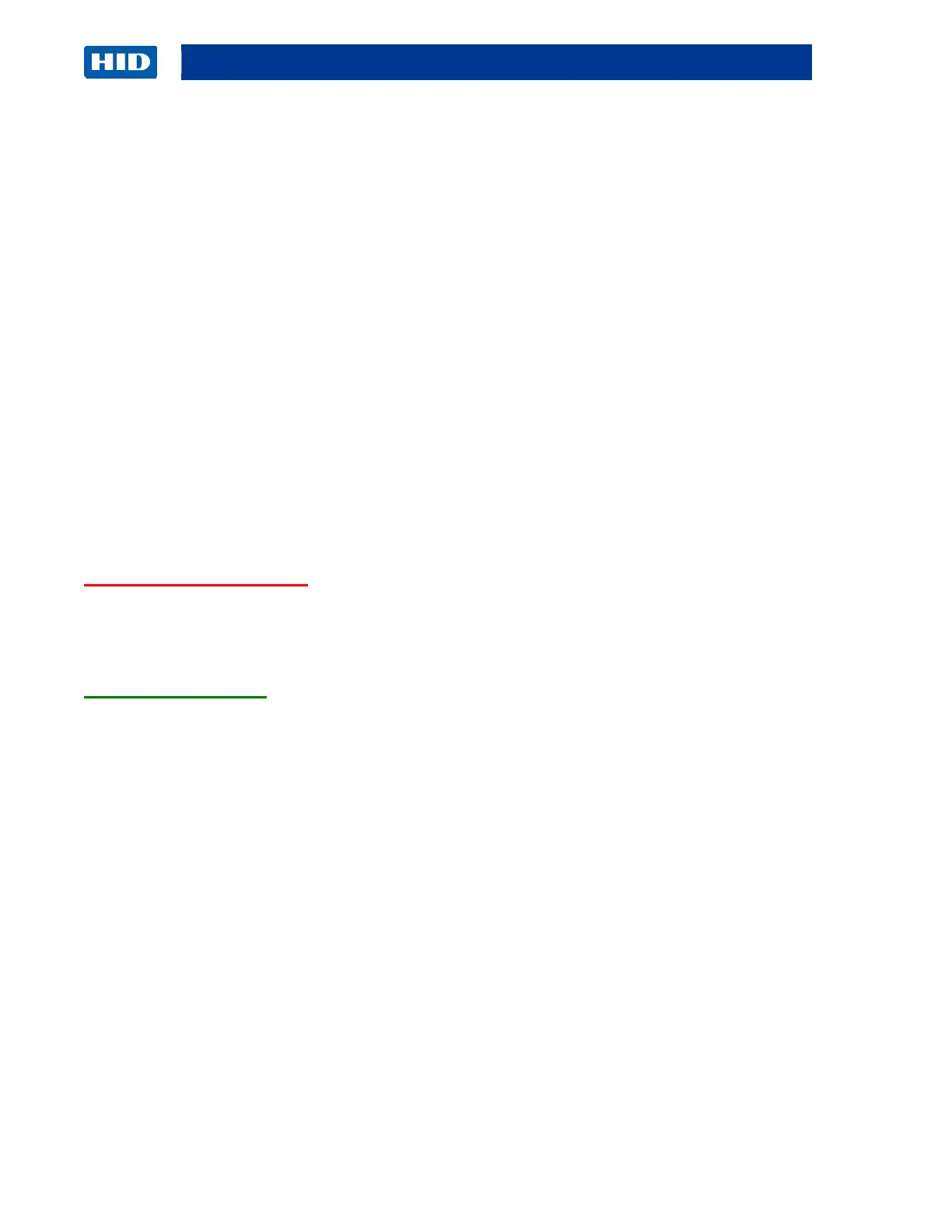HDP8500 Service Manual, PLT-01583, 1.1
© 2013 HID Global Corporation/ASSA ABLOY AB. All rights reserved.
8
Cover Removal / Replacement Procedures
Important: These procedures can only be performed by authorized service personnel.
Important: Make note of the wire routing when moving wires for parts replacements. Clips are
provided inside the printer for wires and tie clips are used to bundle wires. Keep wires away from
moving parts.
Caution: When replacing the Covers or any parts, do NOT pinch any wires.
Caution: Please be careful not to force any of the snapping parts as they could break with too
much pressure.
Suggestion: Lay the printer on the front side for ease of accessing the parts.
SAFETY CONCERNS:
Safety glasses must be worn
ESD CONCERNS:
ESD precautions are necessary when handling electronic assemblies