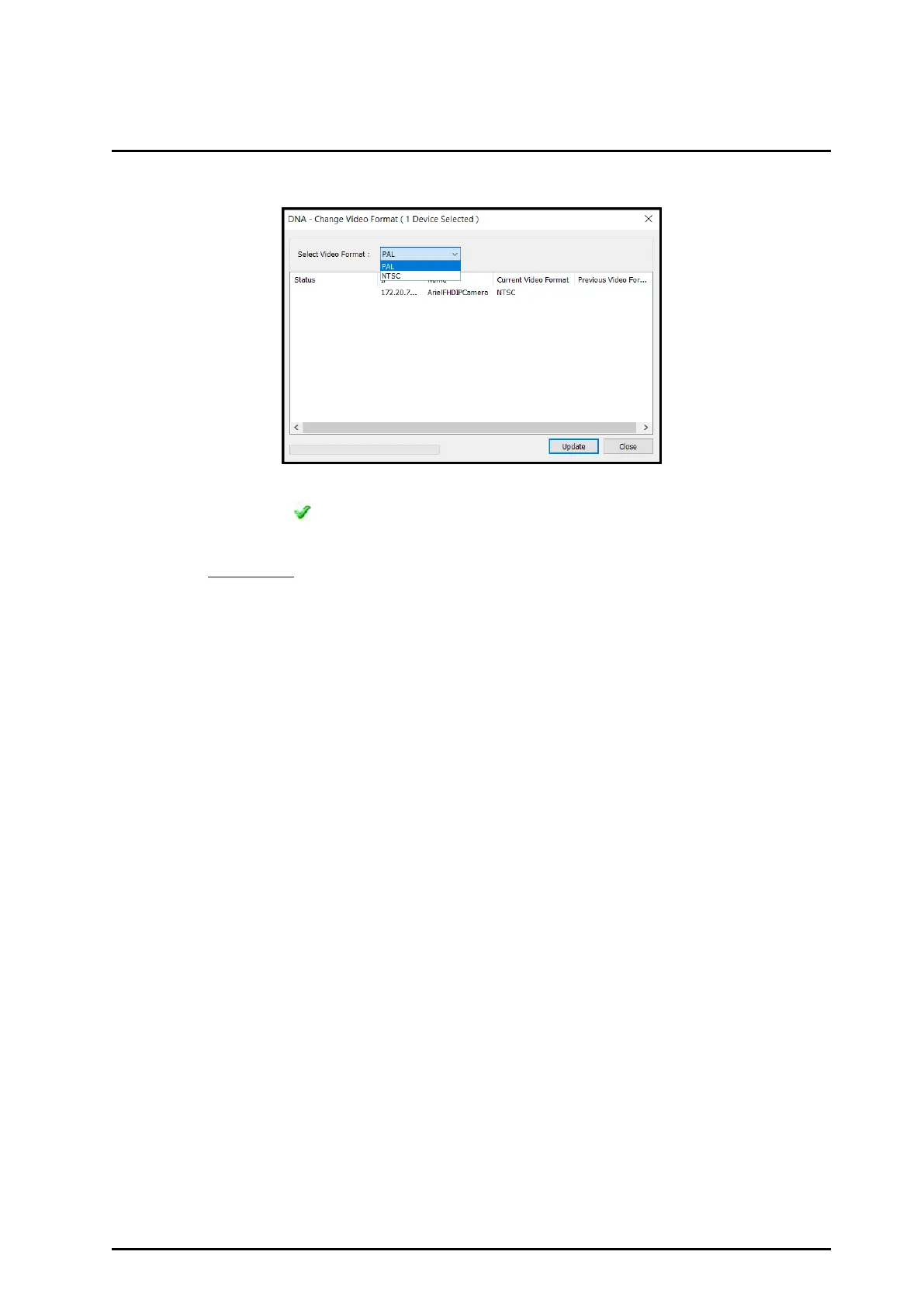Installing and Connecting the Camera
CM-3202-11-I Installation and User Guide Revision 100
This document does not contain any export-controlled information.
2. In the Change Video Format window, select PAL.
Figure 21: DNA - Change Video Format Window
3. Click Update, wait for Ok status to appear, and then click Close.
To change the camera's video format to PAL using the camera's web page
1. Open the Visible Page
.
2. Click Advanced Settings.
3. For Video Format, click PAL.
To apply a change to the Video Format setting, the camera needs to reboot.
