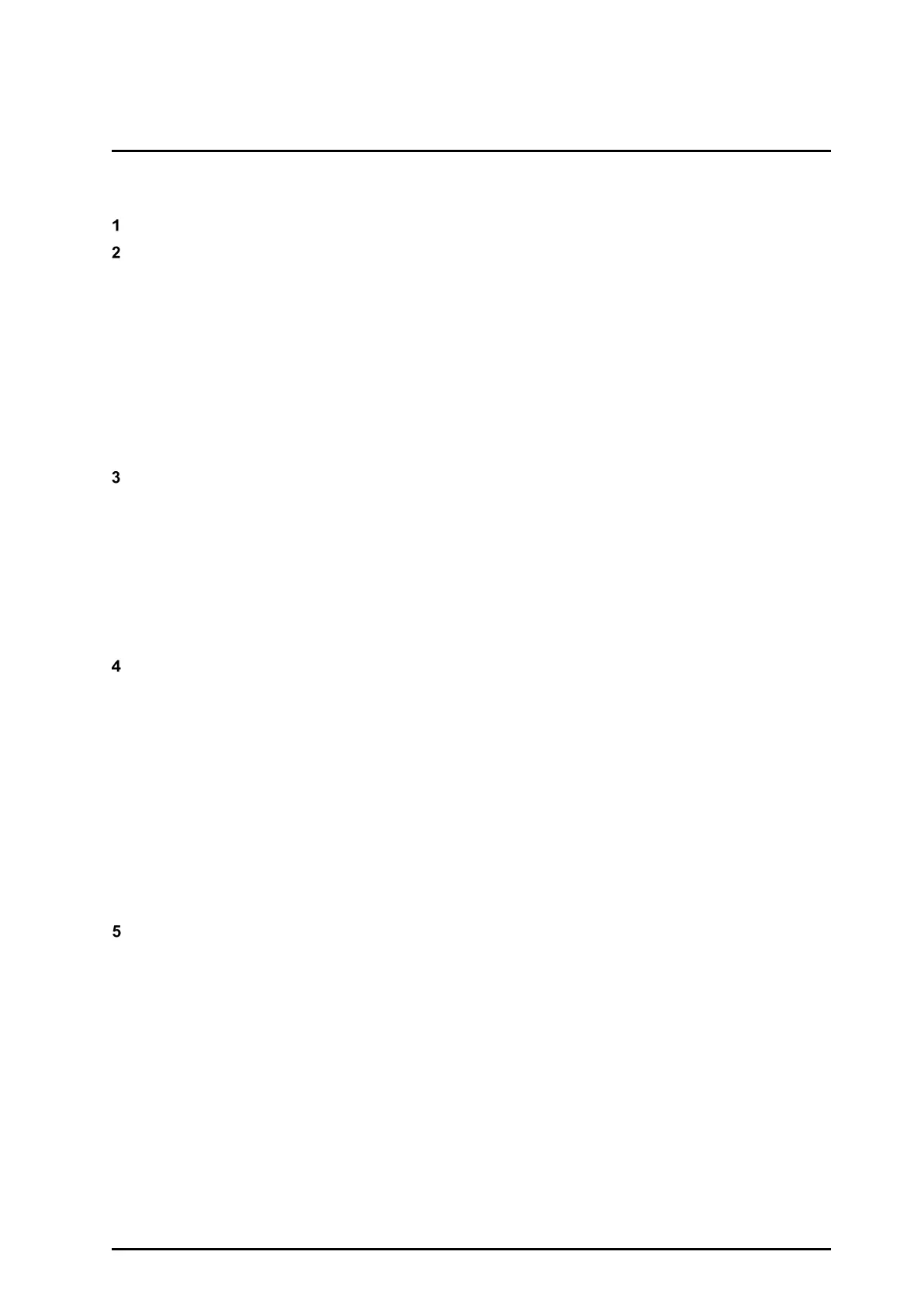CM-3202-11-I Installation and User Guide Revision 100
This document does not contain any export-controlled information.
Table of Contents
Document Scope and Purpose .............................................................................................. 1
Introduction .............................................................................................................................. 6
2.1 Features .......................................................................................................................... 6
2.2 Package Contents .......................................................................................................... 7
2.3 Accessing Product Information from the FLIR Website .................................................. 7
2.4 Camera Dimensions ....................................................................................................... 9
2.5 Camera Interfaces .......................................................................................................... 9
2.5.1 System Cable ........................................................................................................... 10
2.5.2 Internal Interfaces ..................................................................................................... 10
2.6 System Requirements .................................................................................................. 11
Installing and Connecting the Camera ................................................................................ 12
3.1 Pre-Installation Checklist .............................................................................................. 12
3.2 Outdoor Mounting Recommendations .......................................................................... 12
3.3 Mounting Instructions .................................................................................................... 13
3.4 Powering the Camera ................................................................................................... 16
3.5 Connecting and Discovering the Camera ..................................................................... 17
3.6 Initial Networking Configuration .................................................................................... 18
3.7 Change the Video Format (Optional) ............................................................................ 19
Operation ................................................................................................................................ 21
4.1 Accessing the Camera’s Web Page ............................................................................. 21
4.2 View Settings Home Page ............................................................................................ 23
4.3 Video Page ................................................................................................................... 24
4.3.1 Viewing Live Video using a Media Player ................................................................ 28
4.4 Visible Page .................................................................................................................. 29
4.5 I/O Page ........................................................................................................................ 34
4.6 Illumination Page .......................................................................................................... 35
4.7 OSD Page ..................................................................................................................... 36
4.8 Privacy Zone Page ....................................................................................................... 37
4.9 Motion Page .................................................................................................................. 39
Configuration ......................................................................................................................... 41
5.1 Network Page ............................................................................................................... 41
5.2 RTSP Page ................................................................................................................... 44
5.3 Date & Time Page ........................................................................................................ 44
5.4 Users Page ................................................................................................................... 46
5.5 FTP Page ...................................................................................................................... 47
5.6 SD Card Page ............................................................................................................... 48
5.7 Alarm Page ................................................................................................................... 49
5.8 Audio Page ................................................................................................................... 55
5.9 I/O Devices Page .......................................................................................................... 55
5.10 Sound Page .................................................................................................................. 56
5.11 Snapshot Page ............................................................................................................. 57
5.12 Recording Page ............................................................................................................ 57
5.13 Email Page.................................................................................................................... 58
