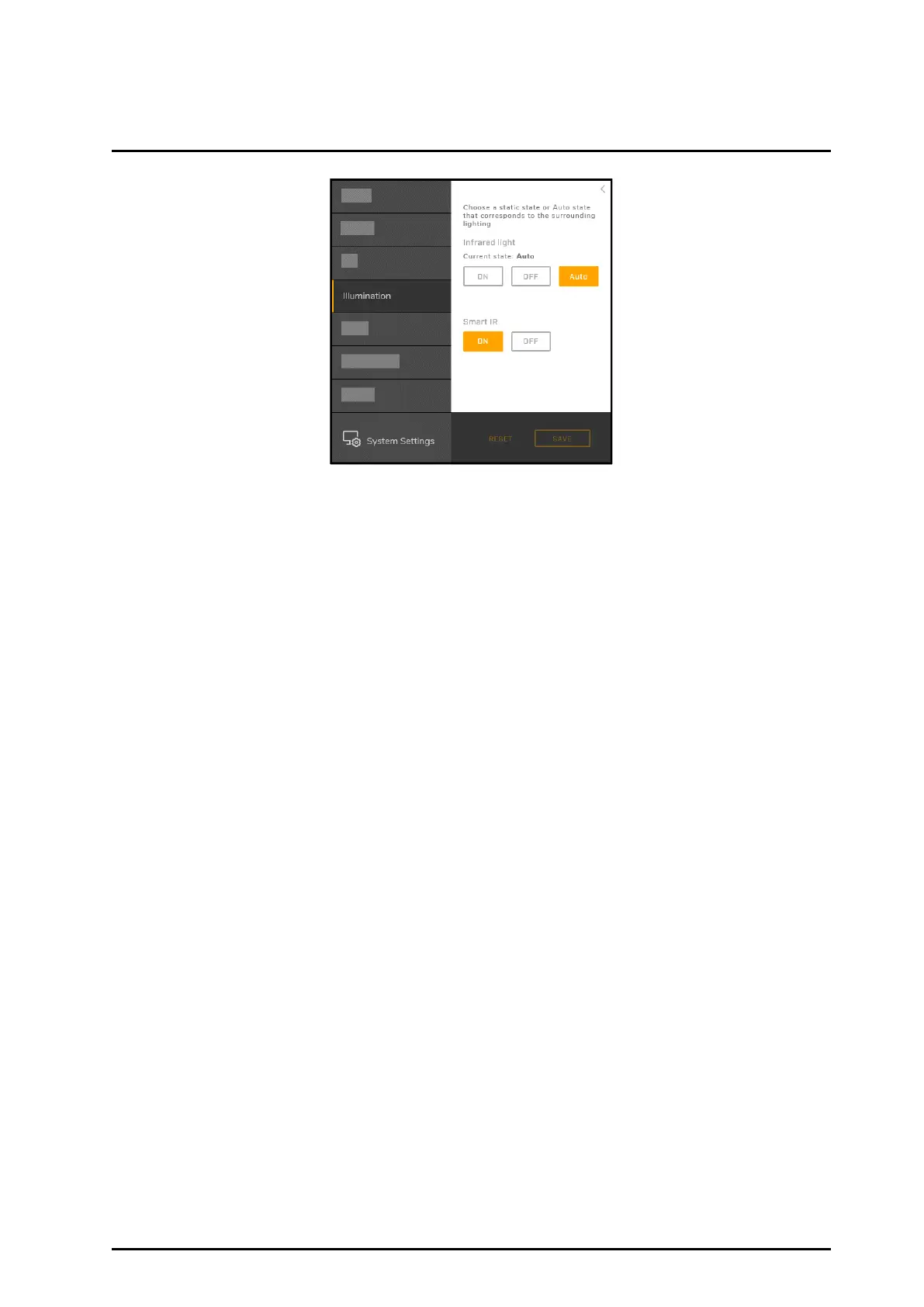Operation
CM-3202-11-I Installation and User Guide Revision 100
This document does not contain any export-controlled information.
Figure 37: Illumination Page
Infrared light:
• Auto (default): The IR LEDs turn on or off according to surrounding lighting conditions. For example,
in low-light conditions, the IR LEDs turn on.
• On: The IR LEDs are on.
• Off: The IR LEDs are off.
Smart IR:
• On (default): When the IR LEDs are on, the camera automatically adjusts the exposure level in
zones of the image to compensate for overexposure or underexposure. For example, without Smart
IR, an object in front of the camera might otherwise cause an overexposed image.
• Off: Disables Smart IR.
If you made any changes, click Save to apply the changes. Click Reset to discard changes and revert to
the last saved settings.
4.7 OSD Page
On the OSD (On-Screen Display) page, you can:
• Enable the date, device name, or custom text to appear in two configurable locations on the Live
View window and in the video streams.
• Configure the OSD background and text colors.
• Define different background and text colors for when the camera detects an event.
