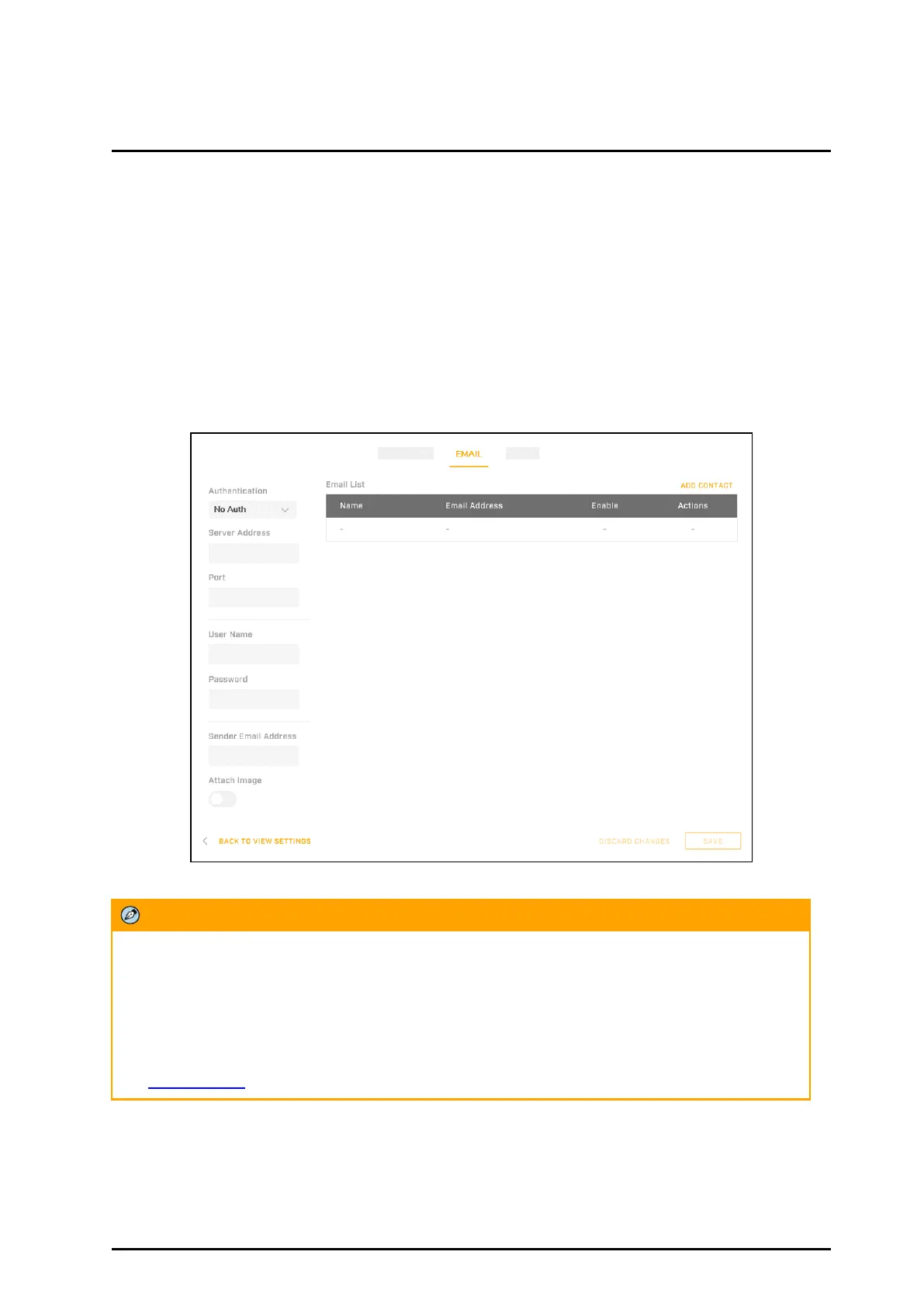Configuration
CM-3202-11-I Installation and User Guide Revision 100
This document does not contain any export-controlled information.
Record Status:
• One Shot (default): The camera records a single video for the specified Clip Duration, between 5-10
seconds.
• Continuous: The camera continues to record, up to the specified Clip Size.
Clip Size: Specify the maximum file size for video clips, between 10-20 MB.
Record Codec: Select the video recording codec, H264 or H265.
To apply changes to these settings, click Save.
5.13 Email Page
On the Email page, you can configure the settings for email alarm actions.
Figure 70: Email Page
Note
Before configuring email settings, check that:
• There is an SMTP mail server on the local area network (LAN).
• The camera’s network is connected either to an intranet or to the internet.
• The networking settings, including the DNS server settings, are properly configured on the
Network Page
.
Authentication: Select the authentication method the mail server requires for sending email:
• No Auth (default): The mail server does not require authentication.
• SMTP Plain: – The mail server requires plain SMTP authentication.
• Login:
The mail server requires login authentication.
