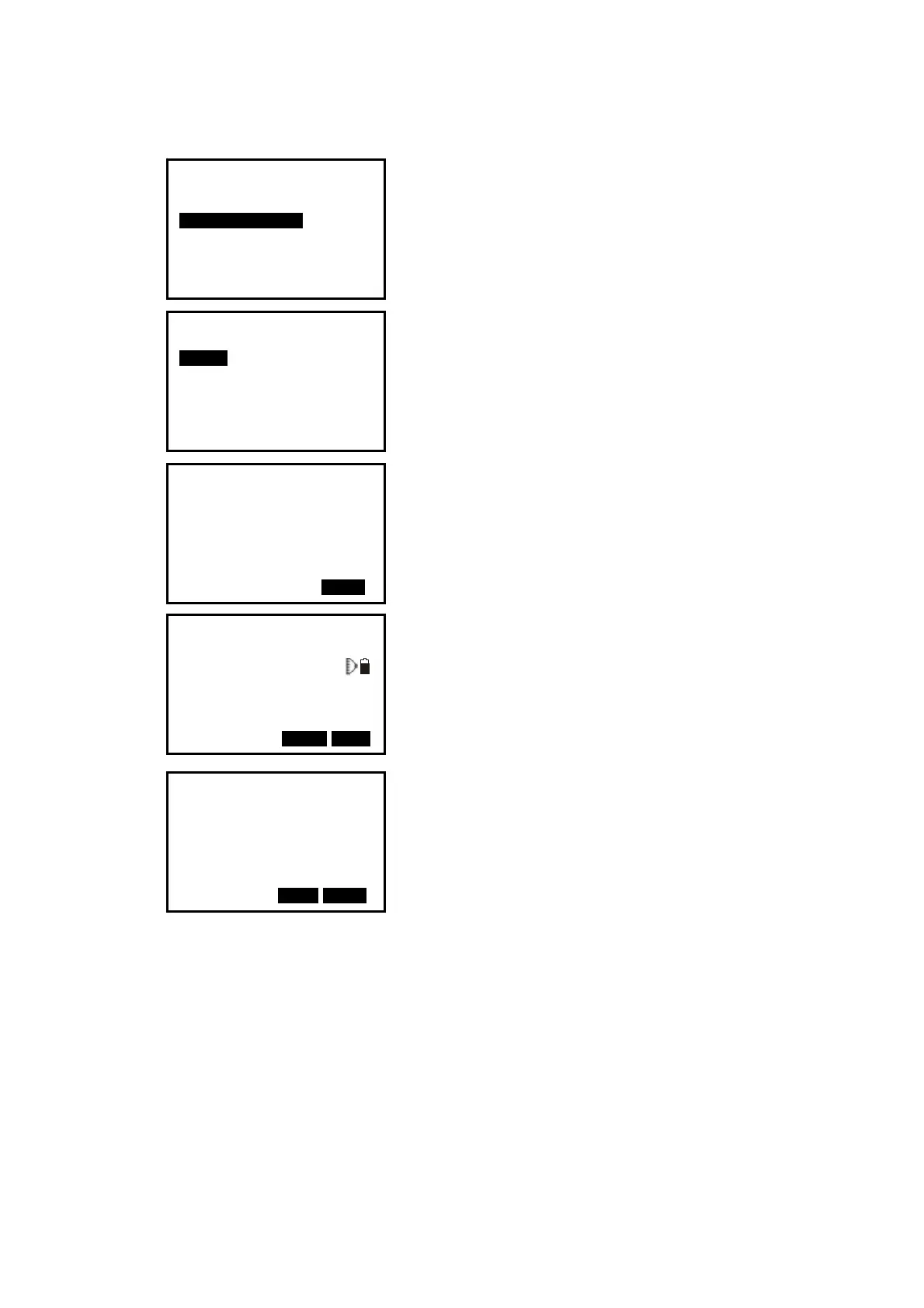63
【Procedure of stake out line/line】
1. Select “3. Stake out line” after defining a
baseline.
2. Select “
2.Line”.
3. Input offset value: the horizontal move distance of
baseline, right side indicates positive value and left
side indicates negative value. Go to step 4 without
inputting.
4. Aim at the target and press F4: [MEAS] to measure.
The measured results are displayed.
5. Press F3: [
NO] to re-measure the target.
Press F4: [
YES] to use the measured values. The
difference between the measured data and the baseline
displays:
Ofline: A positive value indicates the point is on the
right of the baseline and a negative value indicates it
is on the left.
“Cut” indicates that the point is below the baseline.
“Fill” indicates that the point is above the baseline.
Length: Distance along the baseline from the first
point to the measured point.
6. Aim at the next target and press F4: [
MEAS] to
continue the measurement.
Stake out line
1.Occ. Orientation
2.Define baseline
3.Stake out line
Stake out line
Offset
MEAS
Stake out line
SD 33.417ft
VA 300.9994gon I
HA 44.6568gon P2
Tgt.H
HNOT YES
Stake out line
1.Point
2.Line
Stake out line
Ofline -0.995m
Fill 14.401m
Length 3.993m
REC MEAS