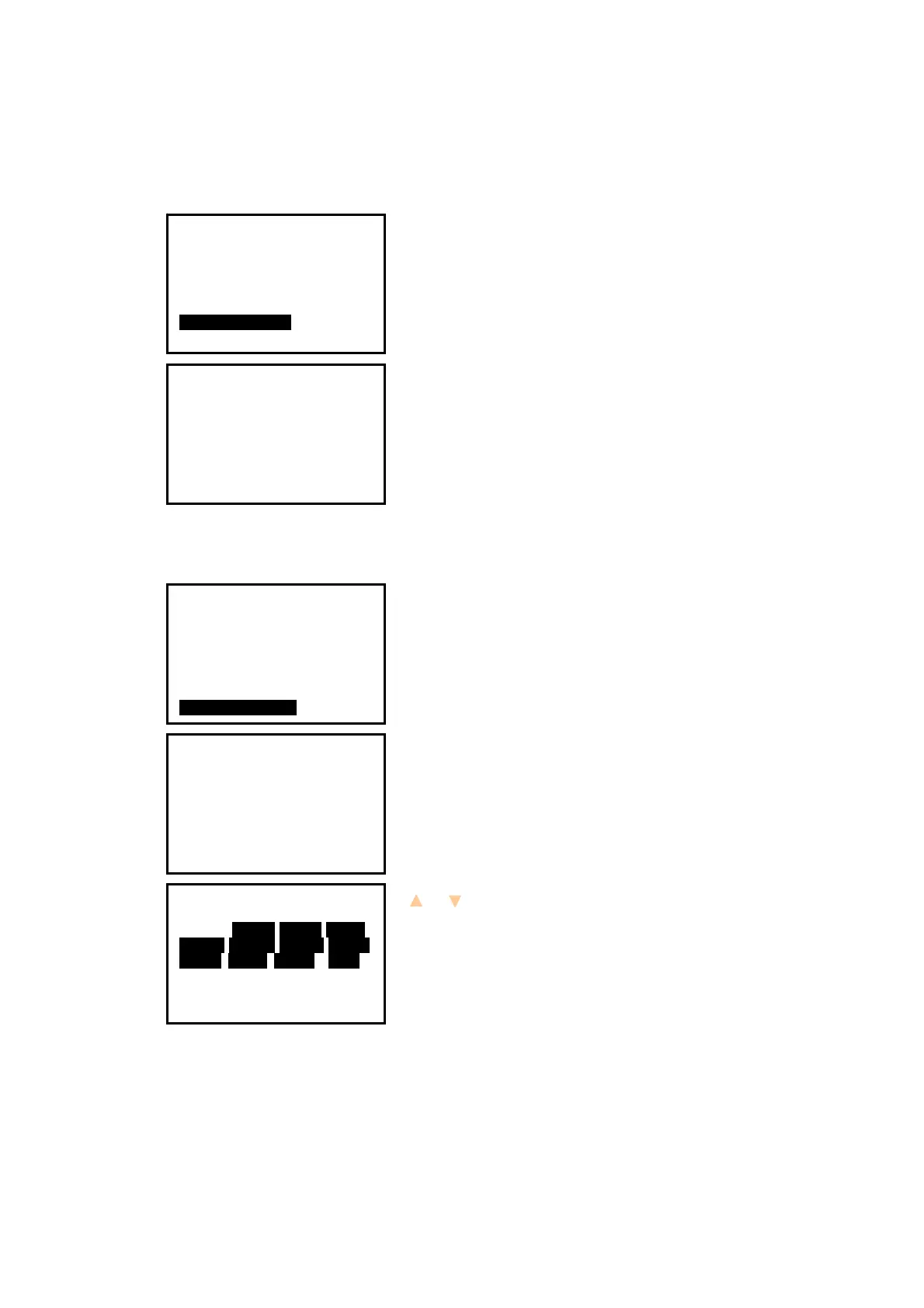23
3.8.5 Date & Time Setting
The date and time displays at the status mode.
1. Press key {
Cnfg} to enter into config mode.
2. Select “
6.Date & Time”.
3. Input date and time. The date format:
month/date/year.
4. Press key {
ENT} to save settings and back to the
previous mode.
3.8.7 Key Function Setting
1. Press key {
Cnfg} to enter into config mode.
2. Select “
7.Key Func”.
3. Press key {1} to enter Key Set menu
4. Press key {2} to enter Key Save menu
5. Press key {3} to enter Key Resume menu
Key Set: the soft key’s function at basic
measurement mode can be changed
1. Move the cursor to the key, change the key’s
function according to your need by pressing keys
{ }/ { } to select.
2. Press Key {OK} to confirm the key defined
Following items can be defined:
Config
1.Meas condition
2.Inst config
3.Inst adjust
4.Com setting
5.Unit
6.Date & Time
7.Key Function
Date and Time
Date :08/08/2006
Time :10:00:00
Config
1.Meas condition
2.Inst config
3.Inst adjust
4.Com setting
5.Unit
6.Date & Time
7.Key Function
KEY FUNCTION
1.Key Set
2.Key Save
3.Key Resume
KEY SET
DIST SHV1 SHV2 0SET
CORD MENU HOLD HSET
EDM OCC OFST REC
OK