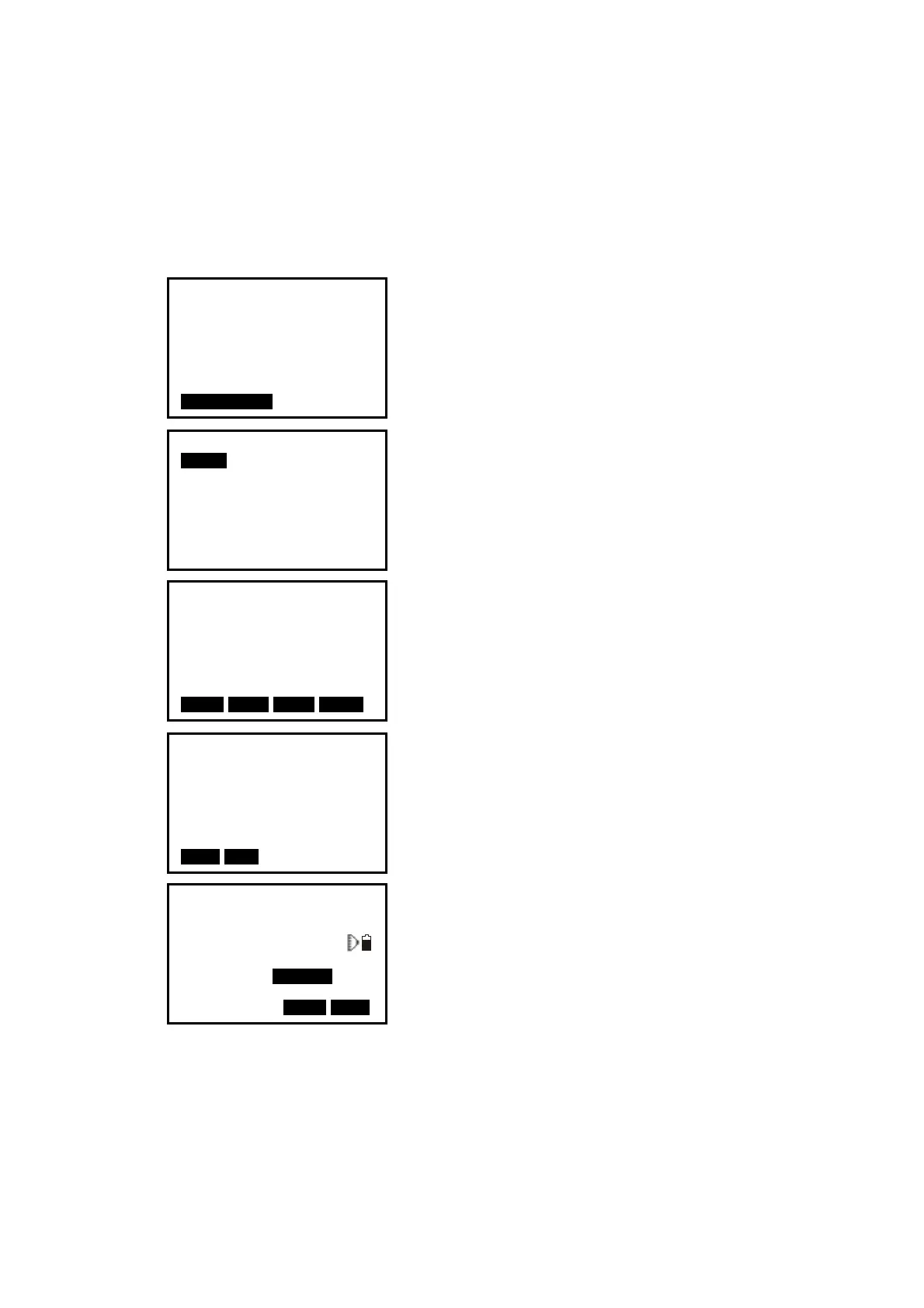52
12.1 Coordinate Resection
Between 2 and 5 known points can be measured by distance measurement and angle
measurement.
【Procedure of coordinate resection】
1. Select [MENU] at P2 of basic measurement mode,
and then select “
7. Resection”, or select [RES] at P3
directly.
2. Select “
1.NEZ” and input known point data. After
inputting the data of the first known point, press F3:
[
NEXT] to input the second point data.
3. After all known points data have been set, press F4:
[
MEAS].
Press F1: [
READ] to read existed coordinate data.
4. Sight the first known point and press F1: [DIST] to
begin measurement. If known points number is more
than two, F2: [
ANG] will display, you can confirm the
known point by angle measurement.
5. Press F4: [
YES] to use the measured data of the
first known point.
Press F3: [
NO] to re-measure this point.
You can also input target height here.
Resection
1.NEZ
2.Elevation
Menu
1.Coordinate
2.Stake Out
3.Area
4.Offset
5.MLM
6.REM
7.Resection
No. 1Pt#
Np:
Ep:
Zp:
Pt#
Tgt.H
READ R E C NEXT MEAS
Resection No.1PT
N
E
Z
Pt#
DIST ANG
Resection No.1Pt
SD 10.188m
VA 189.9284gon I
HA 47.2432gon
Tgt.H 000000m
TNOT YES