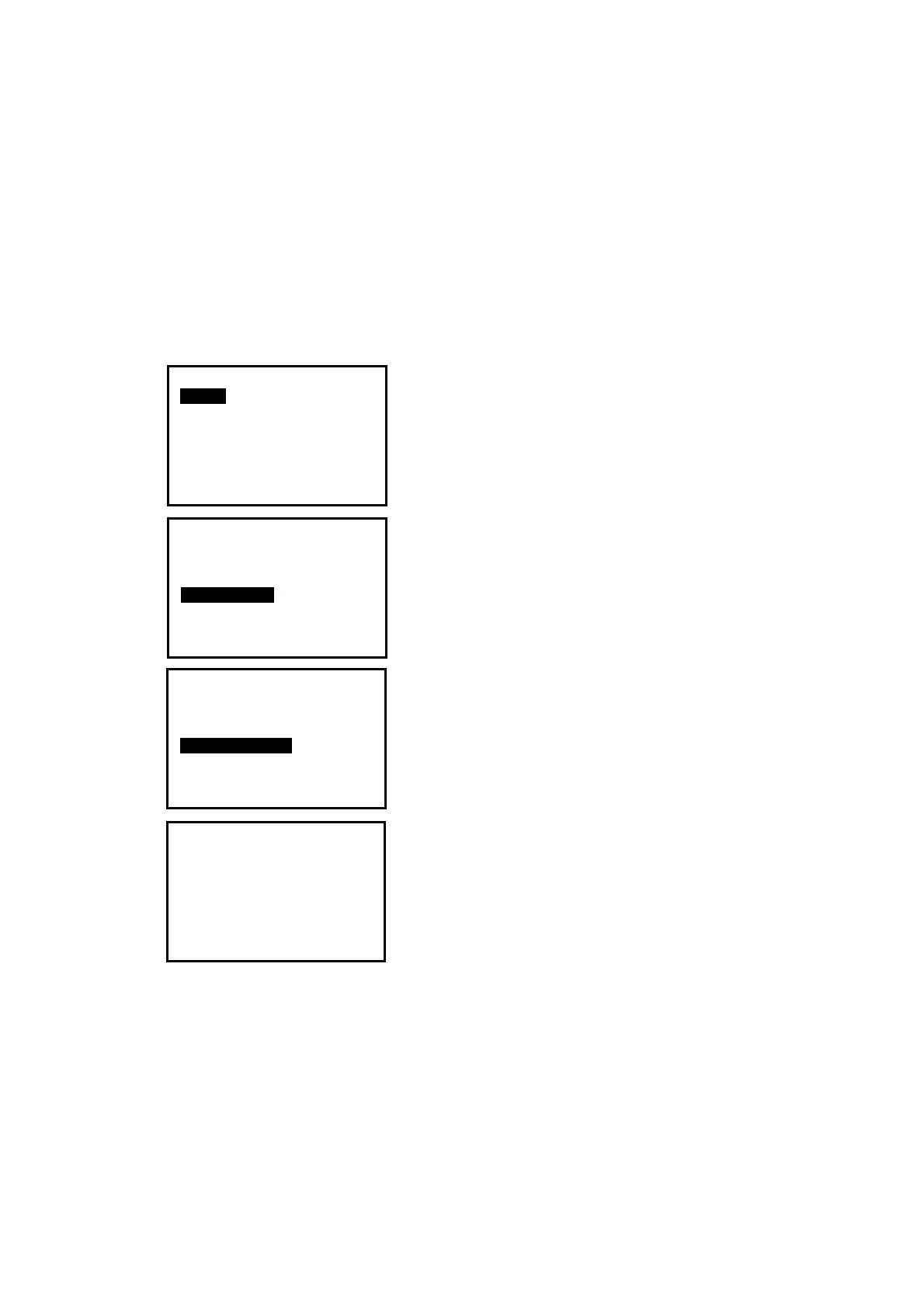102
22.5 Output JOB Data
Measured data, occupied data, known point data, note and coordinates data existed in all
JOBs could be outputted to PC via serial port.
NOTE:
◆ The software FOIF exchange is available in your CD-ROM or download from
www.foif.com.cn.
◆ Be sure the communication port setting of instrument and PC is the same, see “§
3.8.3 Communication Port Setting”, you can select MEM/1.JOB/5.Com setting to set the
communication parameters also.
【Procedure of download】
1. Select [
MEM] in the status mode to enter into
memory management.
2. Select “
1. JOB” to enter JOB management.
3. Connect your instrument and computer via
communication cable (standard component).
4. Select “
4. Download” to enter into com output
mode and all JOBs display.
5. Select the JOB to be output.
6. Press key {ENT} to start to send out via RS-232C
port, it will back to JOB list mode after finishing.
More details see the Help file of FOIFExchange, see
chapter “2.1 Data transfer via RS-232C port”.
Com output
Sending 0
JOB deletion P1
JOBA
JOB1
JOB-Paul01
MYJOB000000
JOB-B
JOB01
JOB-C
15
56
20
50
45
2
0
Memory
1.JOB
2.Known data
3.Code
4.Storage Media Select
5.USB
JOB
1.JOB select
2.JOB rename
3.JOB delete
4.Download
5.Com setting
6.File Copy