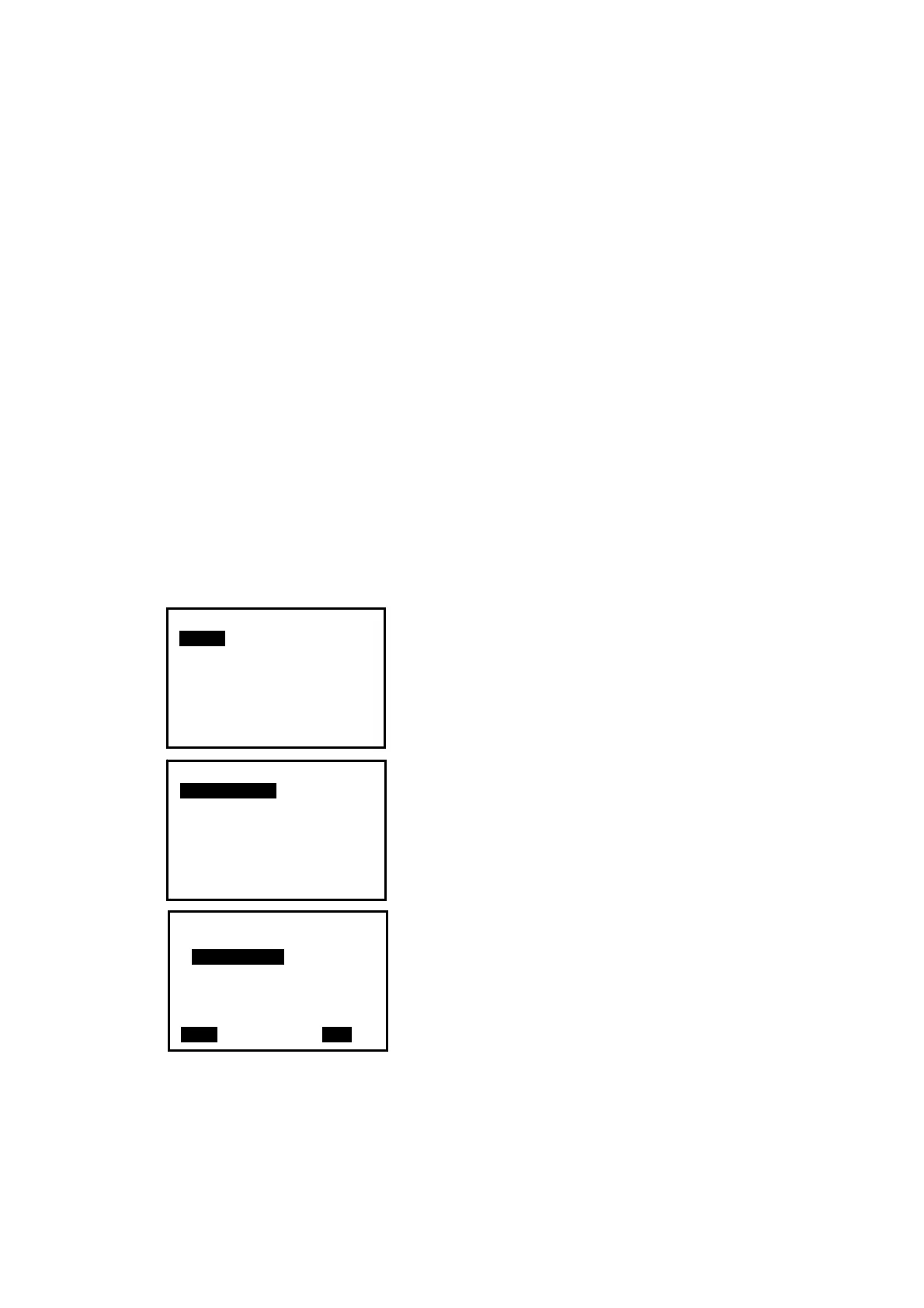99
will display.
3.At power on mode, if you insert or pull out the SD card, <SD INSERT> or <SD is
pulled out> will display, but these operations are not recommended.
4. All the menu for internal memory or external SD card are same.
22.2 Select a JOB
The active JOB or coordinate search JOB could be selected. The data (known data,
measured data, occupied data, coordinates, note, etc) are recorded in the active JOB, and
user is able to search and read coordinate in the coordinate search JOB when coordinate
measuring, resection or stake out.
NOTE:
◆ There are 20 JOBs in total, the factory default setting is “JOB1”.
◆ The default names are “JOB1”,”JOB2”…”JOB20”, you can rename them if
necessary.
◆ Scale factor could be set for every JOB, but only the one of the active JOB could be
modified.
Here is the equation used to calculate the data: HD2=HD1×S.F.
Where, HD2: corrected horizontal distance
HD1: measured horizontal distance
S.F. : scale factor
【Procedure of JOB selection and scale factor setting 】
1. Press F3: [MEM] in the status mode to enter into
memory management.
2. Select “1. JOB” to enter JOB management.
3.
Select “1. JOB select” to set an active JOB and a
coordinate search JOB.
4. Press F1: [LIST] to display all JOBs on three pages.
Press F4:
[S.F.] to modify the scale factor.
Memory
1.JOB
2.Known data
3.Code
4.Storage Media Select
5.USB
JOB
1.JOB select
2.JOB rename
3.JOB delete
4.Download
5.Com setting
6.File Copy
JOB selection
: JOB2 0
S.F. =1.000000
Coord search JOB
:JOB3
LIST S.F.