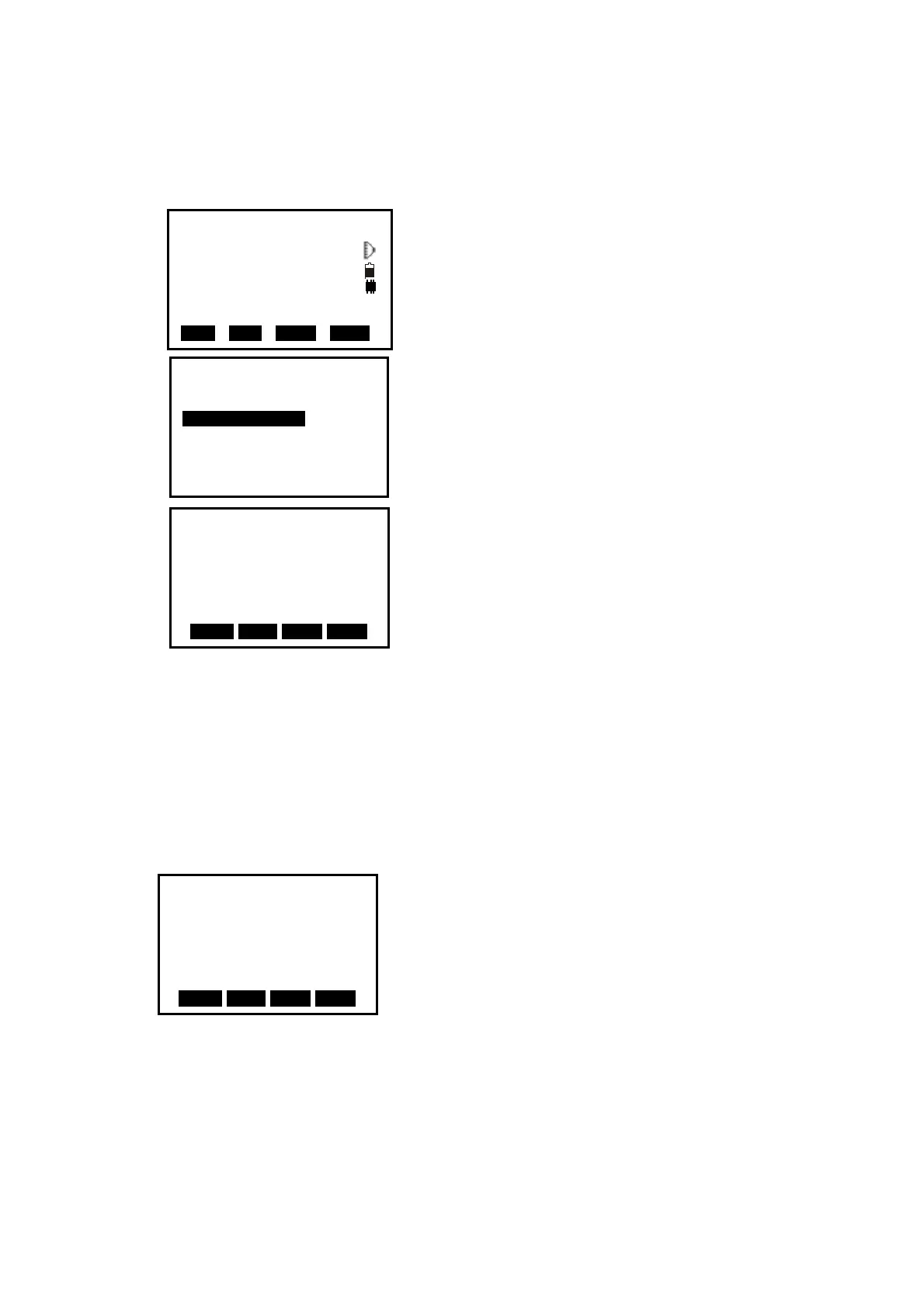94
21.3 Distance&Coordinate Data
【Procedure of recording distance&coordinate data 】
1. Press F4: [
REC] on P3 in basic measurement mode
to enter into record mode. The active JOB will
display.
2. Select “3. Collect Points”.
3. Aim at the target and press F2: [
DIST] to measure
distance, and then [REC] will display at the last line,
press F4: [
REC] to input the following items: point
number, target height and code, press F1: [
OK] to
save data.
You could press F1: [
AUTO] to perform this process
directly if PT#, code and tgt.H are unnecessary to
re-set.
4. Aim at other targets, repeat step 3 to collect other points.
NOTE:
◆ After performing the process once, both distance measurement data and coordinate
data are recorded into memory as the same Pt#.
◆ Distance measured data is recorded firstly, and then coordinate data is recorded.
◆ Press [FUNC] key, the screen will switch between coordinate mode and distance
mode.
REC JOB-MY
1.Occ. data
2.Angle data
3.Collect Points
4.Note
5.View
6.JOB select
Meas PC 0.0
ppm 0
SD
VA 302.5432gon II
HA 0.0000gon P3
EDM OCC OFST REC
REC/Dist+C Free 43997
N 5.000
E 5.000
Z 5.000
Pt# D10
Tgt.H 1.45ft
Code NO002
AUTO DIST OFST R E C
REC/Dist+C Free 43995
SD 19.655
VA 81°26′35″
HA 359°48′04″
Pt# D10
Tgt.H 1.45ft
Code NO002
AUTO DIST OFST R E C