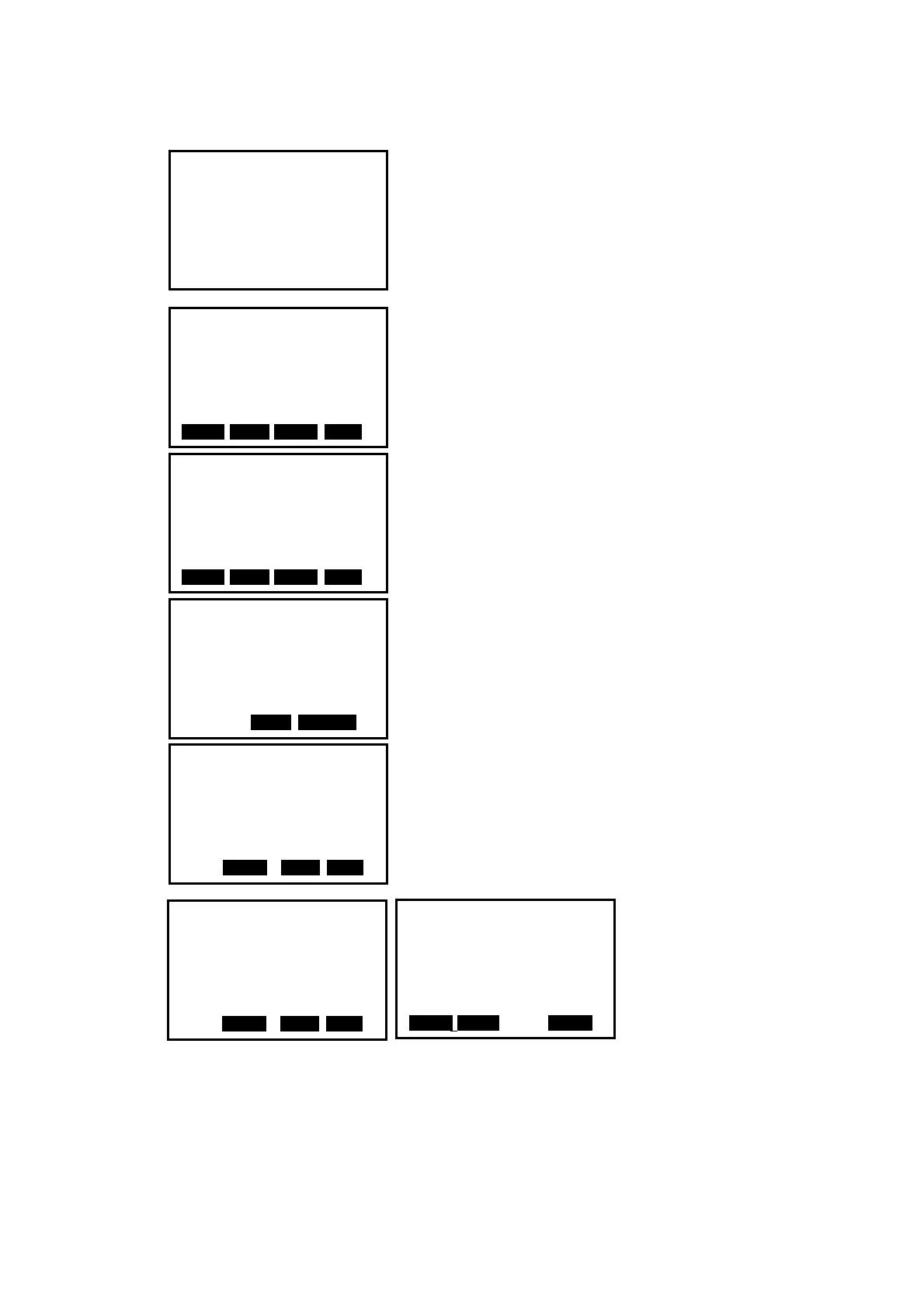71
19.1 Two Point Arc Staking Out
1. Press F2: [MENU] on P2 of the basic measurement
mode, select 7.Arc Staking out to enter arc staking
out menu, select 1.Occ.Orientation to set the station.
And then select 2. 2pt+radius arc to start 2-point arc
staking out measurement.
2. Input the coordinate of arc start point.
Press F1[READ] to read the existed coordinate as
stake out coordinate
Press F4:[OK] to set the data.
3. Input the coordinate of arc end point.
Press F1[READ] to read the existed coordinate as
stake out coordinate
Press F4:[OK] to set the data.
4. Input the radius of arc, press F3:[S.O] to layout a
point; press F4:[MEAS] to measure a point, whose
length and Offline related to the arc can be calculated.
5. Press F3[S.O] to enter stake out measurement
screen, press F2 or F3 to switch in different modes:
S.O mode: One point with input length and offline can be
stake out
E.A mode: Some points with same input chord length can be
stake out
E.S mode: Some points with same input arc length can be
stake out
S.O mode:
Arc Stakeout
1.Occ.Orientation
2.2pt+radius arc
3.Three Point arc
Define/Start PT
Pt# J2
Np: 11.829
Ep: 0.000
Zp: 1.846
READ R E C MEAS OK
Define/End PT
Pt# J3
Np: 11.282
Ep: -2.130
Zp: 1.503
READ R E C MEAS OK
Arc define/Rad Input
Rad 100.000
S.O MEAS
Are define/Input
Length 10.000m
OfLine 5.000m
E. A E.S OK
Are define/Input
Length 10.000m
OfLine 5.000m
E. A E.S OK
↑
3.562m
→ 5.633m
▼ 0.487m
S-O Dhd
S-O Dha→ 12°31′26″
VA 60°15′49″
HA 355°38′27″
MEAS NEXT REC