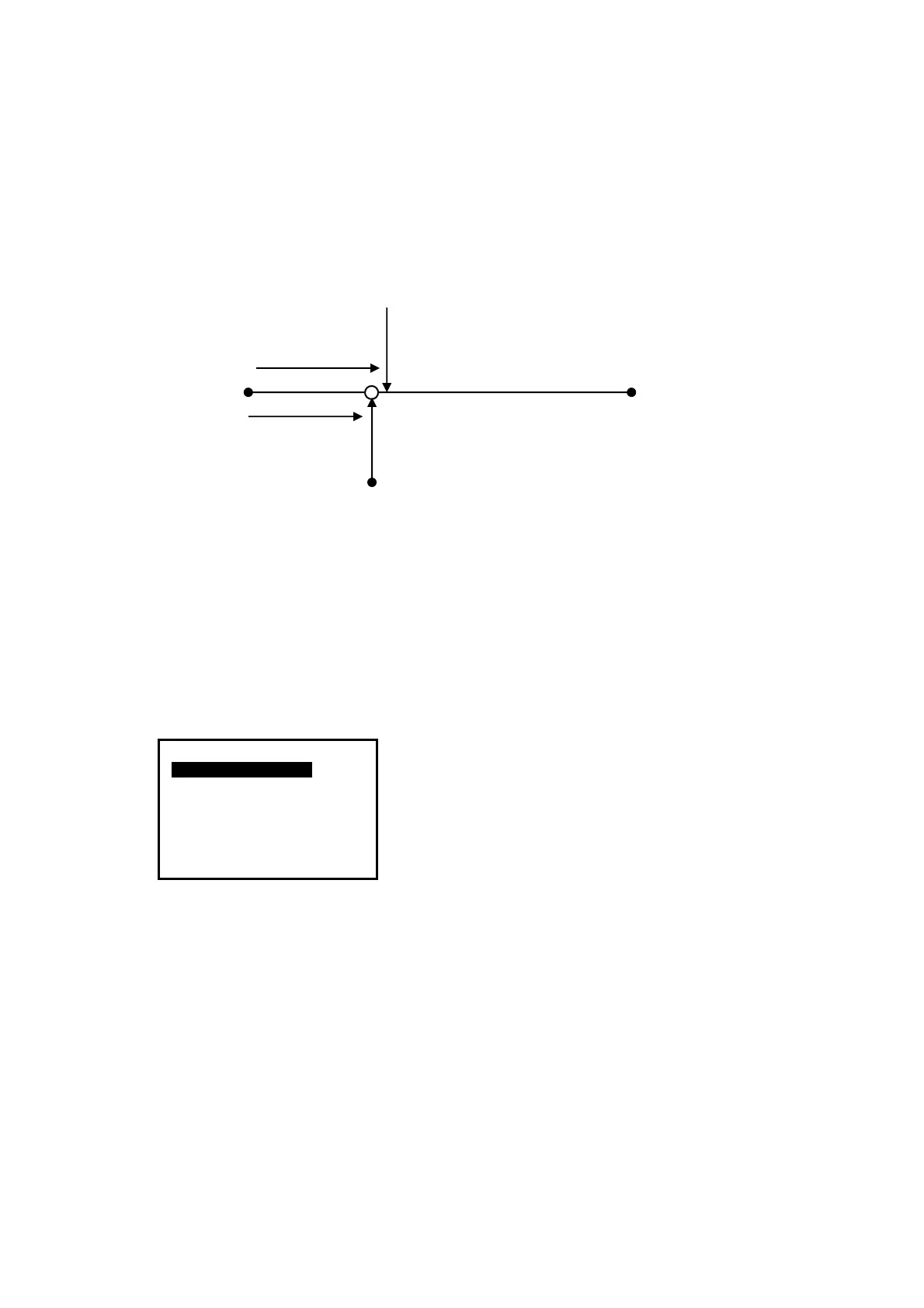57
13. Point Projection
Point projection is used for projecting a point to an established baseline. The point to
project can be either measured or input. Displays the distances from the first point and
point to project to the position at which a line extending from point to project intersects
the baseline at right angles.
Length: Distance along the baseline from 1
st
point to 2
nd
point (X direction).
Offset: Distance from point to project to the position at which a line extending from point
of project intersects the baseline at right angles (Y direction).
13.1 Define Baseline
【Procedure of defining baseline】
1. Press F2: [
MENU] at P2 of basic measurement
mode.
2. Turn to P2, select “
1. Point projection”.
X direction
Length
1
st
Pt
2
nd
Pt
Offset
Baseline
Point to project
Y direction
Menu P2
1.Point projection
2.Stake out line
3.Traverse
4.Inverse
5.Polarize
6.Repeat Measure
7.Arc staking out