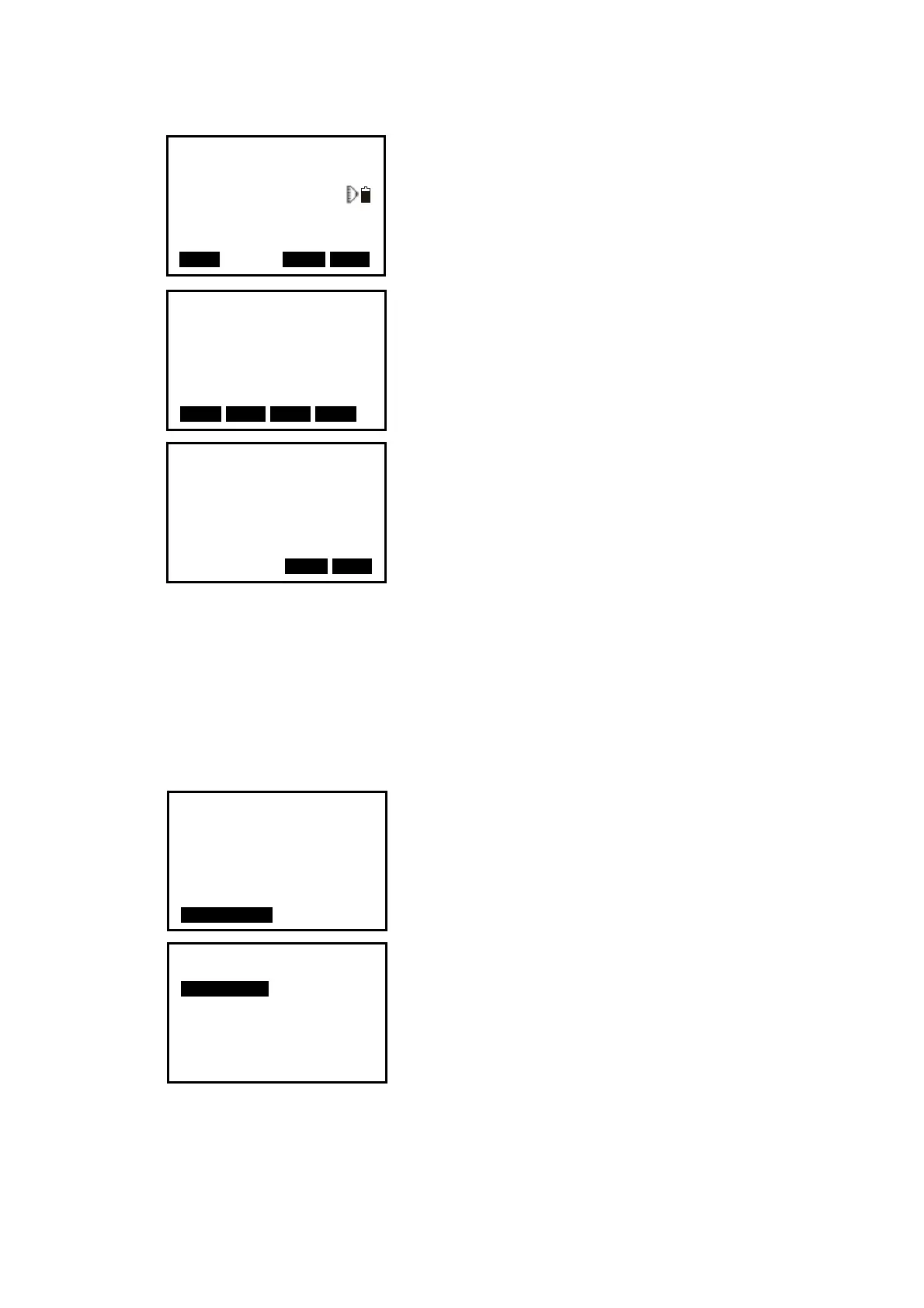53
6. Repeat procedures 4 and 5 of other points.
When the minimum quantity of measured data
required for the calculation is present, [
CALC] will be
displayed.
Press F1: [
CALC] to calculate. Instrument
occupied coordinate and standard deviation are
displayed.
Press F3: [
NO] to re-measure the point.
7. Press F1: [
NEXT] to add other known points.
Press F2:[
DISP] to view the tolerance of measured
known points
Press F3: [
REC] to record the calculated result.
Press F4: [
OK] to finish coordinate resection.
The instrument occupied coordinate setting is
finished.
8. In this <Set Azimuth> screen, aim the first point
then press F4: [
YES] to set the first known point as
backsight point and azimuth, press F3: [
NO] to back
to measure mode.
12.2 Elevation Resection
Only Z (elevation) of an instrument station is dertermined by this measurement. Between
1 and 5 known points can be measured by distance measurement only.
【Procedure of elevation resection】
1. Press F2: [MENU] on P2 of the basic measurement
mode, and then select “
7. Resection”, or press F4:
[RES] at P3 directly.
2. Select “
2. Elevation” and input the known point.
Resection No.2Pt
SD 10.188m
VA 189.9284gon I
HA 47.2432gon
Tgt.H m
CALC TNOT YES
Occ. Coord
N
E
Z
dN
dE
NEXT DISP REC TOKT
Resection
Set Azimuth
TNOT YES
Resection
1.NEZ
2.Elevation
Menu
1.Coordinate
2.Stake Out
3.Area
4.Offset
5.MLM
6.REM
7.Resection
