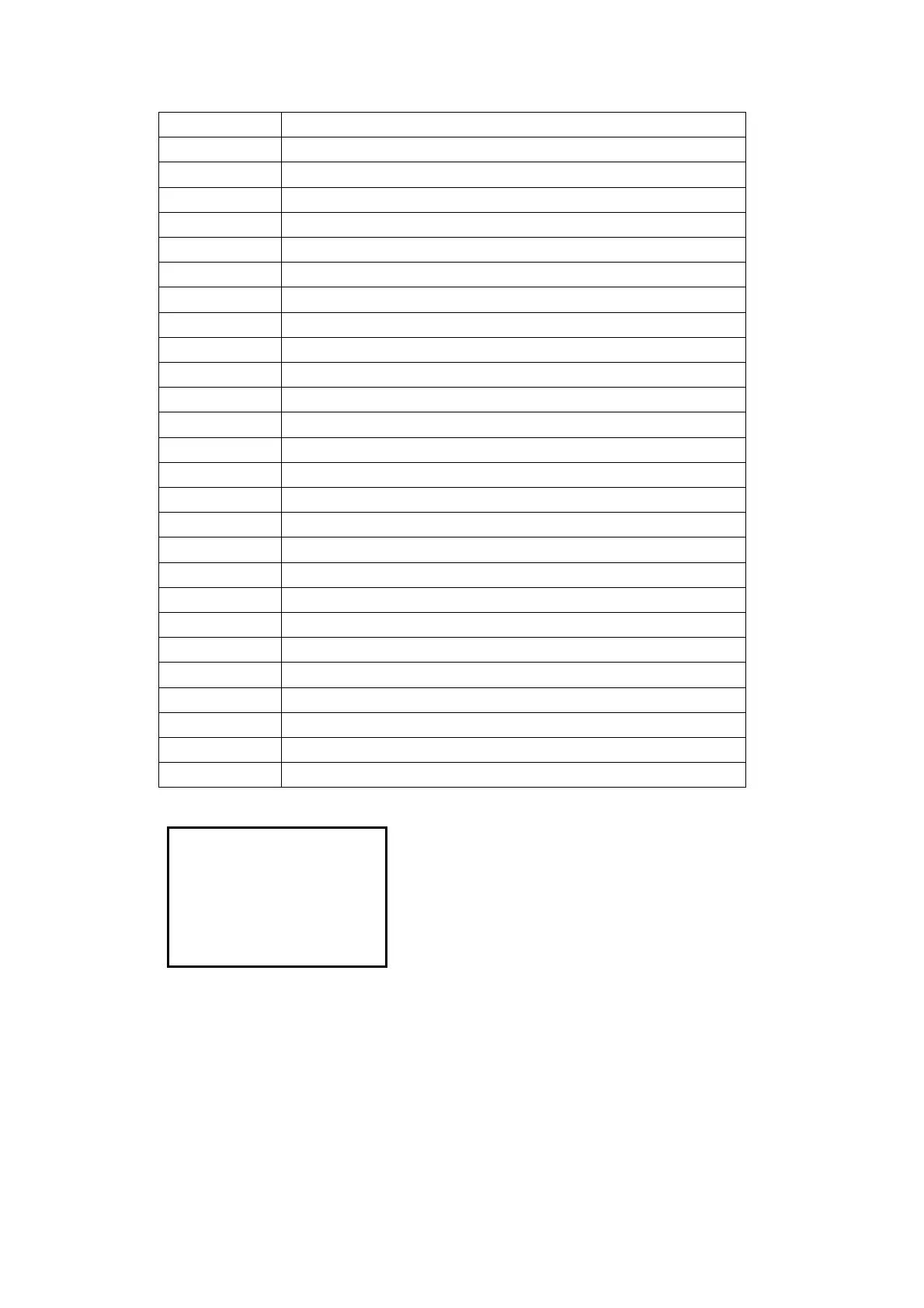24
Items Descriptions
DIST Start distance measure
SHV1 Display switching between SD/HAVA, HD/HA/VA and VD/HA/VA
SHV2 Display switching between SD/HD/VD and SD/HA/VA
0SET Set horizontal angle to 0
CORD Enter coordinate measurement menu
MENU Enter program menu
HOLD Hold the horizontal angle
HSET Set horizontal angle
EDM Enter distance setting menu
OCC Setting the station point
OFST Enter offset measurement menu
REC Enter points collection menu
RES Enter resection program menu
REMS Enter angle repeat measurement menu
MLM Enter missing line measurement menu
S.O. Enter stake out measurement menu
TILT Display electronic level
REM Enter remote elevation measurement menu
HARL Horizontal angle display switching between HR and HL
ZA/% Vertical angle display switching grade and zenith
OUT Output the current measurement data via RS-232C port
AREA Enter area measurement menu
ROAD Enter road measurement menu
IHT Enter instrument height setting menu
LSO. Enter line stake out measurement menu
PROJ Enter point projection measurement menu
Key Save
1. Press key {1} to save the current key setting in
User Define 1
2. Press key {2} to save the current key setting in
User Define 2
KEY FUNCTION SAVE
1.User Define 1
2.User Define 2