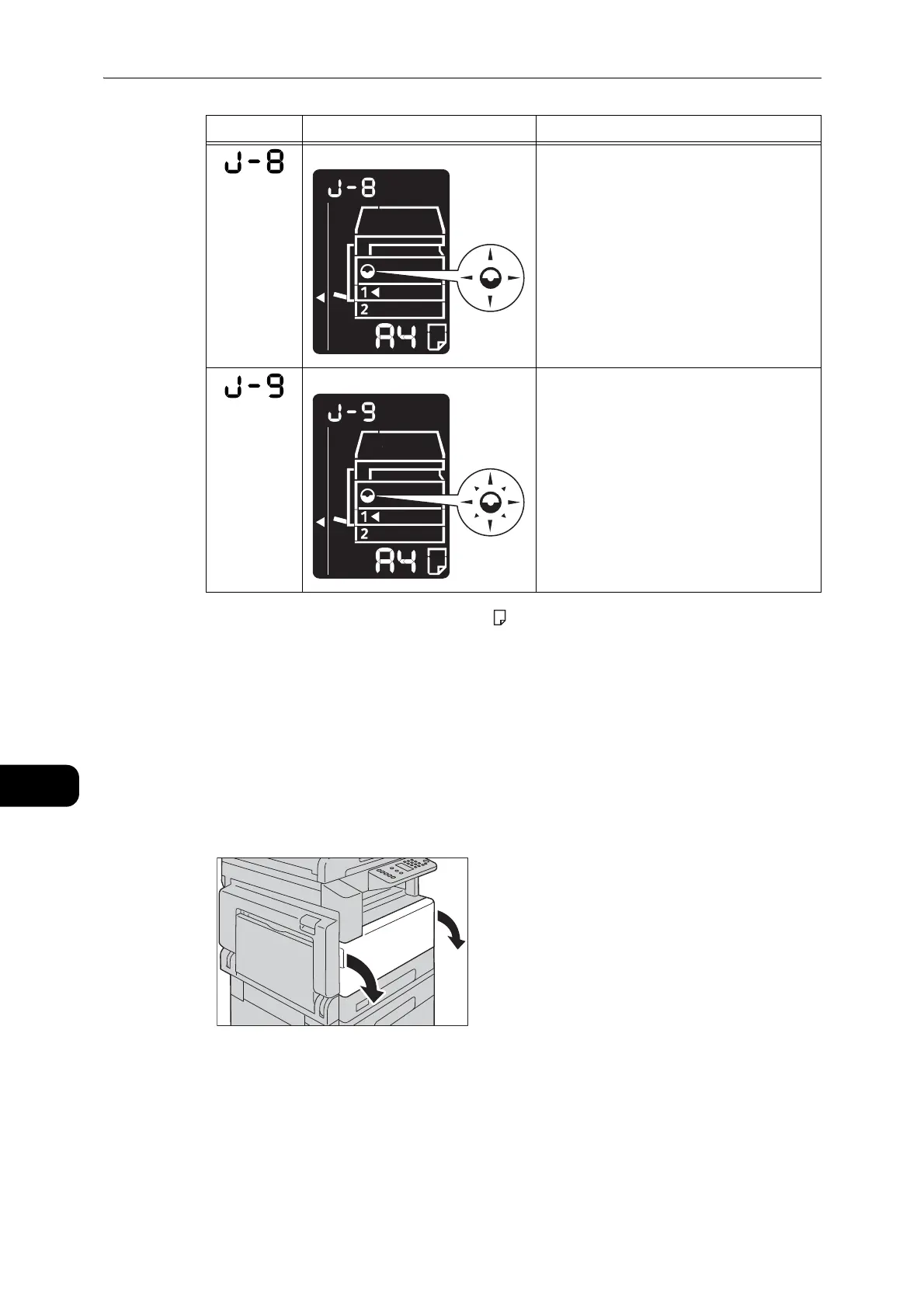Maintenance
154
Maintenance
10
* : The service life values shown are the total number of A4 ( ) pages that can be printed. Actual remaining service life will vary
depending on the paper size and orientation, number of consecutive pages printed, and the machine's operating environment.
Use the figures above only as a guideline.
z
The use of drum cartridges not recommended by Fuji Xerox may lower the machine's output quality or
performance. Always use drum cartridges recommended by Fuji Xerox in the machine.
z
Do not expose drum cartridges to direct sunlight or strong indoor fluorescent lights. Do not touch or scratch
the drum surface. Print quality may be affected.
1 Make sure that the machine is not operating, and open the front cover.
When the error code appears and the drum
cartridge icon is lit (blinks for three seconds),
it is time of expiration for the warranty
period of performance on the drum
cartridge.
When the error code appears, the drum
cartridge icon blinks, and the error indicator
is lit, the machine detected a failure due to
using a drum cartridge that is not
supported.
Replace the drum cartridge immediately.
Error Code Status Machine Diagram Required Action
