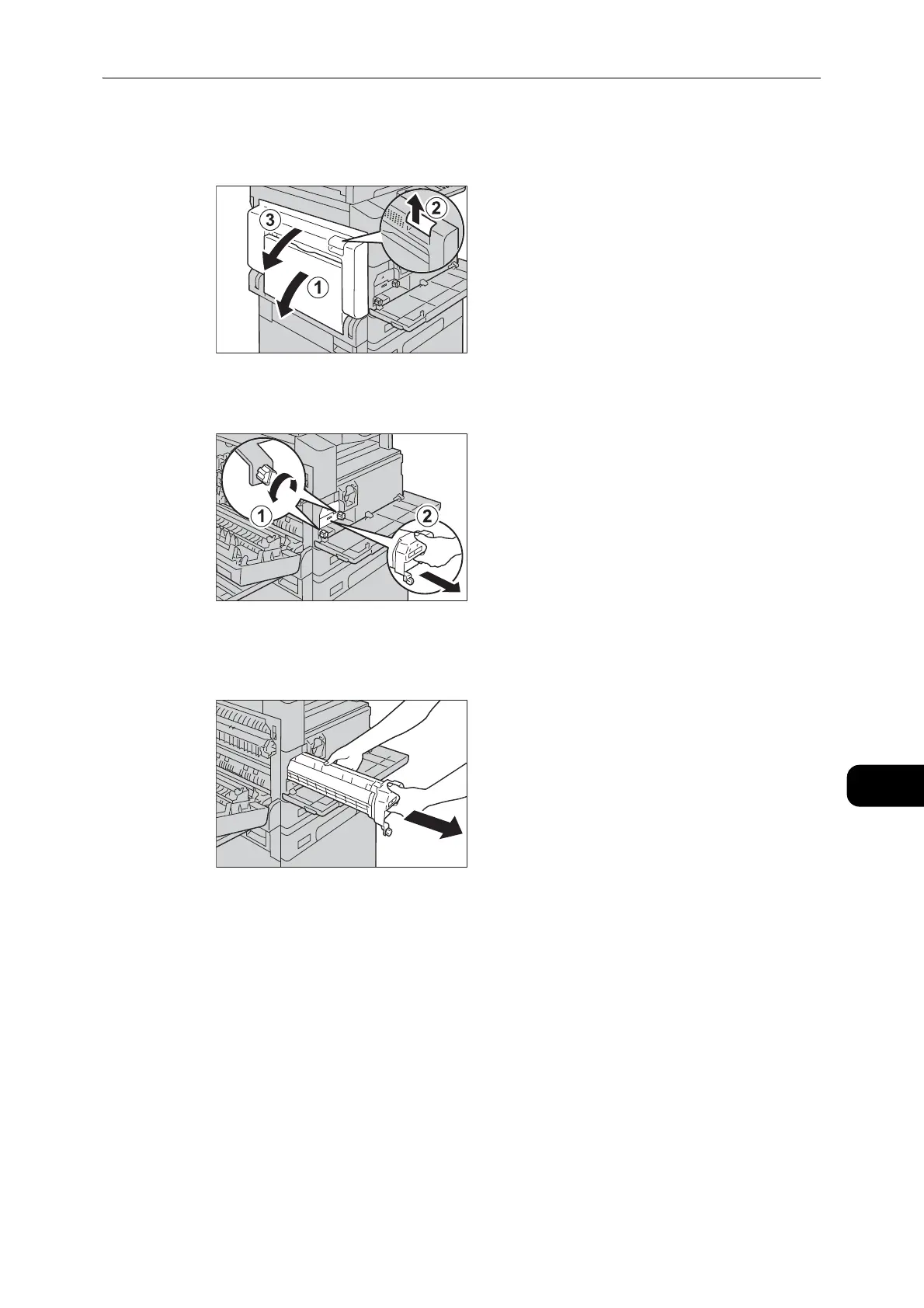Replacing Consumables
155
Maintenance
10
2 Open the Bypass tray (1), and then while lifting up the release lever (2), gently open the left
cover (3).
3 Loosen the two screws counterclockwise (1), and slowly slide out the drum cartridge (2).
4 Hold the bottom of the drum cartridge as shown in the illustration, and gently pull out the
drum cartridge from the machine.
5 Take the new drum cartridge out of the box, and insert the used drum cartridge into the
supplied plastic bag and place it into the box.
z
Do not place the new drum cartridge in an upright position.
z
Return the used drum cartridge to your local Fuji Xerox representative.
