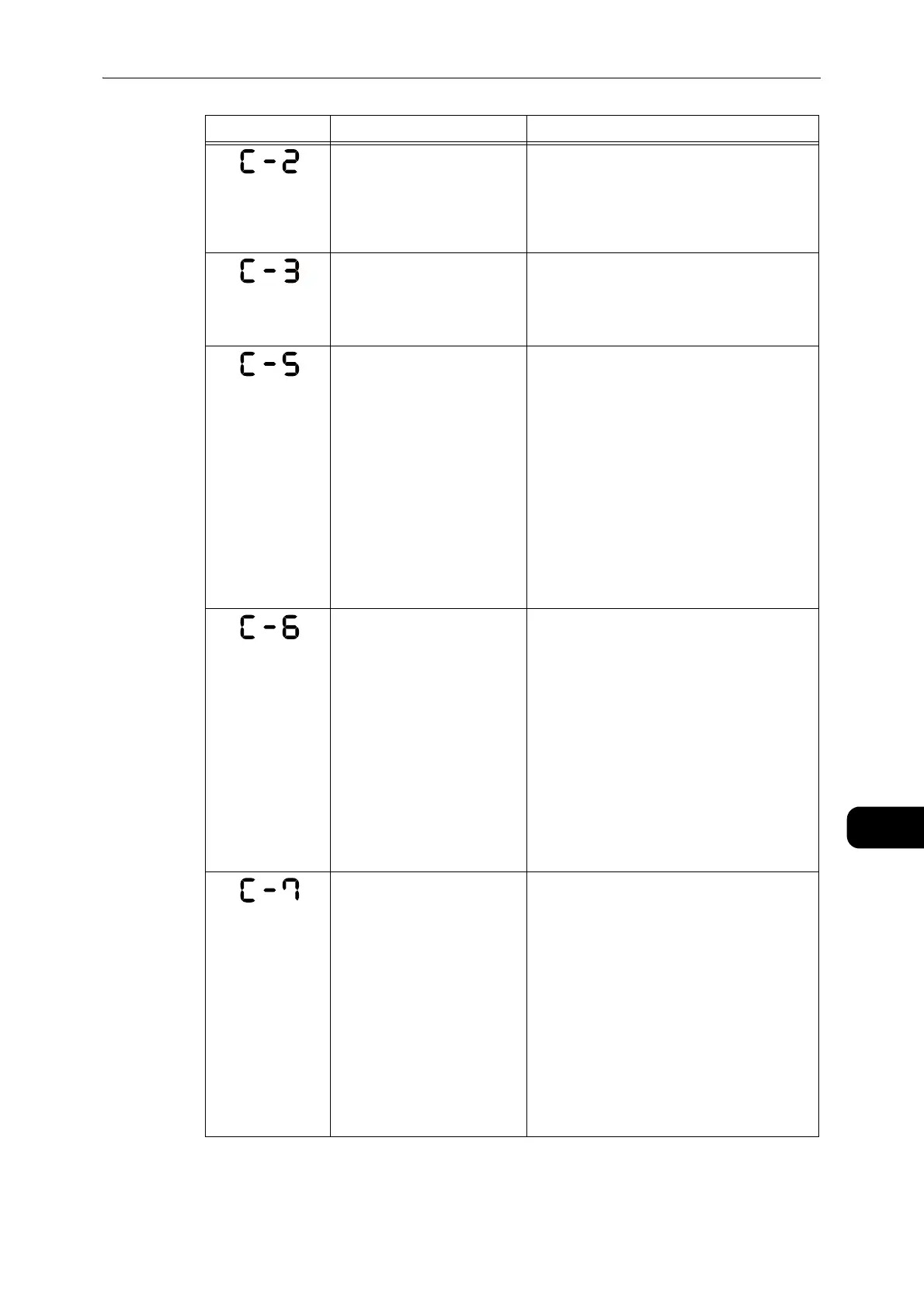Error Code
191
Problem Solving
11
Out of paper in Tray 2. Reload paper in Tray 2. If the tray is empty,
load paper.
z
Refer to "Loading Paper in Trays 1 and 2 (Optional)"
(P.72).
Out of paper in the Bypass
tray.
Reload paper in the Bypass tray. If the tray is
empty, load paper.
z
Refer to "Loading Paper in Bypass Tray" (P.74).
The size and orientation of
paper loaded in Tray 1 do not
match the settings of the
machine.
Confirm that the size and orientation of
paper loaded in Tray 1 match the settings
displayed in the paper size display area, and
reload paper adjusting with the paper guides.
z
Refer to "Loading Paper in Trays 1 and 2 (Optional)"
(P.72).
When changing the setting of paper size and
orientation, cancel the job first by pressing
the <Stop> button.
z
Refer to "Changing the Paper Size for Trays 1 and 2"
(P.76).
The size and orientation of
paper loaded in Tray 2 do not
match the settings specified
in the machine.
Confirm that the size and orientation of
paper loaded in Tray 2 match the settings
displayed in the paper size display area, and
reload paper adjusting with the paper guides.
z
Refer to "Loading Paper in Trays 1 and 2 (Optional)"
(P.72).
When changing the setting of paper size and
orientation, cancel the job first by pressing
the <Stop> button.
z
Refer to "Changing the Paper Size for Trays 1 and 2"
(P.76).
The size and orientation of
paper loaded in the Bypass
tray do not match the
settings of the machine.
Confirm that the size and orientation of
paper loaded in the Bypass tray match the
settings displayed in the paper size display
area, and reload paper adjusting with the
paper guides.
z
Refer to "Loading Paper in Bypass Tray" (P.74).
When changing the setting of paper size and
orientation, cancel the job first by pressing
the <Stop> button.
z
Refer to "Changing the Paper Size for Trays 1 and 2"
(P.76).
Error Code Cause Remedy
