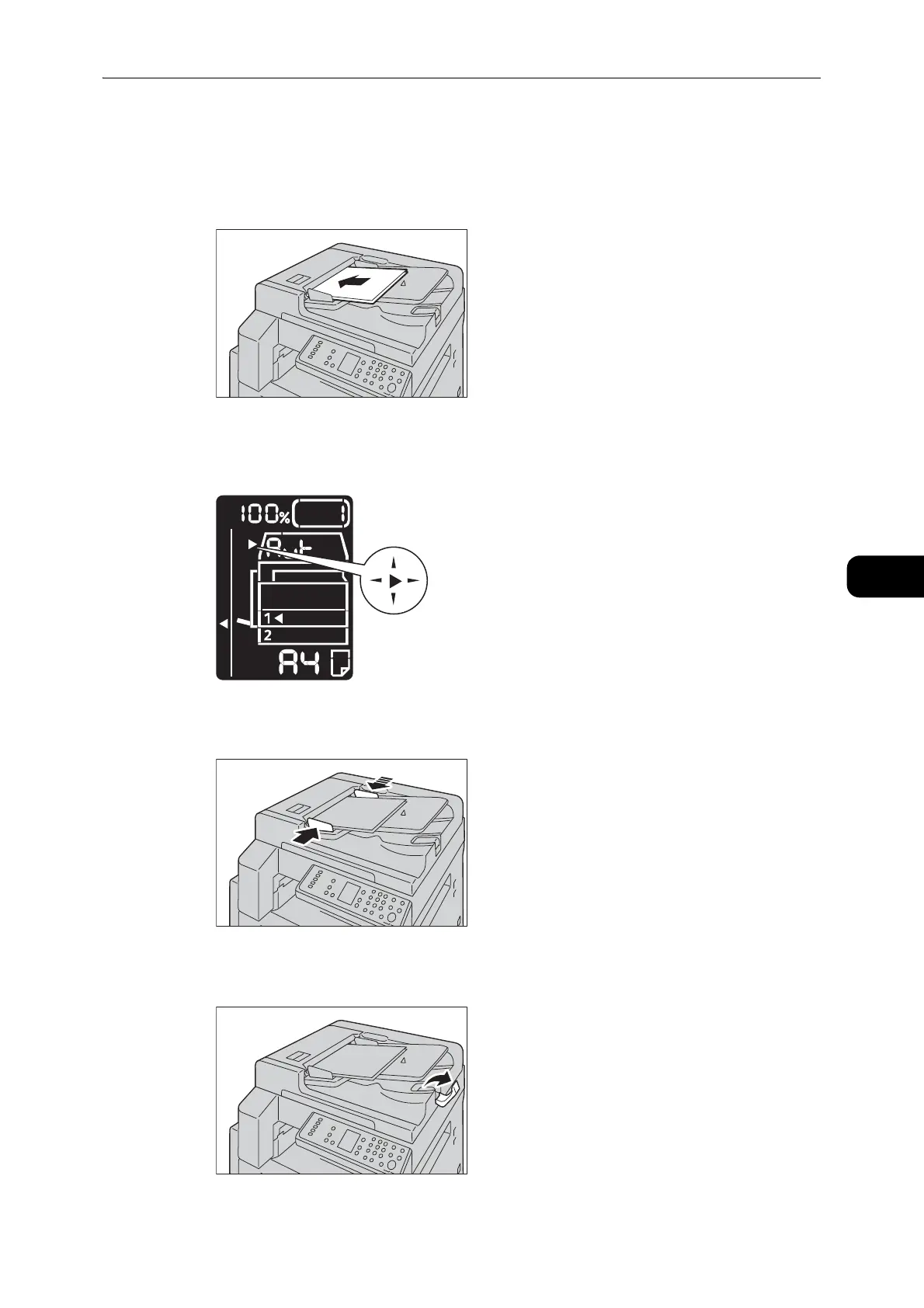Overview of Copy Operations
85
Copy
5
2 Place the document in the center of the document feeder, with the side to be scanned (or
the front surface of a 2 sided document) facing up.
z
Make sure to exit the power saver mode before loading documents on the document feeder.
z
The document indicator lights up when a document is placed in the document feeder. If the indicator is not
lit, place the document again.
3 Align the document guides to each side of document.
4 Open the document stopper.
