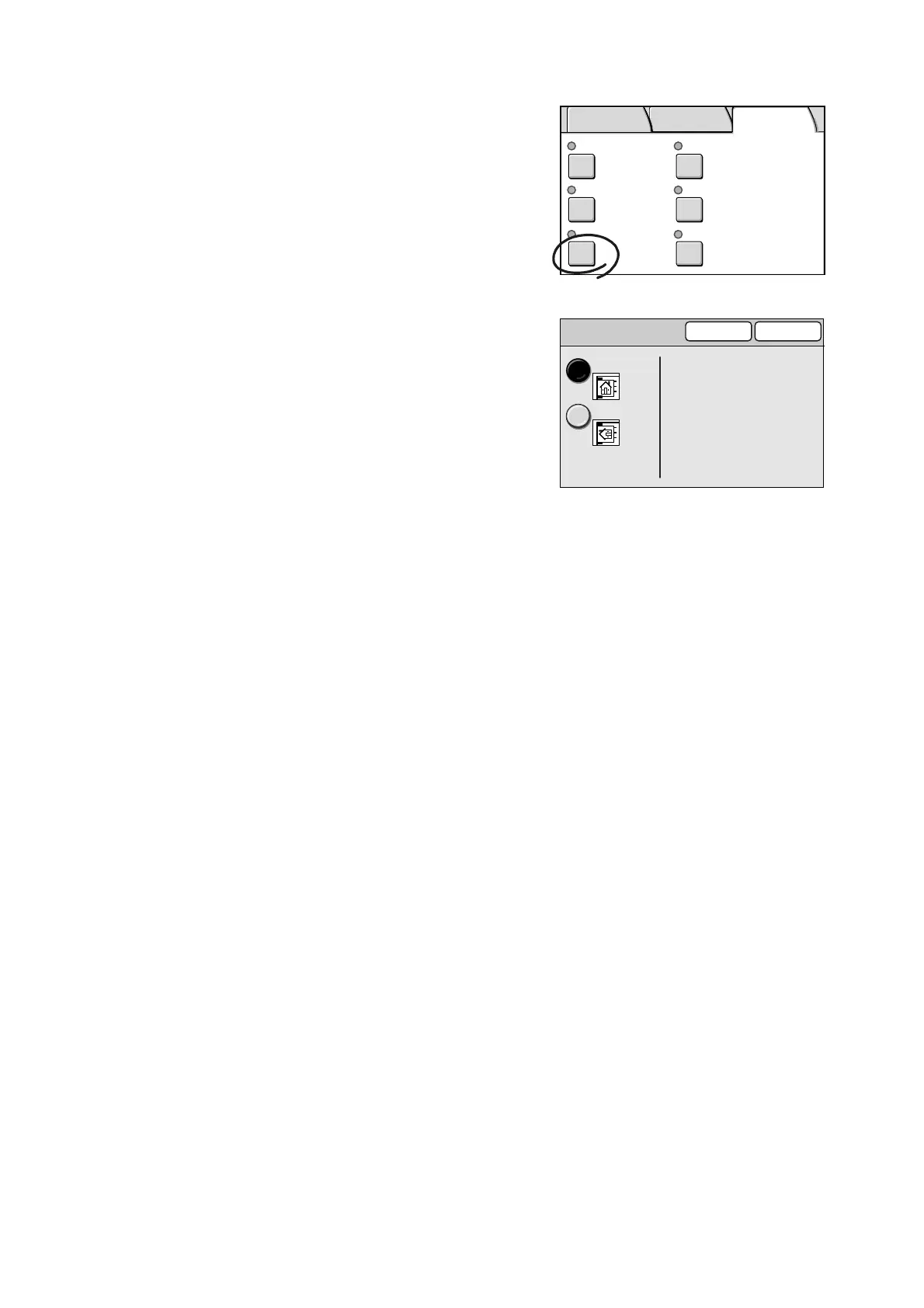108 3 Copy
1. On the [More Copy Features] screen, select
[Original Orientation].
2. On the [Original Orientation] screen, select
the orientation of the original.
3. Select [Save].
Collated Off
T&B: 4mm/ R&L: 4mm
Center: 0mm
Auto Size
Detect
Head to Top
Off
Copy Output Mixed Sized Orig.
2 Up Edge Erase
Original Orientation Original Size
Basic Copying Image Quality
More Copy
Features
Select the orientation
your originals are
loaded.
Original Orientation
Cancel Save
Head to Top
Head to Left
