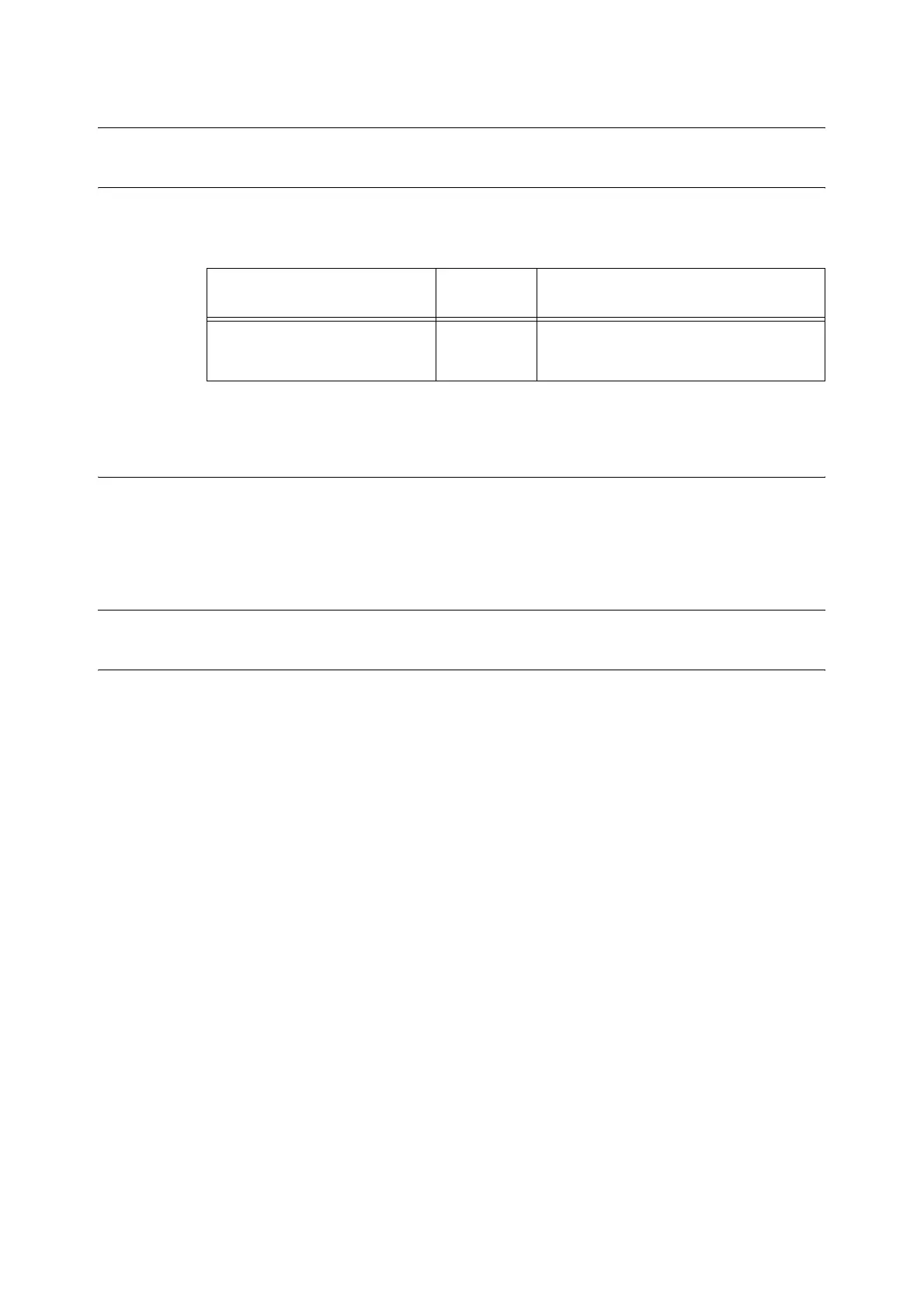A.2 Optional Accessory 233
A.2 Optional Accessory
Optional Accessory
The following optional accessory is available. To purchase it, contact our Customer Support
Center.
*The above product name and code are as of July, 2006.
A.3 About Repair Performance Parts
We retain the scanner's repair performance parts (the parts that are essential to maintain
the performance of the product) until seven years after the discontinuation of its production.
A.4 Obtaining the Product Information
Updating the Scanner's Firmware
We provide software embedded within the scanner called "firmware". The latest firmware
can be obtained from our website.
Follow the instructions on the website to download firmware appropriate for your scanner
and update your current firmware to the latest version.
http://www.fxprinters.com
Note
• The communication fee shall be borne by users.
Product Name
Product
Code
Description
Scanner Stand ES100011 A stand designed to provide an optimal
installation space for the scanner and a
printer.
