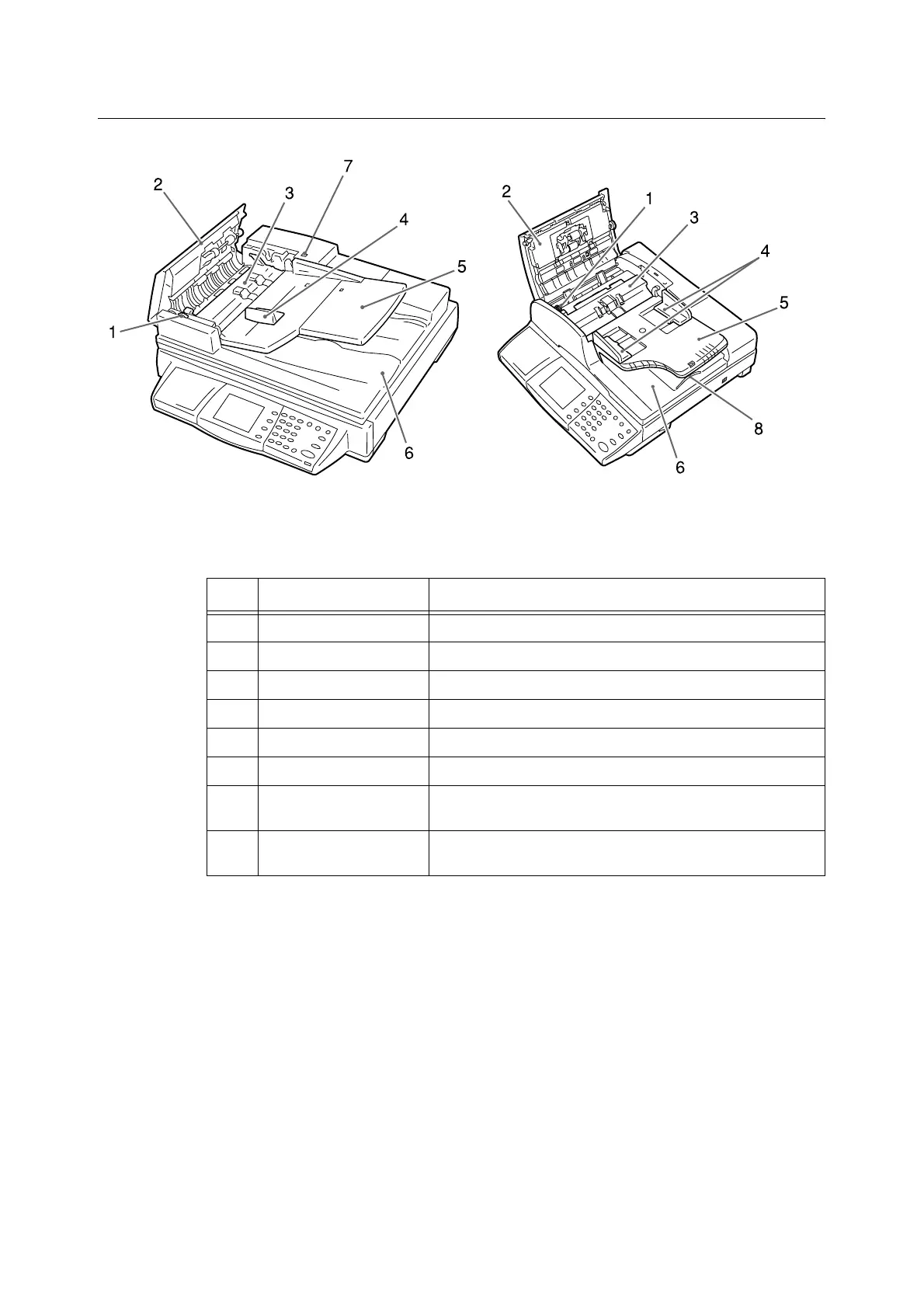1.1 Main Components 15
Duplex Automatic Document Feeder
No. Name Function
1 Wheel Turned when clearing document jams.
2 Left cover Opened when clearing document jams.
3 Inner cover Opened when clearing document jams.
4 Document guides Adjusted to keep documents aligned.
5 Document feeder tray Load documents here.
6 Document output tray Holds scanned documents.
7 Documents indicator lamp
(DocuScan C4250 only)
Lights when documents are loaded correctly.
8 Extension guide
(DocuScan C3200 A only)
Extended when scanning long documents.
DocuScan C3200 ADocuScan C4250
