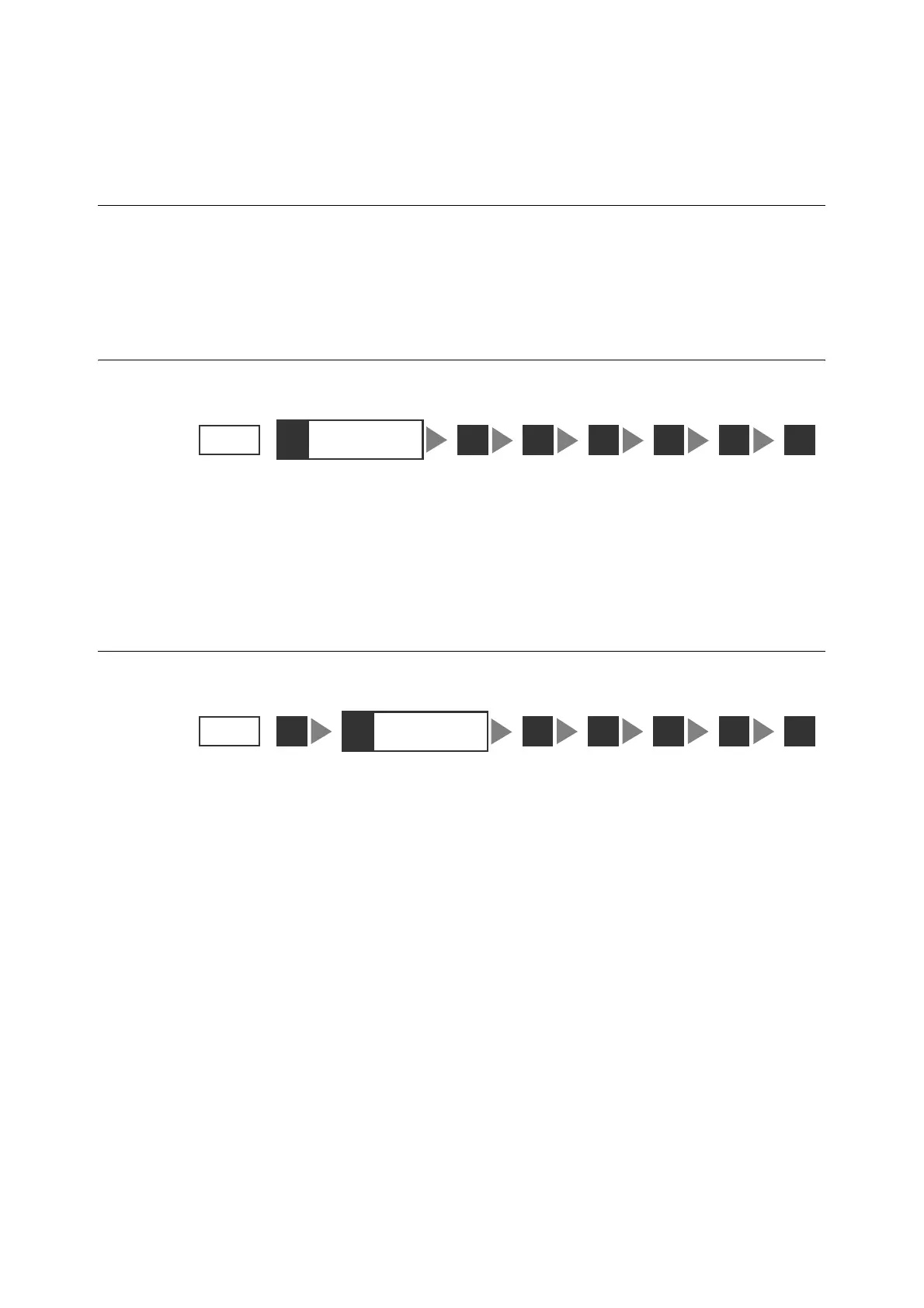3.1 Copying Procedure 79
3 Copy
3.1 Copying Procedure
By connecting the scanner to a printer using the USB cable, you can scan documents on
the scanner and output their copies from the printer.
This section outlines the basic copying procedure. For details, refer to the description
provided for each operation.
Step 1 Get ready to copy
Before making copies, connect the scanner with a printer using the USB cable.
Refer to
• For information on how to connect the scanner with a printer, refer to "1 Installing the Scanner" in the
Setup and Quick Reference Guide.
• For information on how to get your printer ready to copy, refer to the user guide provided for the printer.
Step 2 Load a document
Place a document onto the document glass or into the document feeder.
Refer to
• For instructions on how to load documents, refer to "1.5 Loading Documents (P. 23)".
STEP
2
1
Get ready to
copy
43 5 6 7
STEP
1
2
Load a document
43 5 6 7
