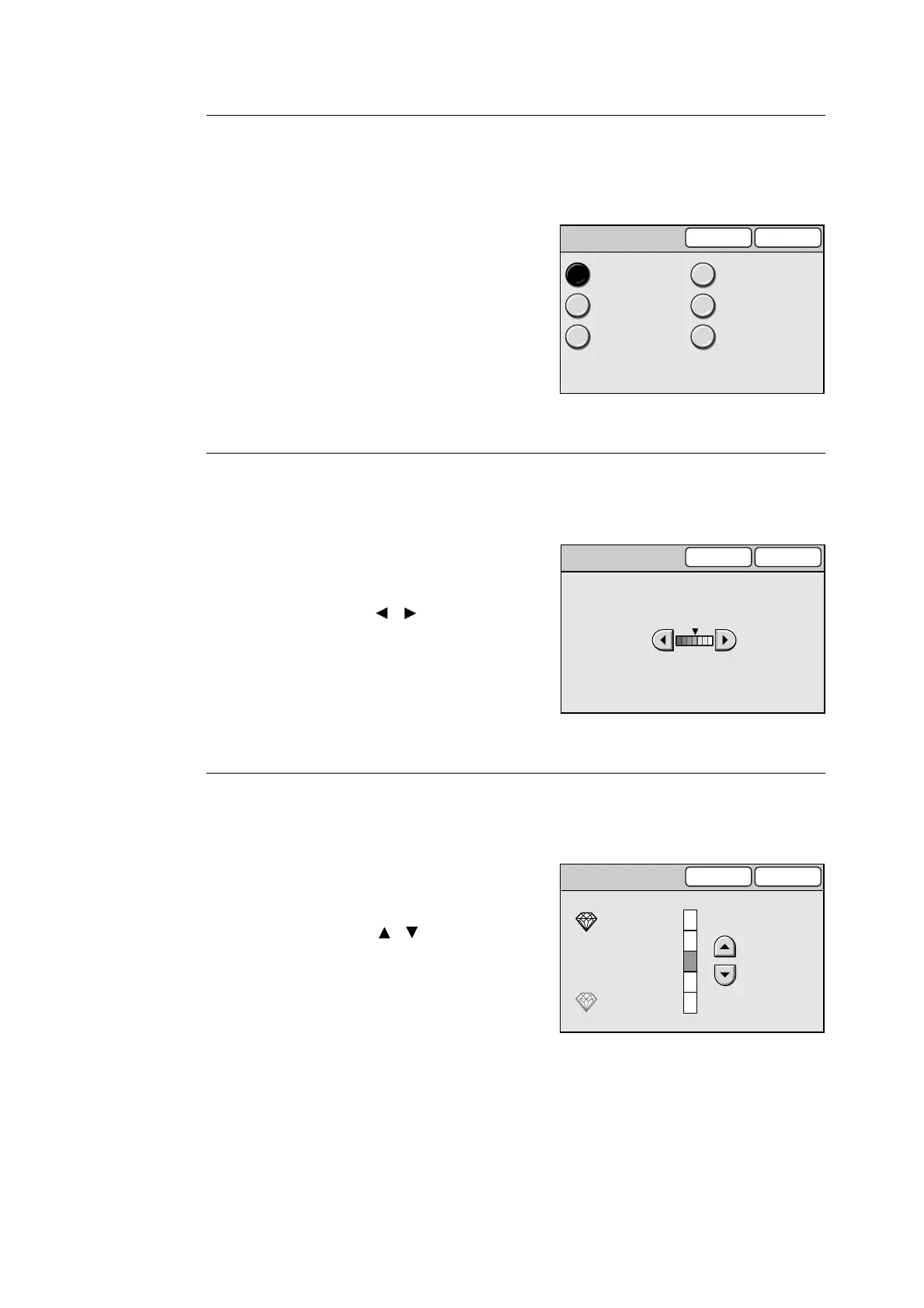6.6 Copy Settings 163
Original Type
Sets the default of [Original Type] on the [Basic Copying] or [Image Quality] screen.
The default can be selected from [Text], [Text & Photo (Halftone)], [Text & Photo
(Photograph), [Photo (Halftone), and [Map].
1. On the [Copy Defaults] screen, select [7.
Original Type], and select [Change].
2. On the [7. Original Type] screen, select the
desired original type.
3. Select [Save].
Note
• To cancel the setting, select [Cancel].
Lighten/Darken
Sets the default of [Lighten/Darken] on the [Basic Copying] screen.
The lightness/darkness (copy density) can be set in seven levels from [Lighten] to [Darken].
1. On the [Copy Defaults] screen, select [8.
Lighten/Darken], and select [Change].
2. On the [8. Lighten/Darken] screen, set the
copy density using [ ]/[ ].
3. Select [Save].
Note
• To cancel the setting, select [Cancel].
Sharpness
Sets the default of [Sharpness] on the [Image Quality] screen.
The sharpness can be set in five levels from [Softer] to [Sharper].
1. On the [Copy Defaults] screen, select [9.
Sharpness], and select [Change].
2. On the [9. Sharpness] screen, set the level
of sharpness using [ ]/[ ].
3. Select [Save].
Note
• To cancel the setting, select [Cancel].
Cancel7. Original Type Save
Text
Text & Photo
(Halftone)
Text & Photo
(Photograph)
Map
Photo
(Halftone)
Photo
(Photograph)
Darken Lighten
8. Lighten/Darken Cancel Save
Sharper
Normal
Softer
9. Sharpness
Cancel Save
