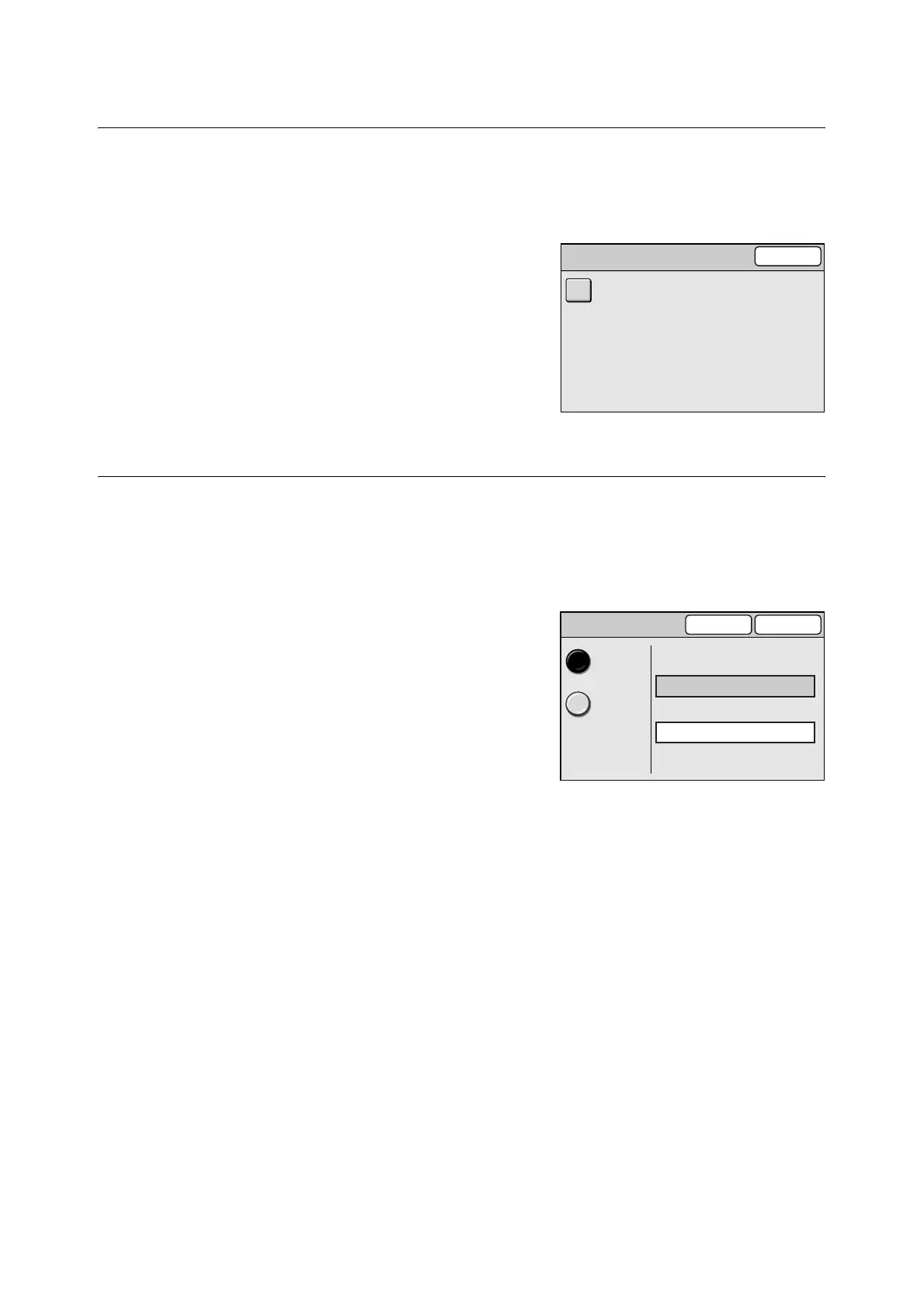6.8 System Administrator Settings 177
6.8 System Administrator Settings
[System Administrator Settings] allows you to set the system administrator password that is
required to change the settings on the [System Settings] screen.
For security measures, it is recommended to set the system administrator password.
Selecting [System Admin. Settings] on the
[System Settings] screen displays the [System
Administrator Settings] screen.
The following explains the setting that can be
changed on the [System Administrator Settings]
screen.
Setup Password
Sets the password of the system administrator. The password must be a 4 to 12-digit
number.
Note
• The default system administrator password is "11111".
1. On the [System Administrator Settings]
screen, select [Setup Password].
2. On the [System Admin. Password] screen,
select [On] or [Off].
3. When [On] is selected, enter the password
in [New password] using the numeric
keypad on the control panel.
Then, enter the same password again in
[Re-enter].
4. Select [Save].
Note
• To cancel the setting, select [Cancel].
System Administrator Settings
Close
Setup Password
Cancel Save
On
Off
New password (4-12 digits)
Re-enter (4-12 digits)
*****
System Admin. Password
