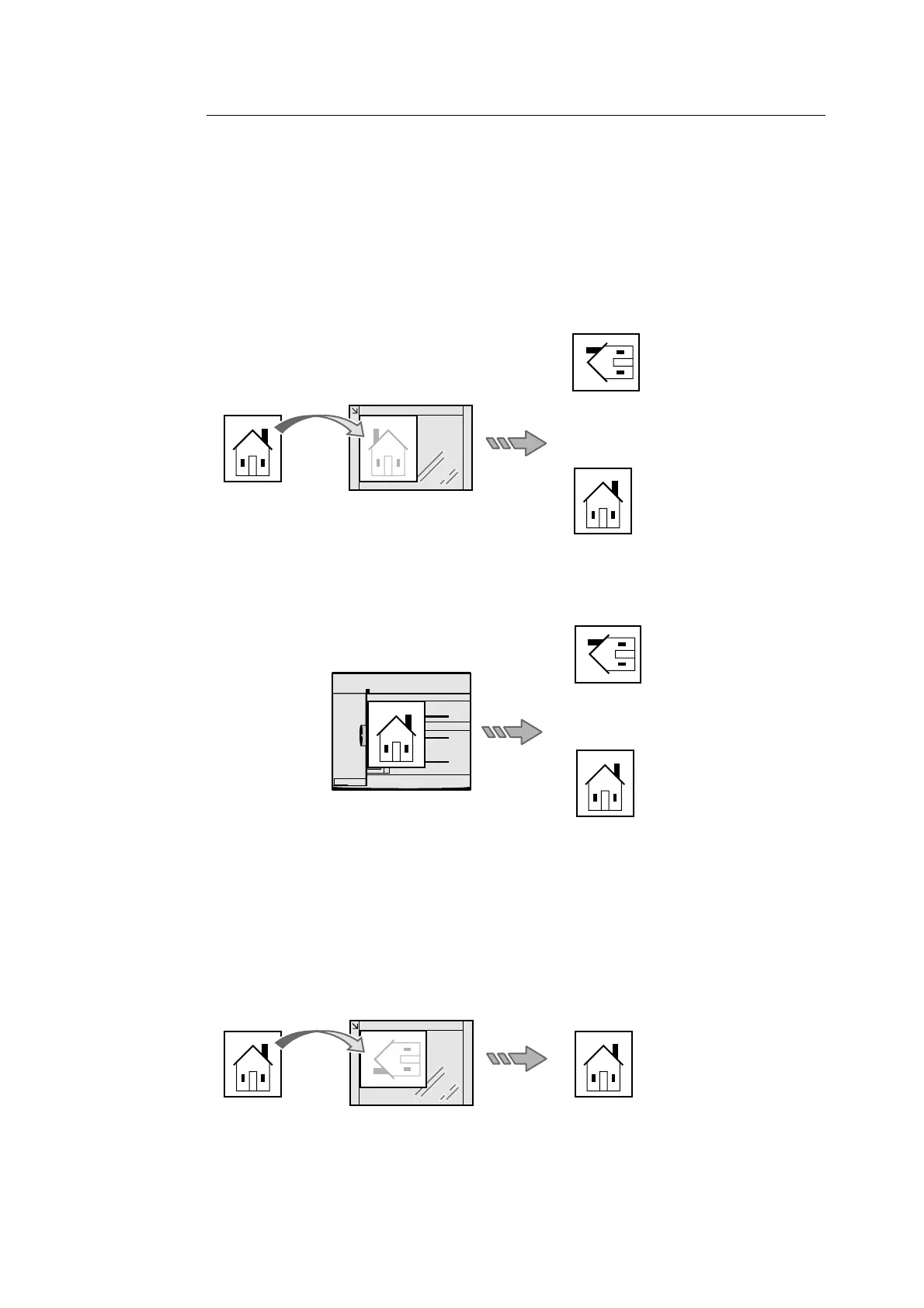2.7 Setting the Basic Scan Features 65
[Original Orientation]
When scanning the original from the document feeder, specify its orientation to define which
side is the top.
Head-Top
Select this when placing the original on the document glass or into the document feeder with
its top towards the back of the scanner.
Note
• The output orientation for TIFF, Multi-page TIFF, and JPEG differs from that of PDF and DocuWorks.
Head-Left
Select this when placing the original on the document glass or into the document feeder with
its top towards the left of the scanner. Make sure to select [Head-Left] when placing the
original in head-left orientation (texts are in sideways).
Top
Top
Bottom
Left Right
Original placed on document glass Scan result
PDF, DocuWorks
TIFF, Multi-page TIFF, JPEG
Top
Original loaded into document feeder Scan result
PDF, DocuWorks
TIFF, Multi-page TIFF, JPEG
Top
Top
Bottom
Left Right
Original placed on document glass Scan result
