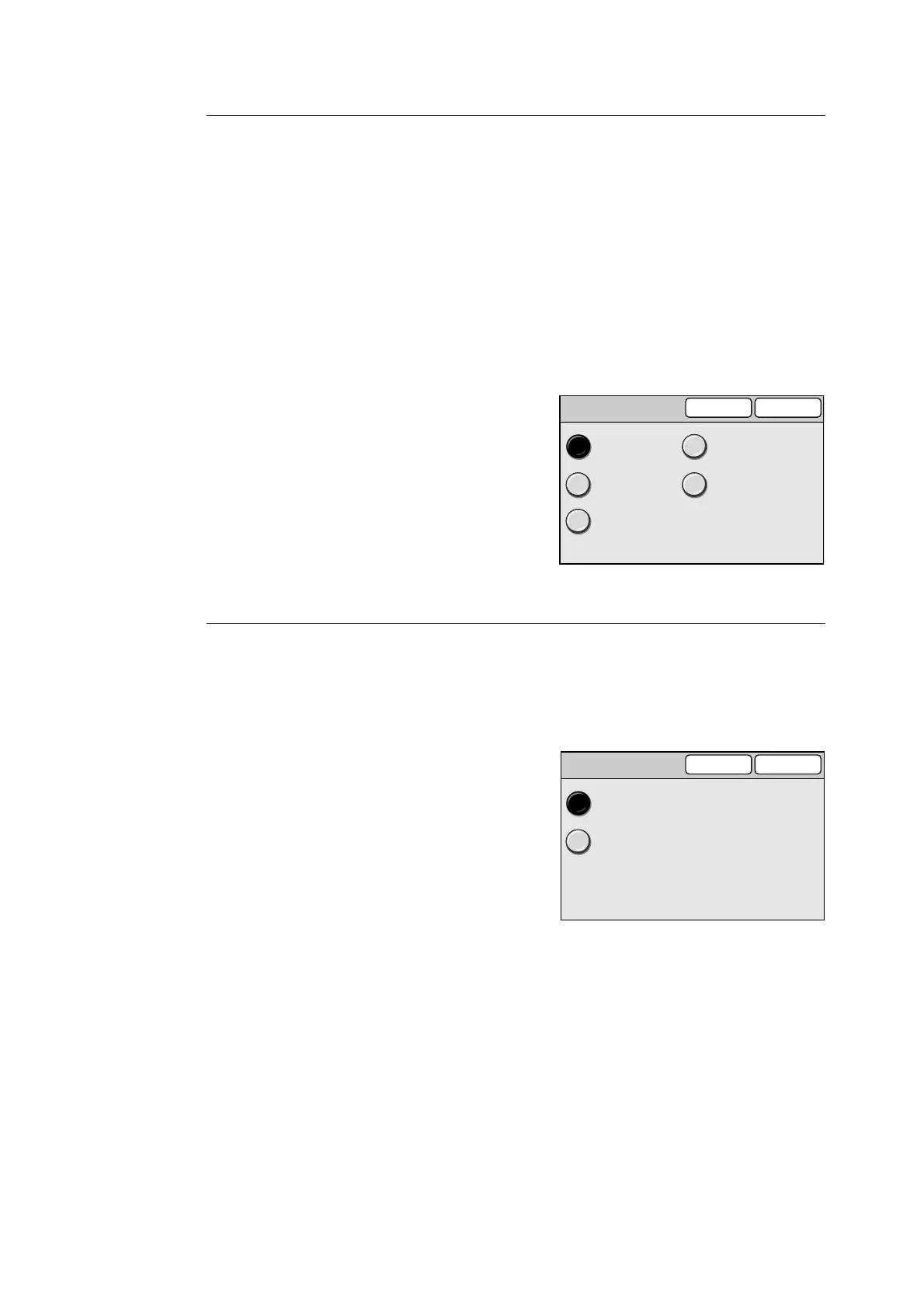172 6 System Settings
File Format
Sets the default of [File Format] on the [Basic Scanning] screen.
The default can be selected from the followings:
•PDF
• DocuWorks
•TIFF
• Multi-page TIFF
• JPEG
Note
• [JPEG] cannot be selected when [Output Color] is set to [Black].
1. On the [Scan Defaults] screen, select [5.
File Format], and select [Change].
2. On the [5. File Format] screen, select the
desired file format.
3. Select [Save].
Note
• To cancel the setting, select [Cancel].
TIFF File Format
Sets the default TIFF format that can be selected under [File Format] on the [Basic
Scanning] screen.
Select the type of TIFF format that will be used when reading scanned data on your
application software. The format can be selected from [TIFF V6] and [TTN2].
1. On the [Scan Defaults] screen, select [6.
TIFF File Format], and select [Change].
2. On the [6. TIFF File Format] screen, select
the desired file format.
3. Select [Save].
Note
• To cancel the setting, select [Cancel].
5. File Format
Cancel Save
PDF
DocuWorks
TIFF
Multi-page
TIFF
JPEG
6. TIFF File Format
TIFF V6
TTN2
Cancel Save