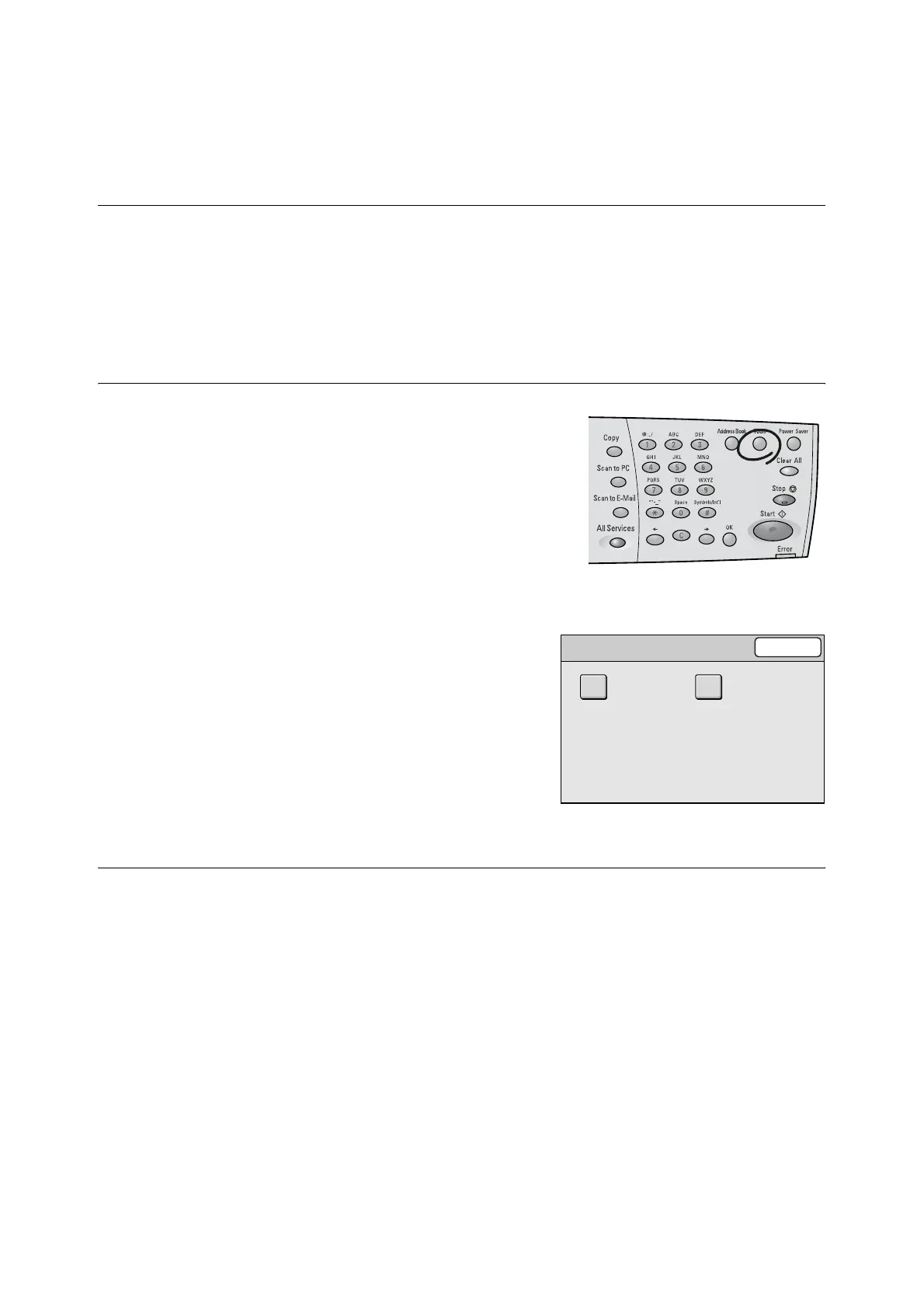6.1 System Setting Procedure 129
6 System Settings
6.1 System Setting Procedure
This section describes how to change the scanner's default settings, such as the system
clock, audio tones, and network-related settings.
Refer to
• For information about the setting items for System Settings, refer to "6.2 System Settings Setting Items
(P. 131)".
Step 1 Display the [System Settings] screen
1. Press the <Tools> button on the control
panel.
2. On the [Tools] screen, select [System
Settings] or [Screen Contrast].
Note
• When [Screen Contrast] is selected, proceed to " Step
3 Select a setting item (P. 130)".
Step 2 Enter the system administrator password
To change the system settings, you will need a system administrator password.
If you select [System Settings] on the [System Settings] screen, the [Login] screen that
prompts you to enter [System Administrator Password] appears. The default password is
"11111".
The system administrator password can be changed. We recommend you to change it right
after installing the scanner.
Refer to
• To change the system administrator password, refer to "Setup Password" (P. 147).
Tools Close
Screen ContrastSystem Settings
