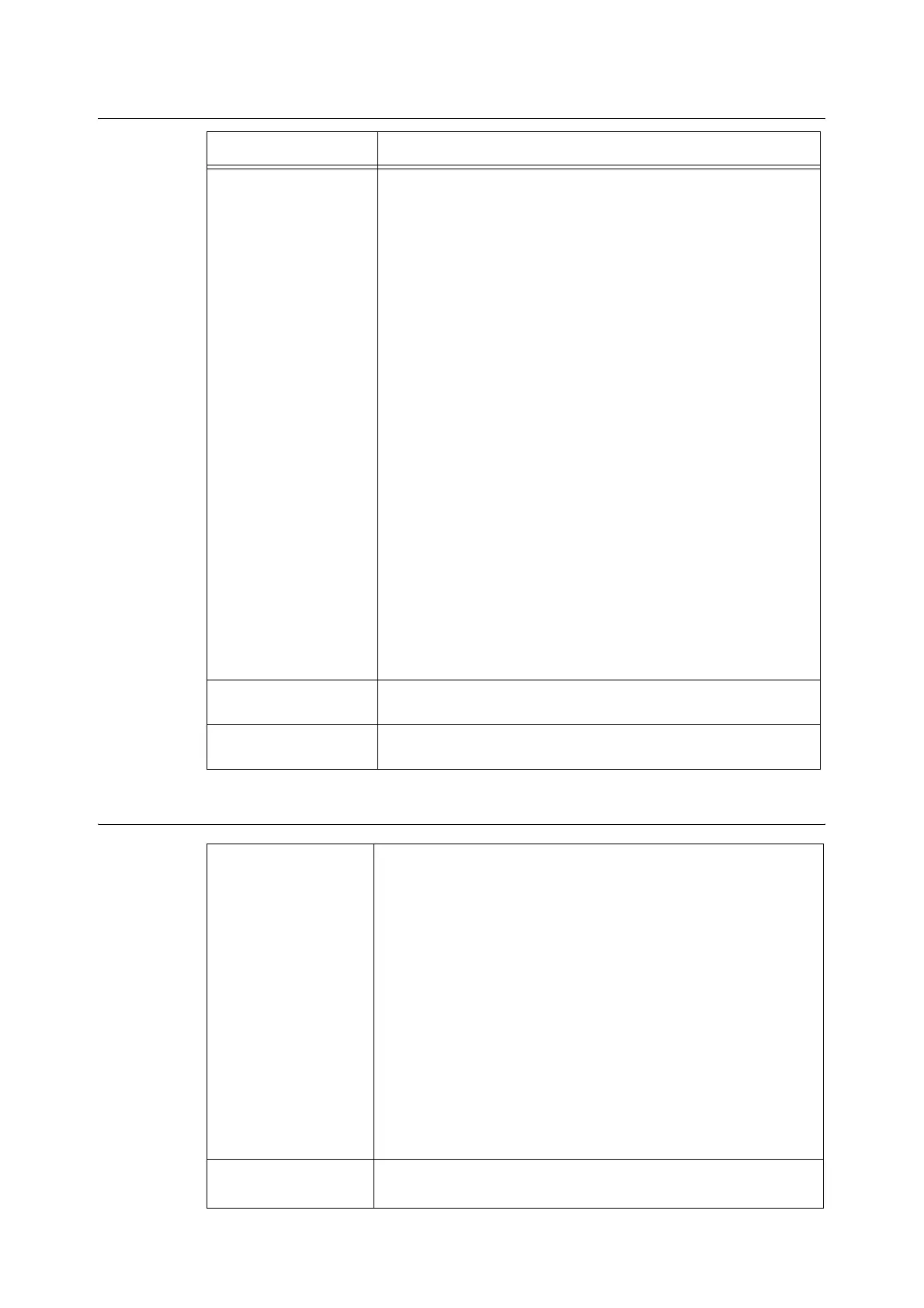A.1 Main Specifications 231
Scan Feature Specifications
DocuScan Manager System Requirements
Item Description
Scan to PC Supported protocol: TCP/IP (FTP, SMB)
OS for FTP server:
•Microsoft
®
Windows NT
®
Server 4.0 (Service Pack 1)
- IIS4.0 FTP service
•Microsoft
®
Windows NT
®
Workstation 4.0 (Service Pack 1)
- Personal Web Server 4.0 FTP service
•Microsoft
®
Windows
®
2000 Server/
Microsoft
®
Windows
®
2000 Professional
- IIS5.0 FTP service
•Microsoft
®
Windows
®
XP Professional
- IIS5.1 FTP service
•Microsoft
®
Windows Server
TM
2003 (Service Pack 1)
- IIS6.0 FTP service
•NetWare
®
5.11J/5.12J
- FTP service standard for your OS
OS for SMB server:
•Microsoft
®
Windows
®
98
•Microsoft
®
Windows
®
98 Second Edition
•Microsoft
®
Windows
®
Millennium Edition
•Microsoft
®
Windows NT
®
Workstation 4.0
•Microsoft
®
Windows NT
®
Server 4.0
•Microsoft
®
Windows
®
2000 Professional
•Microsoft
®
Windows
®
2000 Server
•Microsoft
®
Windows
®
XP Home Edition
•Microsoft
®
Windows
®
XP Professional
•Microsoft
®
Windows Server
TM
2003
Scan to E-mail SMTP client: RFC2821/2822-compatible, MIME Version 1.0 (Base64)
Supported server: Sendmail 8.9.3 or later
Scan to Media Supported media: USB flash memory
Supported format:FAT or FAT32 less than 2GB
Supported OS
•Microsoft
®
Windows
®
98
•Microsoft
®
Windows
®
98 Second Edition
•Microsoft
®
Windows
®
Millennium Edition
•Microsoft
®
Windows NT
®
Workstation 4.0 (Service Pack4 or later)
•Microsoft
®
Windows NT
®
Server 4.0 (Service Pack4 or later)
•Microsoft
®
Windows
®
2000 Professional
•Microsoft
®
Windows
®
2000 Server
•Microsoft
®
Windows
®
XP Home Edition
•Microsoft
®
Windows
®
XP Professional
•Microsoft
®
Windows Server
TM
2003
Note
• Since DocuWorks does not support Microsoft
®
Windows NT
®
,
DocuWorks files cannot be displayed in thumbnail view on Windows NT.
• On Microsoft
®
Windows
®
XP Home Edition, the Easy Setup mode
cannot be used for registering addresses.
CPU
Pentium
®
III 400 MHz or higher (Pentium
®
III 850 MHz or higher is rec-
ommended)
