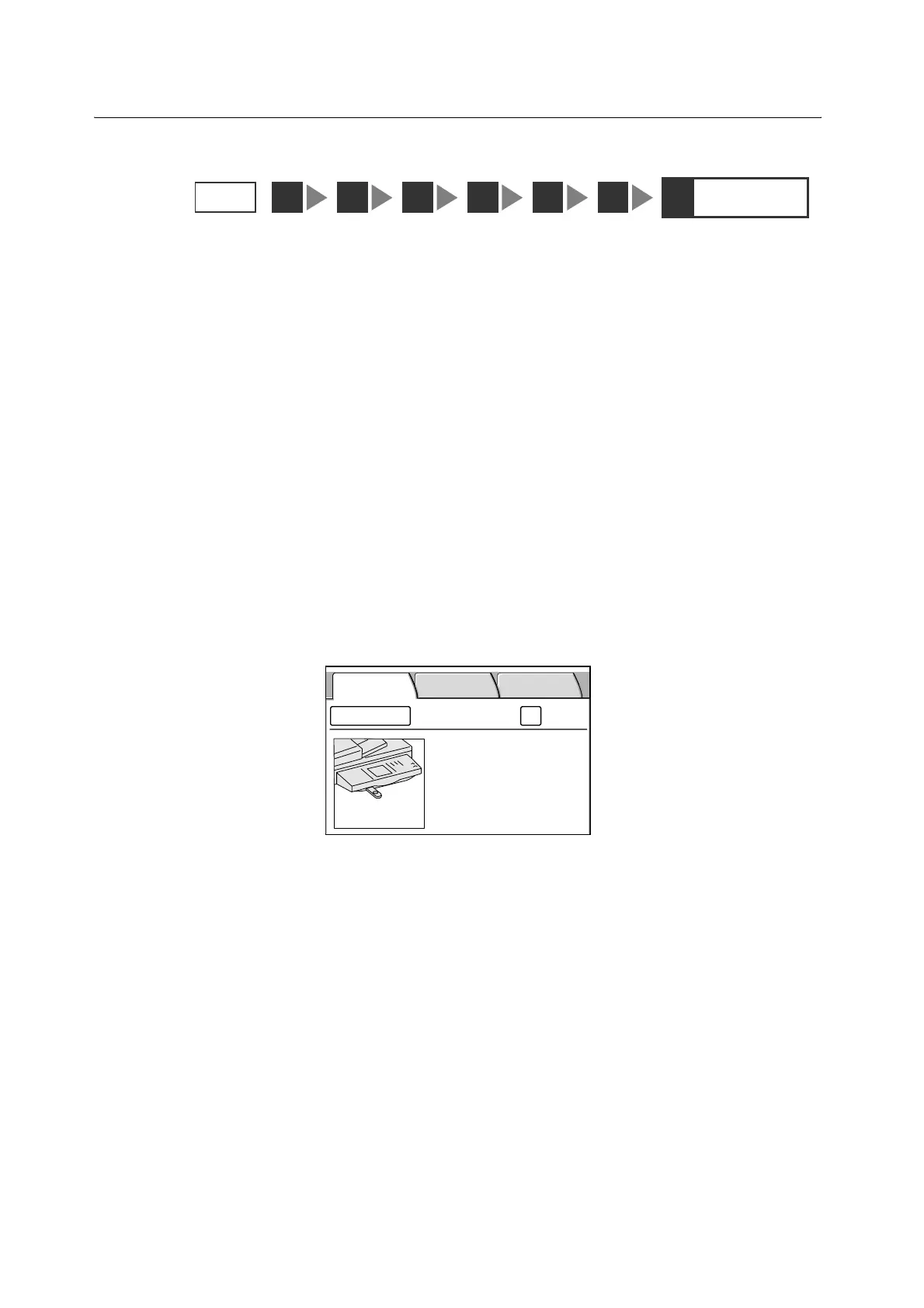36 2 Scan
Step 7 Use the scanned data
Scan to E-mail
Sends the scanned data to a specified e-mail address. The recipient will receive the data
as an e-mail attachment.
Scan to PC
Saves the scanned data on a specified computer.
Note
• If editing the scanned data using DocuScan Manager, it is convenient if you set the “Save In” location on
DocuScan Manager.
Refer to
• For installation instructions of DocuScan Manager, refer to the Software Operation Guide.
• For basic operating instructions of DocuScan Manager, refer to "7 DocuScan Manager (P. 178)".
• For detailed operating instructions of DocuScan Manager, refer to the DocuScan Manager Online Help.
Scan to Media
Saves the scanned data on the USB flash memory.
You can unplug the media when the following screen is displayed.
STEP
1
7
Use the scanned
data
32 4 5 6
Save In Basic Scanning
More Scan
Features
Change File Name...
Preview
The USB Flash Memory
is inserted.
Do not remove it
while saving the data.
(You can remove it
when it is not saving)
