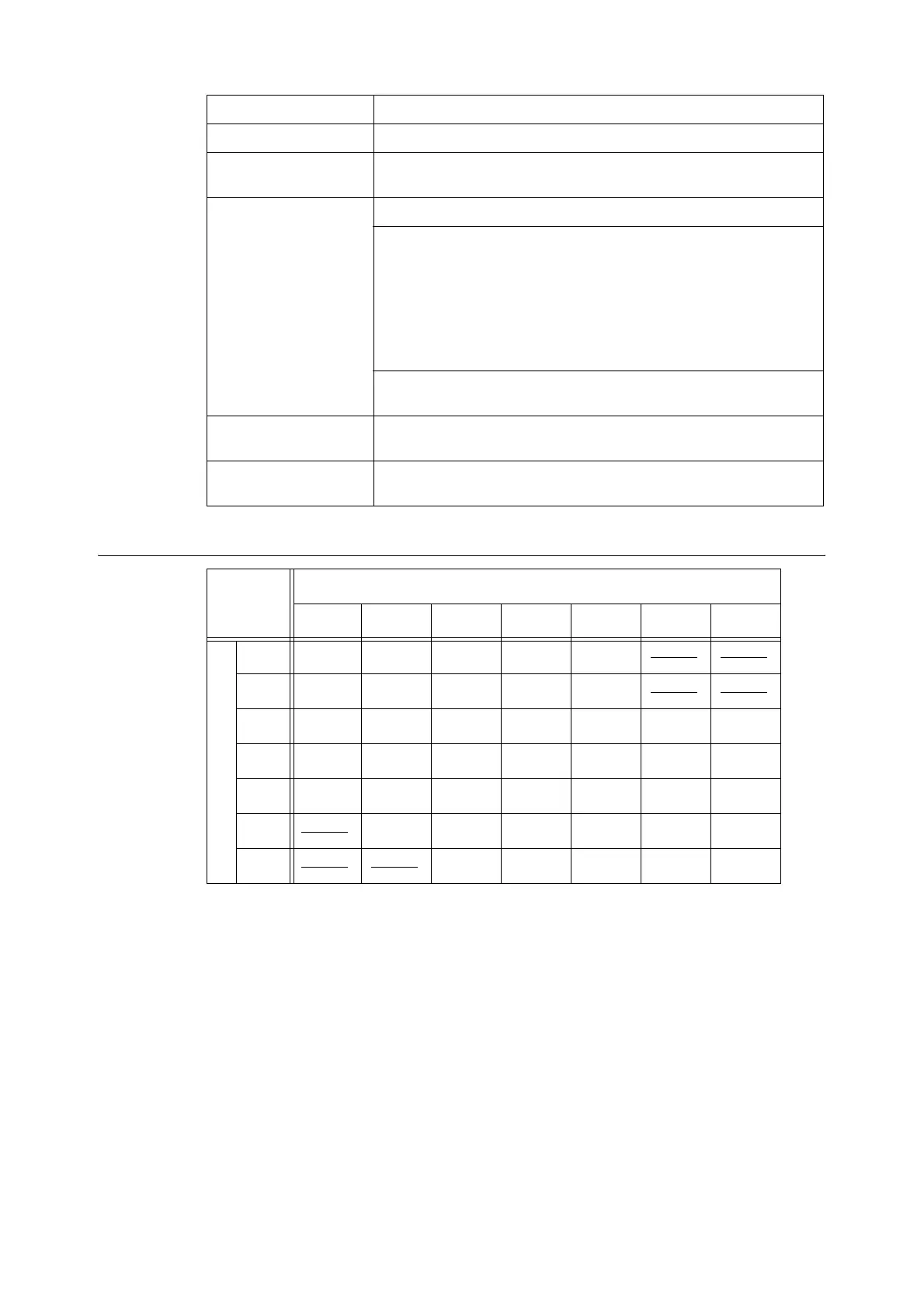232 A Appendix
Reduction/Enlargement Ratios
Hardware PC/AT compatible machine
Memory 128 MB or more
Available hard disk
space
For installation: 20 MB or more
For operation: 200 MB or more is recommended
Software Microsoft Internet Explorer 5.0 or later
To import addresses stored in your e-mail application to Address Book,
your e-mail application must be one of the followings:
•Microsoft
®
Outlook
®
Express 5
•Microsoft
®
Outlook
®
Express 6
•Microsoft
®
Outlook
®
2000
•Microsoft
®
Outlook
®
2002
•Microsoft
®
Outlook
®
2003
To display DocuWorks files in thumbnail view, DocuWorks Viewer Light for
Web 6.0.2 or later is required.
Monitor VGA or higher resolution monitor (graphics card of SVGA (800 x 600) or
higher is recommended.
Others • Network interface card
• CD-ROM drive (Required only upon installation)
Scan/Copy
A6 B6 A5 B5 A4 B4 A3
A6
100% 122% 141% 173% 200%
B6
82% 100% 116% 142% 164%
A5
71% 86% 100% 123% 141% 174% 200%
B5
58% 70% 81% 100% 115% 141% 163%
A4
50% 61% 70% 87% 100% 122% 141%
B4
50% 58% 71% 81% 100% 115%
A3
50% 61% 71% 86% 100%
Document
