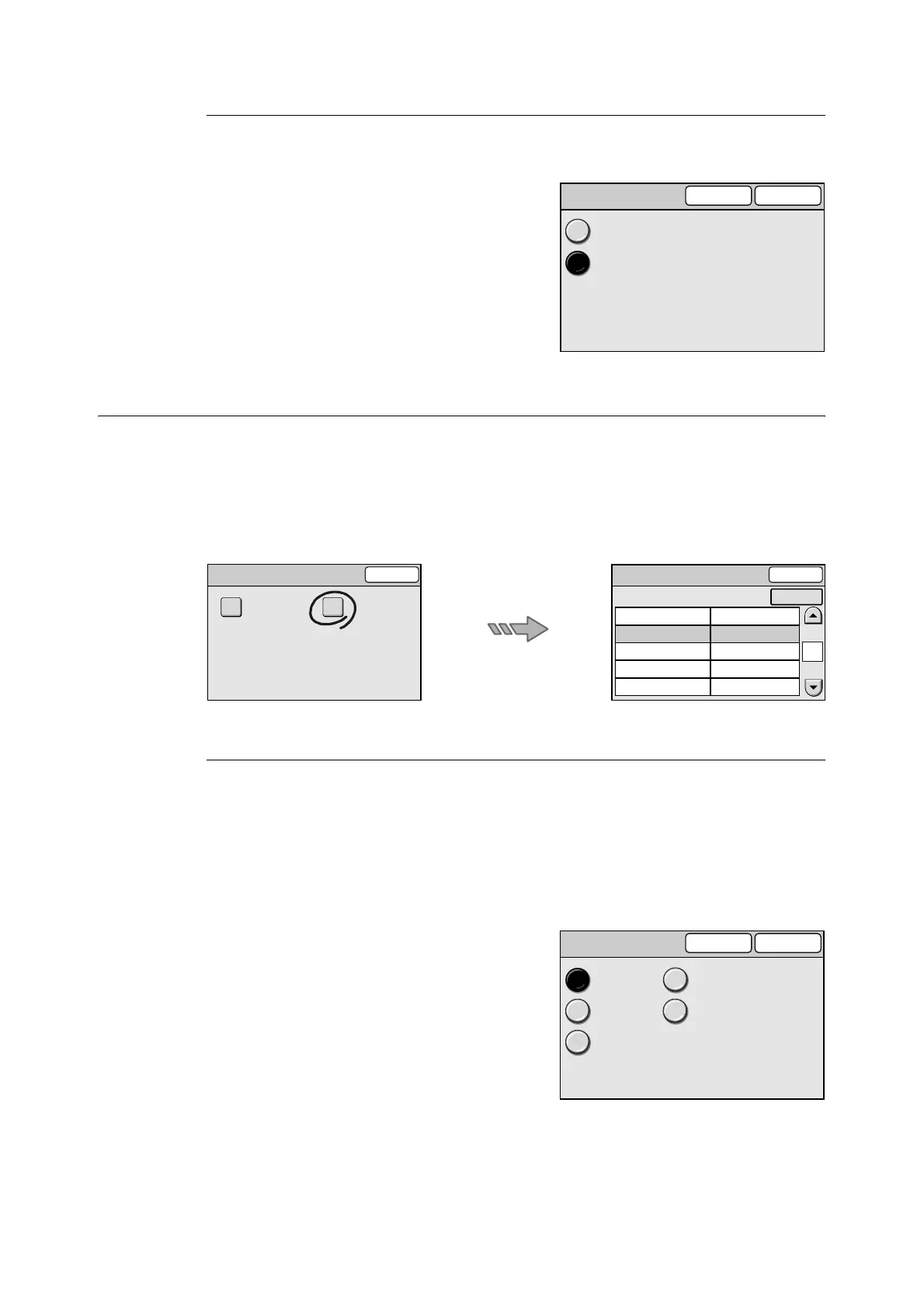6.5 Network Settings 155
CW Internet Services
Sets whether to enable or disable CentreWare Internet Services (HTTP port).
1. On the [Port Settings] screen, select [2. CW
Internet Services], and select [Change].
2. On the [2. CW Internet Services] screen,
select [Enable] or [Disable].
3. Select [Save].
Note
• To cancel the setting, select [Cancel].
Protocol Settings
Selecting [Protocol Settings] on the [Network Settings] screen displays the [Protocol
Settings] screen.
On this screen, you can configure the items required for network communication, such as
Ethernet port and TCP/IP (IP address, method for obtaining IP address, subnet mask, and
gateway).
Ethernet Setting
Sets the communication speed of the Ethernet interface.
The communication speed can be selected from [Auto], [100BASE-TX (Full Duplex)],
[100BASE-TX (Half Duplex)], [10BASE-T (Full Duplex)], and [10BASE-T (Half Duplex)]
When [Auto] is selected, the scanner automatically switches the communication speed to
100BASE-TX (Full Duplex), 100BASE-TX (Half Duplex), 10BASE-T (Full Duplex), or
10BASE-T (Half Duplex).
1. On the [Protocol Settings] screen, select [1.
Ethernet Setting], and select [Change].
2. On the [1. Ethernet Settings] screen, select
the desired communication speed.
3. Select [Save].
Note
• To cancel the setting, select [Cancel].
2. CW Internet Services
SaveCancel
Disable
Enable
Network Settings Close
Port Settings Protocol Settings
Protocol Settings
Close
1.
2.
3.
Ethernet Setting
IGet IP Address
IP Address
Auto
DHCP/Autonet
0.0.0.0
4.
Subnet Mask 0.0.0.0
0.0.0.0
5.
Gateway
1/1
Change
Items Current Settings
1. Ethernet Setting
Cancel Save
Auto
100 BASE-TX
(Full Duplex)
100 BASE-TX
(Half Duplex)
10 BASE-T
(Full Duplex)
10 BASE-T
(Half Duplex)
