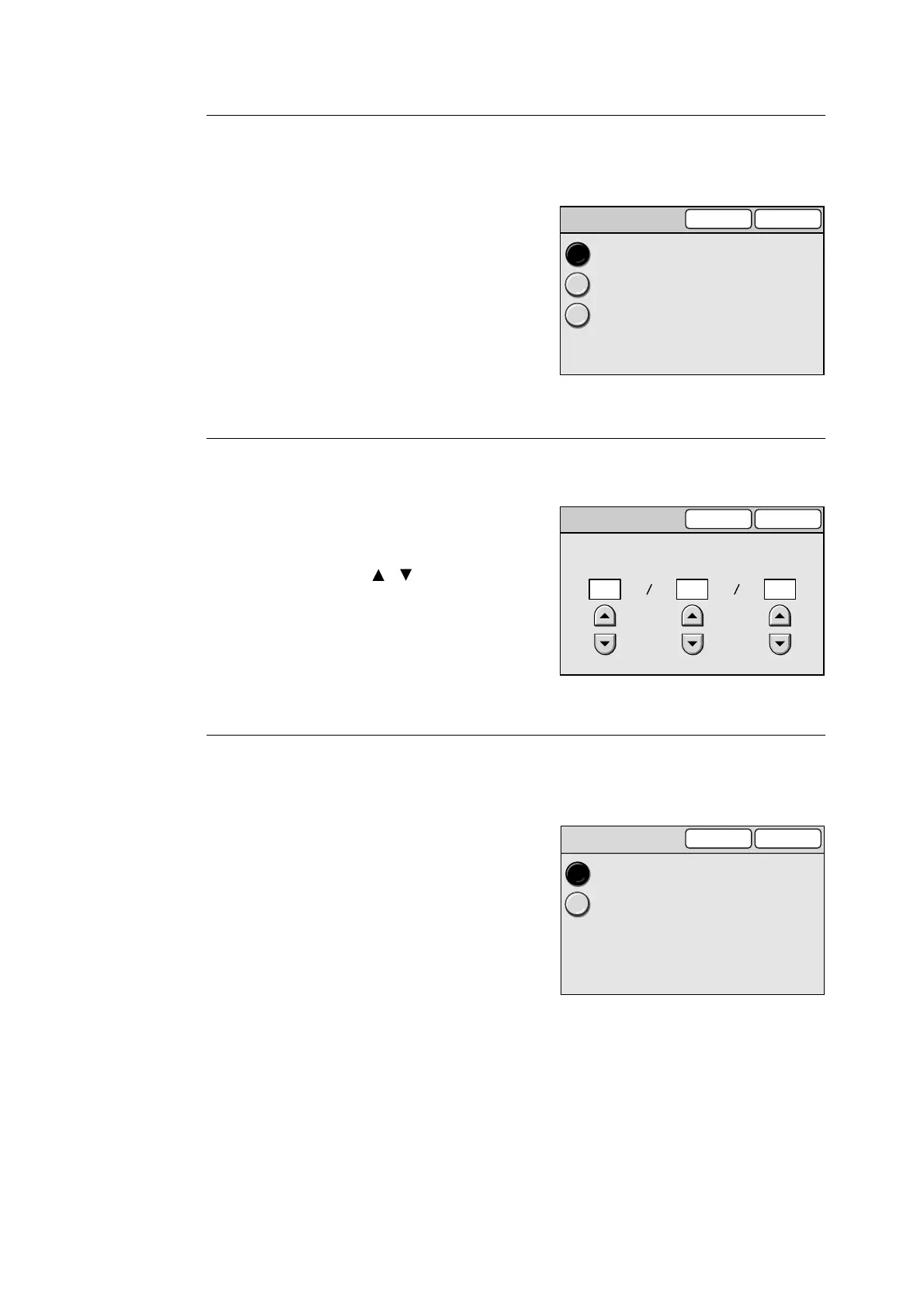134 6 System Settings
Date Format
Sets the date format of the scanner's system clock.
The date format can be selected from [Y/M/D], [M/D/Y], and [D/M/Y].
1. On the [Machine Clock/Timers] screen,
select [1. Date Format], and select
[Change].
2. On the [1. Date Format] screen, select the
desired date format.
3. Select [Save].
Note
• To cancel the setting, select [Cancel].
Date Setup
Sets the date of the scanner's system clock.
1. On the [Machine Clock/Timers] screen,
select [2. Date Setup], and select [Change].
2. On the [2. Date Setup] screen, enter the
current date using [ ]/[ ].
3. Select [Save].
Note
• To change the setting, select [Cancel].
Time Format
Sets the time format of the scanner's system clock.
The time format can be selected from [12 Hour Clock] and [24 Hour Clock].
1. On the [Machine Clock/Timers] screen,
select [3. Time Format], and select
[Change].
2. On the [3. Time Format] screen, select the
desired time format.
3. Select [Save].
Note
• To change the settings, select [Cancel].
1. Date Format
Cancel Save
Y / M / D
M / D / Y
D / M / Y
Cancel2. Date Setup Save
Year Month Day
(2000 - 2099)
2005
(1 - 12)
07
(1 - 31)
21
3. Time Format
Cancel Save
12 Hour Clock
24 Hour Clock
