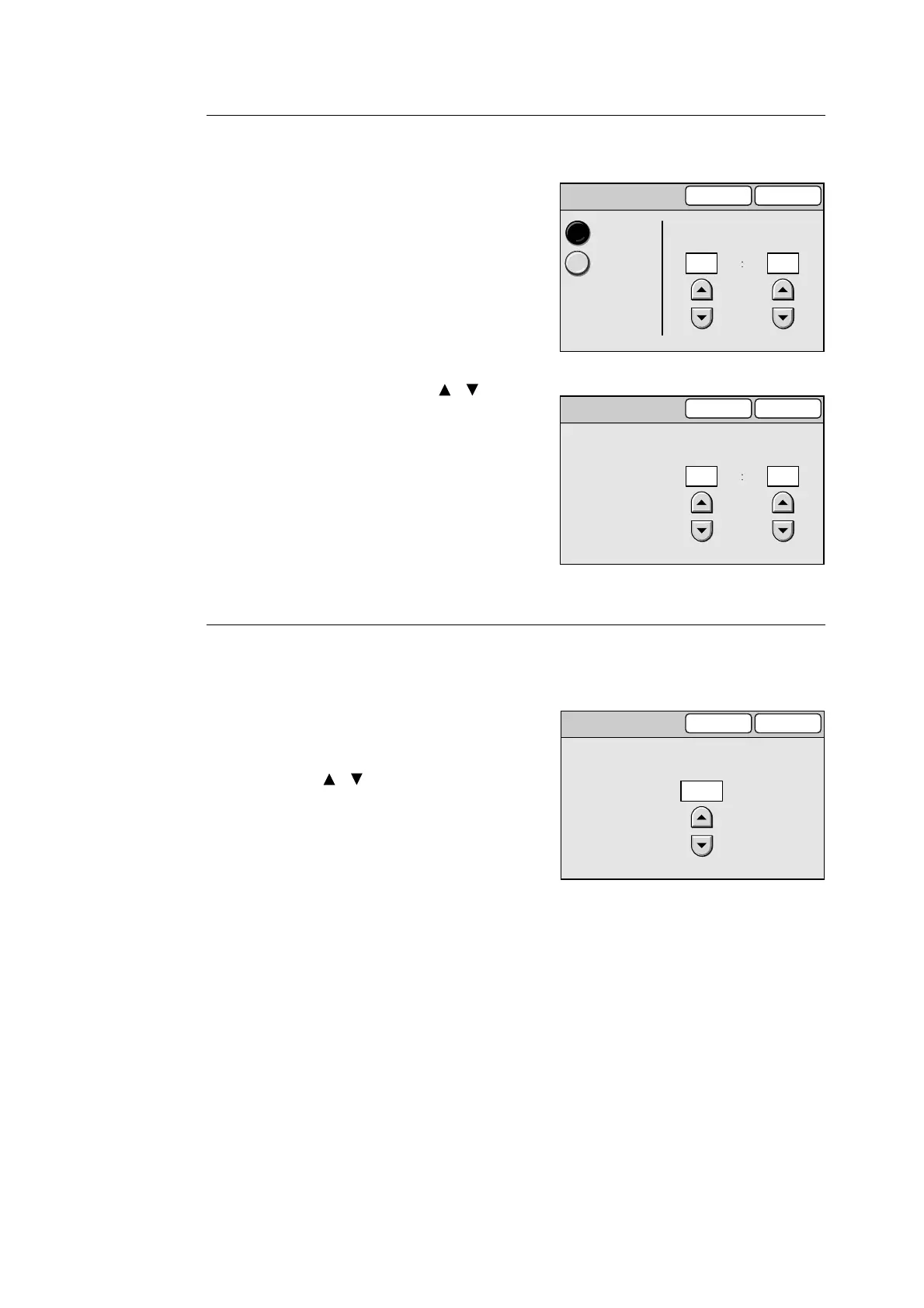6.4 Common Settings 135
Time Setup
Sets the time of the scanner's time clock.
1. On the [Machine Clock/Timers] screen,
select [4. Time Setup], and select [Change].
2. When [12 Hour Clock] is selected on the [4.
Time Setup] screen, select [AM] or [PM] on
the [Time Setup] screen.
3. Enter the current time using [ ]/[ ].
4. Select [Save].
Note
• To cancel the setting, select [Cancel].
Time Zone
Sets the time zone that the scanner is in. The time zone is specified by the time difference
from the Greenwich Mean Time (GMT).
1. On the [Machine Clock/Timers] screen,
select [5. Time Zone], and select [Change].
2. On the [5. Time Zone] screen, set the time
zone using [ ]/[ ].
3. Select [Save].
Note
• To cancel the setting, select [Cancel].
4. Time Setup
Cancel Save
AM
PM
Hours
(1 - 12)
10
Minutes
(0 - 59)
59
4. Time Setup
Cancel Save
Hours
(0 - 23)
22
Minutes
(0 - 59)
59
5. Time Zone
Cancel Save
(-12:00 - +13:00)
GMT
+10:00
