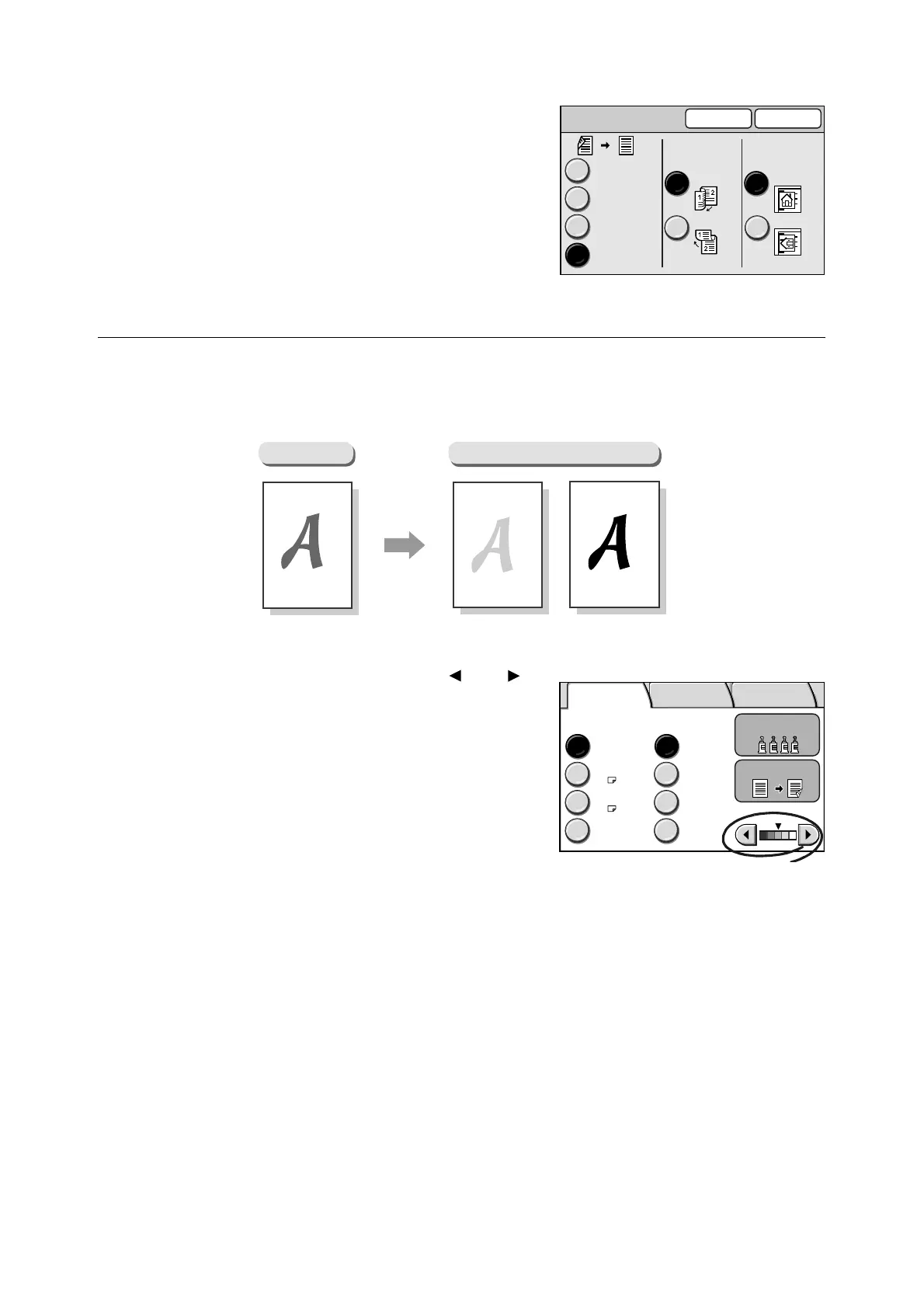3.4 Setting the Basic Copy Features 95
3. When an option other than [1J1 Sided] is
selected, select the desired options from
the right side of the scanner.
4. Select [Save].
Lighten/Darken (Adjusting the Copy Density)
The Lighten/Darken feature allows you to adjust the overall lightness and darkness (copy
density) of the output in seven levels. The output becomes darker as you move T to the left
and lighter as you move T to the right.
1. Adjust the copy density using [ ] and [ ].
H to H Head-Top
H to T Head-Left
Originals Original
Orientation
2 Sided Copying
Cancel Save
1´1 Sided
1´2 Sided
2´2 Sided
2´1 Sided
Lighten / Darken
Original
[Lighten]
[Darken]
Paper Supply
Auto Paper 100%
Auto %
More... More...
Tray 1
A4
Tray 2
A3
70%
A3´A4
Reduce
/ Enlarge
Output Color
Lighten/Darken
2 Sided
Basic Copying Image Quality
More Copy
Features
