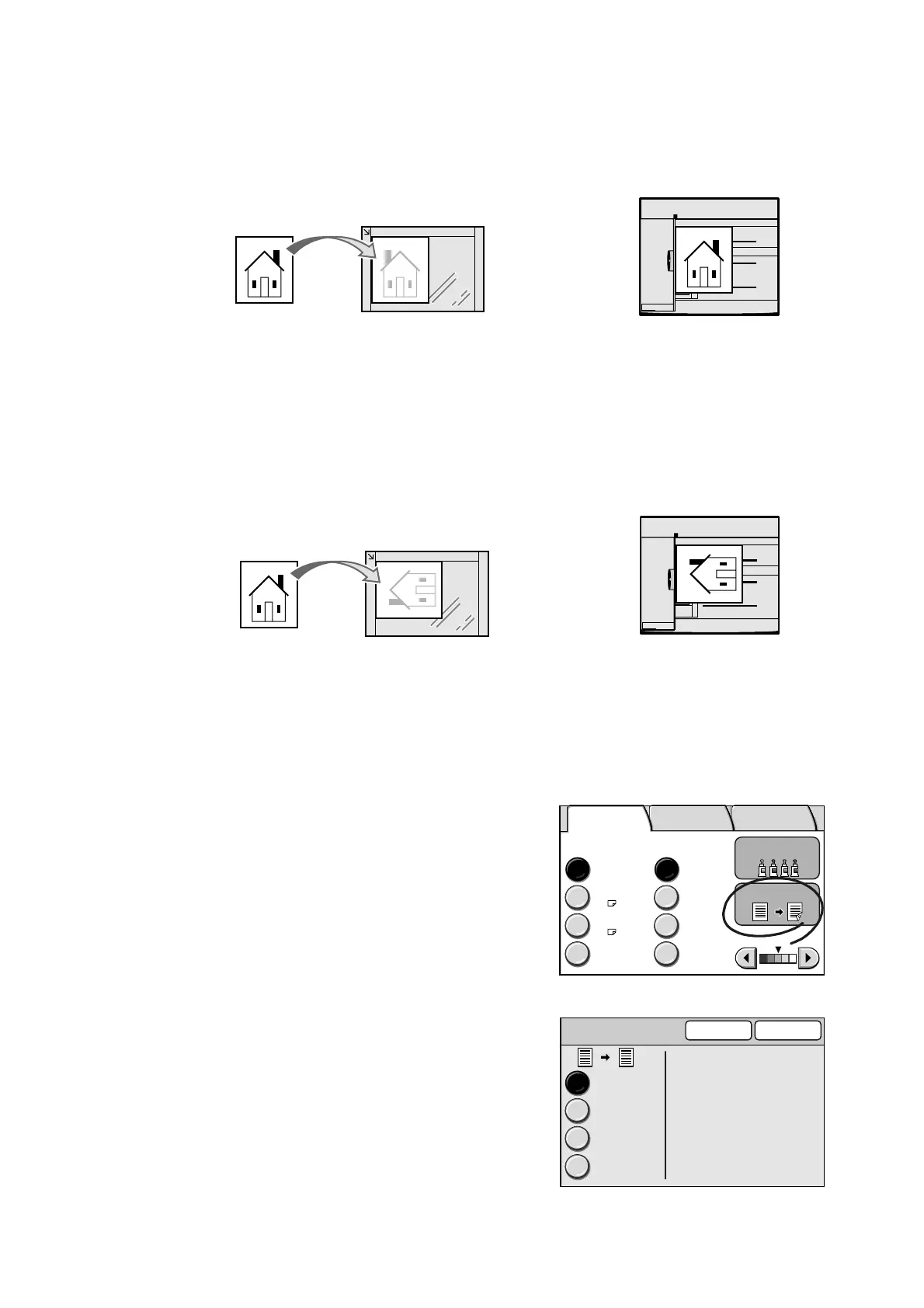94 3 Copy
• Head-Top
Select this when placing the original on the document glass or into the document feeder with
its top towards the back of the scanner.
• Head-Left
Select this when placing the original on the document glass or into the document feeder with
its top towards the left of the scanner. Make sure to select [Head-Left] when placing the
original in head-left orientation (texts are in sideways).
Important
• The scanner will not correctly recognize the top of the original if the [Original Orientation] setting does
not match the actual orientation of the original.
1. On the [Basic Copying] tab, select [2
Sided].
2. On the [2 Sided Copying] screen, select the
desired option.
Top
Top
Bottom
Left Right
Original placed on document glass
Top
Original loaded into document feeder
Top
Top
Bottom
Left Right
Ori
inal
laced on document
lass
Top
Original loaded into document feeder
Paper Supply
Auto Paper 100%
Auto %
More... More...
Tray 1
A4
Tray 2
A3
70%
A3´A4
Reduce
/ Enlarge
Output Color
Lighten/Darken
2 Sided
Basic Copying Image Quality
More Copy
Features
2 Sided Copying
Cancel Save
1´1 Sided
1´2 Sided
2´2 Sided
2´1 Sided
