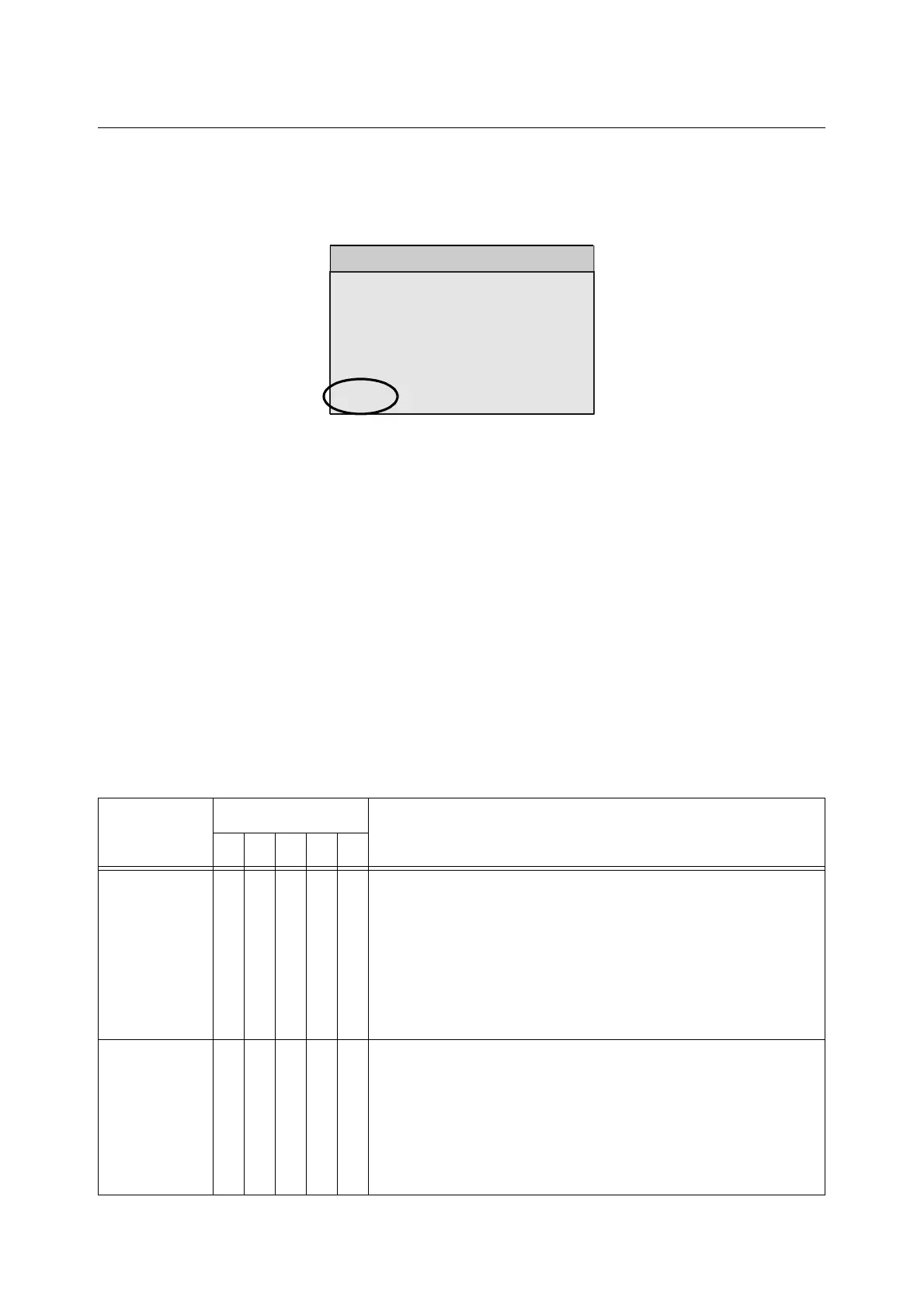208 8 Problem Solving
8.7 Error Codes
This section describes error codes and messages.
Error codes (xxx-yyy) and messages appear when the scanner has malfunctioned, or when
an error occurs, preventing jobs from being performed normally.
<Example of Error Message Screen>
When error codes not listed in the following table appear, or when the corrective actions
provided in the table could not resolve your problems, contact our Customer Support
Center.
Important
• When an error code is displayed, scanned data and information accumulated on the scanner or the
scanner's memory can be lost.
• If you switch the scanner off while an error code is displayed, scanned data and information
accumulated on the scanner or the scanner's memory will be erased.
The "Category" row in the table is classified into the followings:
C: Copy
P: Scan to PC
M: Scan to E-mail
U: Scan to Media
O: Others
Error Code
Category
Cause/Remedy
CPMUO
003-711
O O O [Cause] The scanned data was not compressed successfully.
[Remedy] Try scanning at a higher compression rate and lower scan
resolution.
Refer to
• "Image Compression (Specifying the Compression Rate
of the Output) (P. 73)"
• "Scan Resolution (Specifying the Scan Resolution) (P.
73)"
003-770
O O O O [Cause] The scan/copy ratio for the 2-sided document exceeds the
ratio permitted by the scanner.
[Remedy] Reduce the copy/scan ratio.
Refer to
• "Reduce/Enlarge (Specifying the Scan Ratio) (P. 71)"
• "Reduce/Enlarge (Making a Reduced/Enlarged Copy) (P.
89)"
XXX-XXX
Fault / Error
A fault has occurred.
Switch off the machine.
Ensure that the screen disappears
before switching it on.
